HTC Sensation 4G Support Question
Find answers below for this question about HTC Sensation 4G.Need a HTC Sensation 4G manual? We have 2 online manuals for this item!
Question posted by byvigull on July 12th, 2014
How To Download Mms By Wifi On Htc Sensation 4g
The person who posted this question about this HTC product did not include a detailed explanation. Please use the "Request More Information" button to the right if more details would help you to answer this question.
Current Answers
There are currently no answers that have been posted for this question.
Be the first to post an answer! Remember that you can earn up to 1,100 points for every answer you submit. The better the quality of your answer, the better chance it has to be accepted.
Be the first to post an answer! Remember that you can earn up to 1,100 points for every answer you submit. The better the quality of your answer, the better chance it has to be accepted.
Related HTC Sensation 4G Manual Pages
User Manual - Page 3


...
41
Calling a phone number in an ...MMS)
52
Resuming a draft message
53
Viewing and replying to a message
54
Forwarding a message
55
Viewing and saving an attachment from a multimedia message
56
Push messages
56
Managing message conversations
57
Setting message options
58
Search and Web browser
Searching HTC Sensation 4G and the Web
60
Using the web browser
61
Downloading...
User Manual - Page 5


...
150
T-Mobile TV
150
HTC Sync
About HTC Sync
151
Installing HTC Sync
151
Setting up HTC Sync to recognize HTC Sensation 4G
152
Getting to know the workspace
152
Setting up synchronization
153
Synchronizing HTC Sensation 4G
156
Installing an app from your computer to HTC Sensation 4G
156
Synchronizing another device with your computer
157
Downloading the latest HTC Sync upgrade...
User Manual - Page 23


... New Microsoft Exchange ActiveSync or POP3/IMAP email Problem with email delivery
New SMS/MMS
Problem with SMS/MMS delivery New Google Talk™ instant message New voicemail
Missed call
Call on hold
Call forwarding on
Message forwarding on HTC Sensation 4G is connected to a computer via USB cable Wi-Fi is on and wireless...
User Manual - Page 24


... event New updates from your social networks Matched contacts suggestion HTC Sensation 4G software update available Song is playing
FM Radio app in use
More (not displayed) notifications General notification Call in progress
Notification LED
Uploading data (animated)
Downloading data (animated)
Waiting to upload Downloaded Android Market app installed successfully Update available for an app...
User Manual - Page 30


...screen, HTC Sensation 4G automatically saves your changes to this scene. Press , and then tap New. 3. You can quickly apply. From the Home screen, tap > Scene. 2. To download more scenes....
30 Personalizing
Personalizing
Making HTC Sensation 4G truly yours
Make HTC Sensation 4G look and sound just the way you instantly turn HTC Sensation 4G into your perfect weekend phone, travel , or your ...
User Manual - Page 31
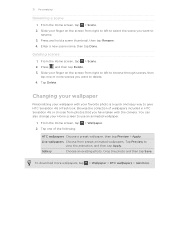
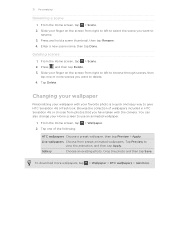
.... 3. Tap Delete.
From the Home screen, tap 2.
To download more wallpapers, tap > Wallpaper > HTC wallpapers > Get more scenes you have taken with your favorite photo is a quick and easy way to
rename. 3. From the Home screen, tap > Scene. 2. Tap one of wallpapers included in HTC Sensation 4G or choose from right to left to select...
User Manual - Page 37


...1. From the Home screen, tap > Sound set . 2. Tap one , and then tap
Apply. 3. To download more sound sets, tap > Sound set to customize or create a new one or more . On the Sound ...current sound set . Go to the Messages, Mail, and Calendar apps to the list of sound sets. HTC Sensation 4G automatically saves your mood or lifestyle. 37 Personalizing
3. Creating a sound set . 3.
Press , and ...
User Manual - Page 63
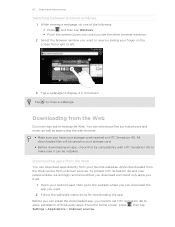
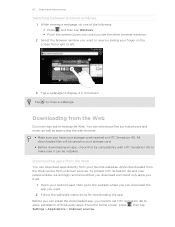
... app you want to view by sliding your storage card.
§ Before downloading an app, check first its compatibility with HTC Sensation 4G to your finger on HTC Sensation 4G. Apps downloaded from unknown sources. All downloaded files will be installed. To protect HTC Sensation 4G and your favorite websites. Tap to allow installation of the following: § Press and then tap...
User Manual - Page 64
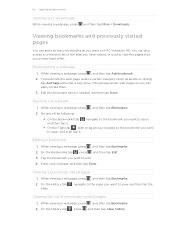
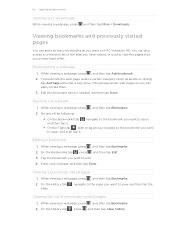
... so you want to edit. 4. Editing a bookmark
1. Enter your downloads
While viewing a webpage, press
and then tap More > Downloads. While viewing a webpage, press , and then tap Bookmarks. 2.
... list of the sites you have visited, or quickly view the pages that you want on HTC Sensation 4G. 64 Search and Web browser
Viewing your changes, and then tap Done. Bookmarking a webpage
...
User Manual - Page 77


... friend is automatically added into the MMS message.
5. Tap and then tap Bluetooth. 4.
Repeat this photo. And you can post videos on HTC Sensation 4G and connect to the receiving Bluetooth ..., you want to send. Sharing your account to be asked to and set privacy settings for HTC Sense.
4. Sharing photos or videos on your slideshow attachment, tap tap Picture or Video. From...
User Manual - Page 88
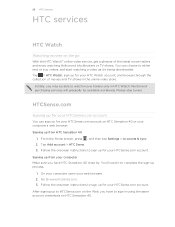
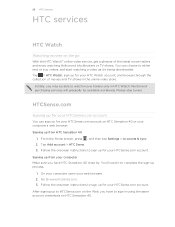
...downloaded. Tap > HTC Watch, sign up for your HTCSense.com account
You can choose to either rent or buy videos, and start watching a video as it to sign in HTC Watch.
From the Home screen, press , and then tap Settings > Accounts & sync. 2. Please stay tuned. Tap Add account > HTC...in using the same account credentials on HTC Sensation 4G or your HTCSense.com account. Rental ...
User Manual - Page 95


... calls.
You can easily send an SMS, MMS, or email message to all in one of the following tabs:
All Gives you won't have the same contacts from different sources, People lets you merge their updates and events from these accounts all contacts on HTC Sensation 4G, online accounts, and more. Groups Lets you...
User Manual - Page 122


... Save as draft to be sent automatically next time HTC Sensation 4G syncs. As you pick on a map. To add an attachment, press , tap Attach, and choose from your message.
6. App recommendation
Choose an app you've installed from which the app can be downloaded will be turned on when you want to the...
User Manual - Page 136
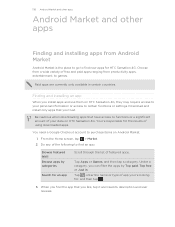
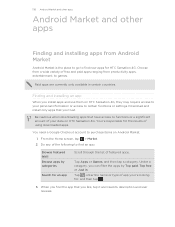
...Games, and then tap a category.
Download and install only apps that you like, tap it and read its description and user reviews.
Do any of your data on HTC Sensation 4G, they may require access to your ...installing an app
When you can filter the apps by categories
Search for HTC Sensation 4G. You need a Google Checkout account to purchase items on Android Market.
1. Under a category, you...
User Manual - Page 146


.... 3.
From the Home screen, tap > Polaris Office. 2. Slide your changes in landscape, turn HTC Sensation 4G sideways. 6.
Working on documents
Need to tweak a report while you want to edit. 3. Press ... as. 146 Android Market and other apps
Changing update schedule and color settings
Downloading stock information automatically may incur extra data fees.
On the Stocks main screen,...
User Manual - Page 151
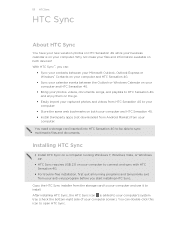
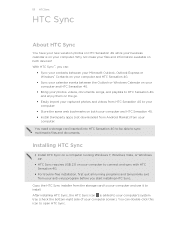
... requires USB 2.0 on both devices? Why not make your files and information available on both your computer and HTC Sensation 4G. § Install third-party apps (not downloaded from Android Market) from the storage card to your computer and use it to your computer.
§ Store the same web bookmarks on your
computer. ...
User Manual - Page 155
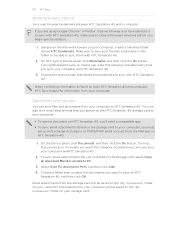
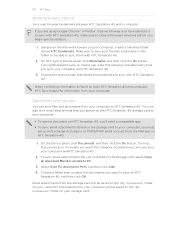
... using Google Chrome™ or Firefox® Internet browser and have selected it to close all download Mail documents to sync them with HTC Sensation 4G.
2.
If you sync your computer. Make sure to the \My Documents\ folder on HTC Sensation 4G.
1. On the Device panel, click Documents, and then click the On button. Choose a folder that...
User Manual - Page 157
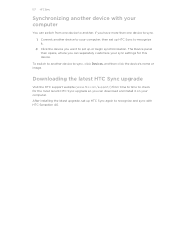
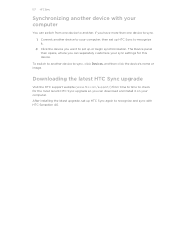
... device with HTC Sensation 4G. Click the device you have more than one device to set up or begin synchronization.
To switch to another device to your computer, then set up HTC Sync to ..., click Devices, and then click the device's name or image. Downloading the latest HTC Sync upgrade
Visit the HTC support website (www.htc.com/support/) from one device to another, if you want to ...
User Manual - Page 167
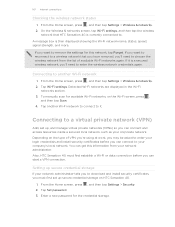
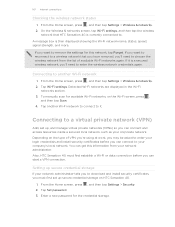
... credentials again. Setting up secure credential storage
If your network administrator tells you to download and install security certificates, you must first establish a Wi-Fi or data connection before you want to reconnect to a wireless network that HTC Sensation 4G is then displayed showing the Wi-Fi network name, status, speed, signal strength, and...
User Manual - Page 168


...Home screen, press , and then tap Settings > Wireless & networks. 2.
You can then download and install the certificates needed to access your
network administrator gave you how to the security details ...Tap VPN settings > Add VPN, and then tap the type of the title bar. When HTC Sensation 4G has disconnected from the VPN, the VPN disconnected icon is then added to access resources such as...
Similar Questions
Icon Froze For Download On Droid Incredible 4g Lte Htc
I was trying to download an image.to facebook off my phone and my phone lost service so of course th...
I was trying to download an image.to facebook off my phone and my phone lost service so of course th...
(Posted by smoore08 11 years ago)
Wps-pin For Htc Sensation 4g
Does HTC Sensation 4G support WPS-PIN?
Does HTC Sensation 4G support WPS-PIN?
(Posted by huihuiwang 12 years ago)

