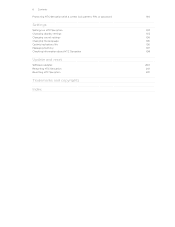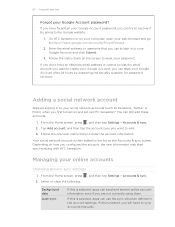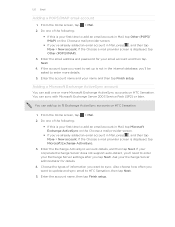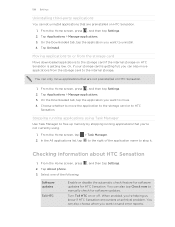HTC Sensation Support Question
Find answers below for this question about HTC Sensation.Need a HTC Sensation manual? We have 3 online manuals for this item!
Question posted by Kbteresa on October 1st, 2013
How To Set Weather Auto Update Schedule In Htc Sensation
The person who posted this question about this HTC product did not include a detailed explanation. Please use the "Request More Information" button to the right if more details would help you to answer this question.
Current Answers
Answer #1: Posted by TommyKervz on October 1st, 2013 3:31 AM
Greetings. Look in menu > location. Have you got "use wireless networks" ticked?
Also menu > Accounts and Sync. Have you got both background data and auto-sync ticked? Also has "weather" got a green circle next to it
Also menu > Accounts and Sync. Have you got both background data and auto-sync ticked? Also has "weather" got a green circle next to it
Related HTC Sensation Manual Pages
Similar Questions
How Do I Disable Auto Update When Connected To Wifi Htc Sensation
(Posted by samum 9 years ago)
How To Set Up Vpn On Htc Sensation To Get Free Wifi Tethering On Ics
(Posted by mohskris 10 years ago)
Help Me Download All The Settings For My Htc Tytn Ii Mobile Phone
(Posted by petermubanga9 11 years ago)
How To Kill Apps Auto-update
i keep killing apps with task killer, then minutes later they're up and running again. how do I chan...
i keep killing apps with task killer, then minutes later they're up and running again. how do I chan...
(Posted by nishiaklein 11 years ago)