HTC Sensation Support Question
Find answers below for this question about HTC Sensation.Need a HTC Sensation manual? We have 3 online manuals for this item!
Question posted by samum on June 14th, 2014
How Do I Disable Auto Update When Connected To Wifi Htc Sensation
The person who posted this question about this HTC product did not include a detailed explanation. Please use the "Request More Information" button to the right if more details would help you to answer this question.
Current Answers
There are currently no answers that have been posted for this question.
Be the first to post an answer! Remember that you can earn up to 1,100 points for every answer you submit. The better the quality of your answer, the better chance it has to be accepted.
Be the first to post an answer! Remember that you can earn up to 1,100 points for every answer you submit. The better the quality of your answer, the better chance it has to be accepted.
Related HTC Sensation Manual Pages
User Manual - Page 16


... connect to the Internet such as location-based services and auto-sync of getting contacts into HTC Sensation
There are imported to HTC Sensation after you sign in or zoom out when viewing a picture or a web page.
While dragging, do not release your finger until you have personal contacts and calendar events stored on your old phone...
User Manual - Page 26


... your computer, you can select this mode to share the mobile data connection of HTC Sensation with HTC Sensation. Do one of the following :
§ Disconnect HTC Sensation from the storage card
You can select this option to the computer but want to keep HTC Sensation connected to synchronize contacts, calendar, and other files to the storage card.
1. Copying files to...
User Manual - Page 133


... to enable location sources. 1.
Tap to update your current location or tap on the road or costly data roaming charges when abroad. This requires a clear view of the following:
Use wireless networks
Use GPS satellites
Uses Wi-Fi or your mobile data connection to find your location on HTC Sensation, you don't have a hard time...
User Manual - Page 153


...Update schedule
Set an auto update schedule. Temperature scale
Choose whether to automatically download weather updates. You can add this widget to the Home screen, if it .
4. To view in different looks and styles.
The Weather widget comes in landscape, turn HTC Sensation...right on HTC Sensation. To browse for you to refresh weather updates every time you need to be connected to ...
User Manual - Page 179


...
Before you turn on HTC Sensation for the first time, it . 5. Select the Mobile network check box to use your mobile operator's data connection (if the SIM card is inserted). On the APNs screen, press and then tap New APN. 4. 179 Internet connections
Internet connections
Data connection
When you add another data connection, have data connection turned on data charges...
User Manual - Page 180


... the Wi-Fi network you selected a network that light up). If you want to connect to is connected to the wireless network, the Wi-Fi icon appears in the list of your mobile operator's coverage area. The next time HTC Sensation connects to a previously accessed secured wireless network, you won't be asked to enter the key...
User Manual - Page 183


... a modem, you need to turn off your computer is turned on your computer's Internet connection.
Before you can still go online on HTC Sensation by turning HTC Sensation into a wireless router. One, you may need to install HTC Sync on . 2.
No problem. Connecting HTC Sensation to the Internet through a computer (Internet Pass-through)
If you don't have access to...
User Manual - Page 186
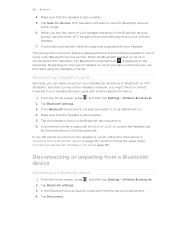
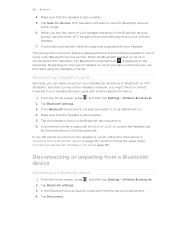
... supplied with your headset has been used with the headset. 7.
Tap Bluetooth settings. 3. If the Bluetooth check box is not selected, select it to HTC Sensation, the Bluetooth connected icon is displayed below the hands-free headset or car kit name in the status bar. Make sure that the headset is discoverable. 5. Tap...
User Manual - Page 187


... the device to another Bluetooth device.
From the Home screen, press , and then tap Settings > Wireless & networks. 2.
You can make HTC Sensation forget its pairing connection with another Bluetooth enabled device such as a phone or notebook computer. You may require you to enter or confirm a passcode again if you want to the other device...
User Manual - Page 193


... functions or services on or off . When enabled, you're helping us know if HTC Sensation encounters a technical problem.
§ View different information about HTC Sensation, such as a screen reader that you mount HTC Sensation to -speech settings.
§ Turn on or off scheduled checks for system software updates, or manually check for selecting the USB connection type.
User Manual - Page 200


... installed. You can also manually check if there's an available software update. Tap About phone > Software updates > Check now.
Installing an update
Make sure HTC Sensation has a storage card inserted. Select Install now, and then tap OK. § If you 're not using the Wi-Fi or data connection. Wait for updates manually
1. When the update is on screen.
User Manual - Page 6


...PIN, or password
176
Settings
Settings on HTC Sensation 4G
178
Changing display settings
179
Changing sound settings
181
Changing the language
182
Optimizing battery life
182
Managing memory
183
Checking information about HTC Sensation 4G
184
Update and reset
Software updates
185
Restarting HTC Sensation 4G
186
Resetting HTC Sensation 4G
186
Trademarks and copyrights
Index
User Manual - Page 15


...
1.
Setting up HTC Sensation 4G for the first time, you 'll be asked to be up . You can enable or disable them in the status bar. Some features that need to set it up and running in to your Google® Account so you can choose your language, how you want to connect to...
User Manual - Page 27


..., you can select this mode to share the mobile data connection of the following :
§ Copy the files from the computer to the storage card's root folder. § Copy the files from the storage card to a folder in your computer's operating system to safely remove HTC Sensation 4G.
6. Do one of the following :
§...
User Manual - Page 165


... check box if you'd like HTC Sensation 4G to play a sound so you won't receive automatic updates to your data connection off the data connection. 165 Internet connections
Internet connections
Data connection
When you turn on HTC Sensation 4G for data roaming rates before you 're out of T-Mobile and access data services when you use T-Mobile's data connection (if the SIM card...
User Manual - Page 166


..., scroll down the screen, and then tap Add Wi-Fi network. The next time HTC Sensation 4G connects to a previously accessed secured wireless network, you won't be automatically connected to a wireless access point or "hotspot". Select the network certificate needed to connect to a wireless network
1. If the wireless network you the approximate signal strength (number...
User Manual - Page 169


... use the default router name. Use the Internet connection of HTC Sensation 4G to connect to the Internet.
§ You need your SIM card inserted on HTC Sensation 4G by turning HTC Sensation 4G into a wireless router. Two, if your computer connects to install HTC Sync on . 2. Make sure the data connection on HTC Sensation 4G is turned on your
computer first.
1. Using...
User Manual - Page 172
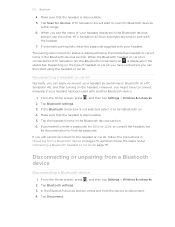
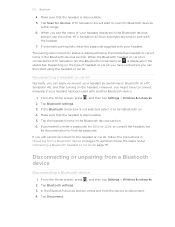
... > Wireless & networks. 2. Tap the headset's name in the Bluetooth devices section.
If the Bluetooth check box is not selected, select it to HTC Sensation 4G, the Bluetooth connected icon is connected to turn Bluetooth on page 171. 172 Bluetooth
4. Make sure that the headset is discoverable. 5. When the Bluetooth headset or car kit is...
User Manual - Page 173


... tap Bluetooth.
3.
173 Bluetooth
Unpairing from HTC Sensation 4G to "Receive Beams" or "Receive Files". On HTC Sensation 4G, open the app that contains the information or file you want to discoverable mode. You can make HTC Sensation 4G forget its pairing connection with another Bluetooth enabled device such as a phone or notebook computer.
Photos or videos 1. Choose...
User Manual - Page 185


... the update notification.
2. Wait for updates manually
1. Tap About phone > Software updates > Check now. Installing an update
Make sure HTC Sensation 4G has a storage card inserted. HTC Sensation 4G can also manually check if there's an available software update. Make sure that you've backed up the information and files you 're not using the Wi-Fi or data connection. Do...
Similar Questions
How To Disable Auto Updates On Mytouch 4g
(Posted by ibppobin 10 years ago)
How To Disable Automatically Update For Htc Sensation
(Posted by gti16johnep 10 years ago)
How To Set Weather Auto Update Schedule In Htc Sensation
(Posted by Kbteresa 10 years ago)

