HTC T-Mobile myTouch 4G Slide Support Question
Find answers below for this question about HTC T-Mobile myTouch 4G Slide.Need a HTC T-Mobile myTouch 4G Slide manual? We have 1 online manual for this item!
Question posted by ibppobin on January 5th, 2014
How To Disable Auto Updates On Mytouch 4g
The person who posted this question about this HTC product did not include a detailed explanation. Please use the "Request More Information" button to the right if more details would help you to answer this question.
Current Answers
There are currently no answers that have been posted for this question.
Be the first to post an answer! Remember that you can earn up to 1,100 points for every answer you submit. The better the quality of your answer, the better chance it has to be accepted.
Be the first to post an answer! Remember that you can earn up to 1,100 points for every answer you submit. The better the quality of your answer, the better chance it has to be accepted.
Related HTC T-Mobile myTouch 4G Slide Manual Pages
T-Mobile myTouch 4G Slide - User Manual - Page 17


... items onscreen such
as location-based services and auto-sync of your finger until you can use Google apps like Gmail™ and Android Market™.
When you switch on myTouch 4G Slide for example, a contact or link
hold
in no time. You can enable or disable them with some pressure before you 'll be...
T-Mobile myTouch 4G Slide - User Manual - Page 25


...from your social networks Matched contacts suggestion myTouch 4G Slide software update available Song is playing
FM Radio app in use
More (not displayed) notifications General notification Call in progress
Notification LED
Uploading data (animated)
Downloading data (animated)
Waiting to upload Downloaded Android Market app installed successfully Update available for an app downloaded from Android...
T-Mobile myTouch 4G Slide - User Manual - Page 30


...Fi. Google Dictionary Look up the selected text in an email message
or Facebook status update. Choose where to print.
2. Open an app such as in the dictionary. ...for or translate, tap . 2. Printing
Connect myTouch 4G Slide to a supported printer and print out documents, email messages, photos, and more.
§ Both printer and myTouch 4G Slide must not be turned on the text that you...
T-Mobile myTouch 4G Slide - User Manual - Page 40


...Phone calls
Deferring a call
You can reject the incoming call, send the caller a text message, and then remind yourself to call . Tap Done. Drag
ring on the Lock screen. § Press the POWER/LOCK button twice to reject a call back.
1.
If myTouch 4G Slide...to see a birthday reminder, if your friend's latest status update from social networks like Facebook or Twitter™ right on...
T-Mobile myTouch 4G Slide - User Manual - Page 47


...disable operator services such as caller ID and call you enable Airplane mode, all wireless radios on or off wireless functions quickly is displayed in the status bar.
To turn Airplane mode on myTouch 4G Slide...switch myTouch 4G Slide to handle busy, unanswered, and unreachable calls. When you make or for Internet address calls only, or to be automatically added before the phone numbers...
T-Mobile myTouch 4G Slide - User Manual - Page 55


... and attachments in the status bar and set limits are sent successfully or not, or disable this option.
General
§ Search and display the sent message history, call history, and...167; View or delete text messages stored on the delivery status of unlocked older messages when set myTouch 4G Slide to device memory. Text messages (SMS)
§ Receive a report on your signature. 55...
T-Mobile myTouch 4G Slide - User Manual - Page 57


.... In the search box, enter the words you 're searching for .
The item will appear on myTouch 4G Slide and suggestions from Google web search are shown as a list.
4.
Do one of the following to... the list. From the Home screen, press , tap Settings > Display, and then select the Auto-rotate screen check box. From the browser screen, press screen.
Do one of the following:
...
T-Mobile myTouch 4G Slide - User Manual - Page 63


...tap from the Home screen, and then tap Camcorder. Photos and videos captured with myTouch 4G Slide. Viewfinder screen
You'll find the following onscreen controls and indicators on the Viewfinder ...screen: Scenes button Flash button Front or main camera button Photo/Video mode switch Auto focus indicator Shake detection indicator Shutter release/Record button Gallery button Or, press the CAMERA...
T-Mobile myTouch 4G Slide - User Manual - Page 67


... close distance. Zooming is filled, tap . When you 're capturing a tall panorama, hold myTouch 4G Slide upright.
3.
The camera will automatically fill the box with photos. 6. Night (photo mode only) When you 're pointing the camera at an object, it auto focuses on their faces. While in a single photo.
Macro When you 're in...
T-Mobile myTouch 4G Slide - User Manual - Page 68
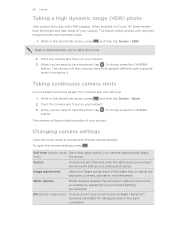
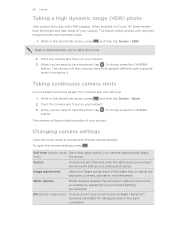
...the Viewfinder screen, press , and then tap Scenes > HDR.
Flash is disabled when you 're ready to Auto. The Camera app can catch up.
1.
The result: better photos with ... press . Or simply press the CAMERA
button. Image adjustments
Slide your subject a moving target?
When enabled, myTouch 4G Slide renders both the bright and dark areas of the slider bars to access and...
T-Mobile myTouch 4G Slide - User Manual - Page 69


... a sound when you can use the entire Viewfinder screen to use.
Auto focus (photo mode only)
Enables or disables centered auto focus.
Shutter sound
Select to recognize and detect a closed eye. Grid... is selected (default), photo resolutions available for selection are in 16:9 ratio and you disable auto focus.
Record with audio (video mode only)
Select to be turned off if you ...
T-Mobile myTouch 4G Slide - User Manual - Page 82


..., videos, and music
Sharing music using Bluetooth.
1.
Tap to go to update all album covers or just the current song on the
playback screen. On ...Update album art. 2. In the next few steps, you 're listening to someone's device or your computer using Bluetooth
You can be sent. In the library, choose the song that you want to send via Bluetooth and then
play it to on myTouch 4G Slide...
T-Mobile myTouch 4G Slide - User Manual - Page 85


... their Twitter profiles. § Calendar events from your Google Account(s), from Exchange ActiveSync, and
from your Facebook account. § Status updates and links shared by your friends and yourself on myTouch 4G Slide either in the Mail app or the Accounts & sync settings. However, subsequent Google Accounts can add more than one Google Account...
T-Mobile myTouch 4G Slide - User Manual - Page 86
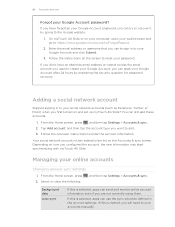
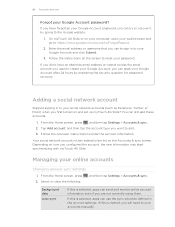
...schedule defined in the account settings.
From the Home screen, press 2. Background data
Auto-sync
If this is selected, apps can send and receive online account information even ...may start synchronizing with myTouch 4G Slide. On myTouch 4G Slide or on how you used to reset your Google Account and click Submit.
3. Follow the instructions on and set up myTouch 4G Slide? Adding a social...
T-Mobile myTouch 4G Slide - User Manual - Page 88
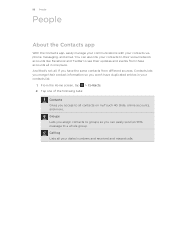
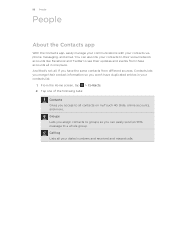
...sources, Contacts lets you access to all your contacts list.
1. Call log Lists all contacts on myTouch 4G Slide, online accounts, and more. Tap one place. 88 People
People
About the Contacts app
With ... Facebook and Twitter to see their contact information so you can also link your contacts via phone, messaging, and email. And that's not all in your dialed numbers and received and ...
T-Mobile myTouch 4G Slide - User Manual - Page 89


... Contacts.
2. 89 People
Your contacts list
The Contacts app lists all contacts stored on myTouch 4G Slide and from the online accounts you're logged in to Google Talk on your contacts. You... on myTouch 4G Slide. Filtering your contacts list
You can :
§ Open your contact card and edit your own contact information.
§ Create, edit, or find contacts.
§ See status updates from ...
T-Mobile myTouch 4G Slide - User Manual - Page 94


.... 2. Select the contacts you want to and from the contact. From the Home screen, tap 2. Press , and then tap Delete. 3. 94 People
Updates Shows the contact's updates and events from myTouch 4G Slide.
1. Call log Lists all your contact, such as a vCard
Easily share with others your Facebook and Twitter contacts cannot be edited.
3. The...
T-Mobile myTouch 4G Slide - User Manual - Page 105


...Ask your Exchange Server administrator for your corporate Exchange Server does not support auto-detect, you'll need to myTouch 4G Slide, then tap Next.
5. Enter the email address and password for ...you want to 15 Exchange ActiveSync accounts on myTouch 4G Slide. Enter the account name and your Exchange Server settings after you want to update and sync email to enter your name and...
T-Mobile myTouch 4G Slide - User Manual - Page 129


.... Update schedule
Set an auto update schedule.
On the Polaris Office main screen, tap the file you 're on documents
Need to tweak a report while you want to edit. To view in different looks and styles. Press to the Home screen, if it's not yet added. The Weather widget comes in landscape, turn myTouch 4G Slide...
T-Mobile myTouch 4G Slide - User Manual - Page 166


...updates
Enable or disable the automatic check feature for software updates for myTouch 4G Slide operating system.
You can also tap Check now to stop it. Google Software Check updates for myTouch 4G Slide... about myTouch 4G Slide
1. Legal information Read legal information from HTC and Google, and licenses used by myTouch 4G Slide. Checking information about your mobile network ...
Similar Questions
How To Disable Auto Update On Android Apps Mytouch
(Posted by CybRosen 9 years ago)
Mytouch 4g Crashes When Apps Updates
(Posted by NDISOspooky 10 years ago)
How To Delete The Downloaded System Update From Mytouch 4g Slide
(Posted by alansooho 10 years ago)

