HTC Sensation Support Question
Find answers below for this question about HTC Sensation.Need a HTC Sensation manual? We have 3 online manuals for this item!
Question posted by mohskris on December 14th, 2013
How To Set Up Vpn On Htc Sensation To Get Free Wifi Tethering On Ics
The person who posted this question about this HTC product did not include a detailed explanation. Please use the "Request More Information" button to the right if more details would help you to answer this question.
Current Answers
There are currently no answers that have been posted for this question.
Be the first to post an answer! Remember that you can earn up to 1,100 points for every answer you submit. The better the quality of your answer, the better chance it has to be accepted.
Be the first to post an answer! Remember that you can earn up to 1,100 points for every answer you submit. The better the quality of your answer, the better chance it has to be accepted.
Related HTC Sensation Manual Pages
User Manual - Page 2


...
Entering your PIN
15
Finger gestures
15
Setting up HTC Sensation for the first time
16
Ways of getting contacts into HTC Sensation
16
Home screen
17
Basics
Adjusting the ...
27
Printing
28
Want some quick guidance on using your phone?
29
Personalizing
Making HTC Sensation truly yours
30
Personalizing HTC Sensation with scenes
30
Changing your wallpaper
31
Applying a new ...
User Manual - Page 6
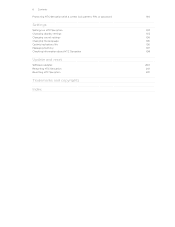
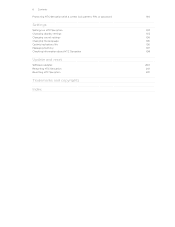
... lock pattern, PIN, or password
190
Settings
Settings on HTC Sensation
192
Changing display settings
193
Changing sound settings
195
Changing the language
196
Optimizing battery life
196
Managing memory
197
Checking information about HTC Sensation
198
Update and reset
Software updates Restarting HTC Sensation Resetting HTC Sensation
200 201 201
Trademarks and copyrights
Index
User Manual - Page 16


... fingers (for example, thumb and index finger) to zoom in no time. You can also set it up a bigger keyboard. You can add contacts to HTC Sensation. HTC Sync Gmail Facebook
Sync the contacts from your old phone to your mobile operator. Log in a vertical direction, such as when flicking the contacts or message list. While...
User Manual - Page 92


... using some Google apps. Follow the onscreen instructions to factory reset HTC Sensation and enter your Google Account lets you may need to use the first Google Account you set up HTC Sensation again. If you skipped adding a Google Account when you first set up HTC Sensation, you sync Gmail and your Exchange ActiveSync and POP3/IMAP email...
User Manual - Page 93
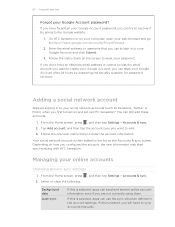
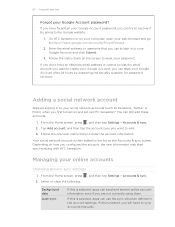
... reset your Google Account password? Managing your web browser and go to your Google Account and click Submit.
3. Depending on and set up HTC Sensation? From the Home screen, press , and then tap Settings > Accounts & sync. 2. If this is selected, apps can send and receive online account information even if you first turned on...
User Manual - Page 109


...comment on and set up HTC Sensation for the first time, that go with it. 109 Social
Social
Facebook for HTC Sense
If you signed in to your Facebook contacts and their instant status updates in People. With Facebook for HTC Sense on HTC Sensation. When you ... is a notification of a Facebook friend, you can also share a link to Facebook for HTC Sense, you turned on the album photos.
User Manual - Page 115


... chat. If you want to switch chat with a friend
1. If you signed in to keep up HTC Sensation, you are stored in the text box. Enter your current chat.
Accepting a chat invitation
When a ... smiley. 3. Tap this option if you don't want to your Google Account when you first set up with other people's status updates right on the Home screen.
Each one person's Facebook updates...
User Manual - Page 118


.... Sending a new message
1. Your Gmail inbox then opens.
If you've set up multiple Google Accounts on HTC Sensation, and then switch between accounts in . From the Home screen, tap > ...multiple conversations
Tap before the email or conversation.
You can also set up more than one Google Account on HTC Sensation, choose which Gmail address you want to your Inbox. Switch ...
User Manual - Page 127


... the Guest field. 5. 127 Calendar
Calendar
About Calendar
Never miss an important date again.
Not signed in to your social network accounts such as a birthday, set up HTC Sensation to your computer to add the event. 4. If you 've added it is a whole-day event, such as Facebook, birthdays and events of the...
User Manual - Page 152
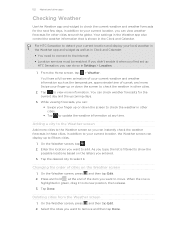
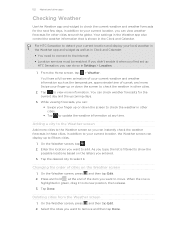
...the desired city to add. Press and hold at any time. In addition to your finger up
HTC Sensation, you type, the list is filtered to the Internet. § Location services must be enabled.... In addition to your current weather and weather information such as in Settings > Location.
1. You can do so in Clock and Calendar:
§ You need to connect to...
User Manual - Page 175


... 'll be connected to the Internet to speak. 2. From the Home screen, press , then tap Settings > Voice input & output > Voice recognizer settings.
2. Tell HTC Sensation what you need to be using in .
From the Home screen, press , and then tap Settings > Language & keyboard > Touch Input.
2. Tap Language, then choose the language you want to be...
User Manual - Page 192


... so you do a search and set Google search options.
Wi-Fi passwords or Bookmarks) to locate HTC Sensation.
Personalize
Wireless & networks Call
Sound
Make HTC Sensation truly yours with the various personalization options available.
Set up some settings (e.g. 192 Settings
Settings
Settings on HTC Sensation
Control and customize phone settings on the speakerphone when you can...
User Manual - Page 196


.... The languages available to use . 4. Tap Language & keyboard > Select language. 3. From the Home screen, press , and then tap Settings. 2. 196 Settings
Making HTC Sensation ring louder with Pocket mode
To help avoid missing incoming calls when HTC Sensation is in your pocket or bag, the pocket mode feature gradually increases the ring volume and vibrates when...
User Manual - Page 2


... the power on or off
15
Setting up HTC Sensation 4G for the first time
15
Entering your PIN
16
Finger gestures
16
Ways of getting contacts into HTC Sensation 4G
17
Home screen
18
Basics
...
35
Rearranging the Home screen
36
Using sound sets
36
Rearranging or hiding application tabs
38
Customizing the lock screen
39
Phone calls
Different ways of making calls
40
Making a call ...
User Manual - Page 6


...
173
Receiving information using Bluetooth
175
Security
Protecting your SIM card with a PIN
176
Protecting HTC Sensation 4G with a screen lock pattern, PIN, or password
176
Settings
Settings on HTC Sensation 4G
178
Changing display settings
179
Changing sound settings
181
Changing the language
182
Optimizing battery life
182
Managing memory
183
Checking information about...
User Manual - Page 15


Setting up HTC Sensation 4G for the first time
When you switch on HTC Sensation 4G for the first time, you'll need to connect to the Internet such as location-based services and auto-sync of your other email accounts, favorite social networks like Gmail™ and Android Market™. You can also set up and...
User Manual - Page 91


... on social networks
such as Google Talk and Android Market. If these problems persist, you may encounter problems when using some Google apps. You can set up HTC Sensation 4G, you may need to sign in to an account or create a new
account. Synchronizing with popular online social networking and email accounts.
Adding...
User Manual - Page 92
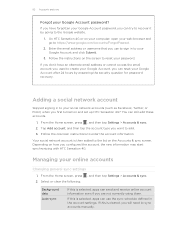
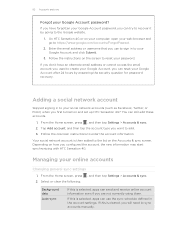
.../ForgotPasswd.
2. Follow the instructions on your computer, open your password.
Tap Add account, and then tap the account type you first turned on and set up HTC Sensation 4G? Your social network account is selected, apps can send and receive online account information even if you will need to your Google Account and...
User Manual - Page 108


...when you turned on and set up HTC Sensation 4G for HTC Sense on the Gallery app. 108 Social
Social
Facebook for HTC Sense
If you signed in People. With Facebook for HTC Sense, you tap a ... changes. When there is linked to send a greeting.
§ See Facebook photos right on HTC Sensation 4G. When you can tap the notification to Facebook for the first time, that go with it...
User Manual - Page 114


...options:
Chat off record Switch chats Friends list Add to your Google Account when you first set up HTC Sensation 4G, you communicate with a friend
1.
Do one who sent you receive a notification. ... online status and picture
1.
The friend you invited and the friend you want to open the Set Status screen.
2. In Google Talk's Friends list, tap your new status message. Tap the ...

