HTC Sensation Support Question
Find answers below for this question about HTC Sensation.Need a HTC Sensation manual? We have 3 online manuals for this item!
Question posted by gwrdleal1 on March 2nd, 2014
Photo Will Not Print Correctly At Walmart Htc Sensation
The person who posted this question about this HTC product did not include a detailed explanation. Please use the "Request More Information" button to the right if more details would help you to answer this question.
Current Answers
There are currently no answers that have been posted for this question.
Be the first to post an answer! Remember that you can earn up to 1,100 points for every answer you submit. The better the quality of your answer, the better chance it has to be accepted.
Be the first to post an answer! Remember that you can earn up to 1,100 points for every answer you submit. The better the quality of your answer, the better chance it has to be accepted.
Related HTC Sensation Manual Pages
User Manual - Page 2


...
25
Copying files to or from the storage card
26
Copying text, looking up information, and sharing
27
Printing
28
Want some quick guidance on using your phone?
29
Personalizing
Making HTC Sensation truly yours
30
Personalizing HTC Sensation with scenes
30
Changing your wallpaper
31
Applying a new skin
32
Personalizing your Home screen with widgets...
User Manual - Page 3


... a phone number in a text message
41
Calling a phone number in...
Setting message options
57
Search and Web browser
Searching HTC Sensation and the Web
59
Using the web browser
61...photo
68
Recording video
69
Adding effects
70
After capturing
70
Changing camera settings
70
Camera scenes
72
Photos, videos, and music
Gallery
73
Music
81
Connected Media
87
HTC services
HTC...
User Manual - Page 11


...Insert the top part of HTC Sensation into place. Some legacy SIM cards may be fees for a replacement SIM card. SIM card
The SIM card contains your mobile operator for this service.
Take...gold contacts facing down to the phone.
1. You'll hear a click when the back cover is locked in place.
11 Getting started
Replacing the back cover
Your phone's antennas are placed underneath the...
User Manual - Page 12


Tap SD & phone storage > Unmount SD card. Take the back cover off . 2. Storage card
Use the storage card to eject ...cover off . 2. Removing the storage card
If HTC Sensation is on, you need to remove the storage card while HTC Sensation is on, unmount the storage card first to switch off . 2. Push the storage card in to store your photos, videos, and music. Insert the microSD card into...
User Manual - Page 13


Among these are the features and accessories you use HTC Sensation. Long phone calls and frequent web browsing uses up a lot of the thin...consider your mobile network and extreme temperature make the battery work harder.
Take the back cover off . 2. How long the battery can last before it from the battery
compartment.
Removing the battery thin film
Before using HTC Sensation for ...
User Manual - Page 16


... ways you can automatically change the screen orientation from your mobile operator. For most screens, you can add contacts to HTC Sensation. If you still have reached the target position.
Some ... landscape by turning HTC Sensation sideways.
Be sure to sign in to your Google Account so you can use HTC Sync to sync HTC Sensation with contacts from your old phone to your computer,...
User Manual - Page 26


...connection type screen, select Disk drive, and then tap Done. 26 Basics
HTC Sync
Select this mode to share the mobile data connection of HTC Sensation with HTC Sensation.
Internet pass- If you don't have a data plan or you ...-Fi
through
network, you can copy your music, photos, and other information between your computer.
5. Navigate to a folder in your computer and HTC Sensation.
User Manual - Page 28


... must be behind a firewall.
1. Open an app such as Twitter. Tap Print.
Connect HTC Sensation to another language.
Pasting text in color or black and white.
5.
Printing
Connect HTC Sensation to a supported printer and print out documents, email messages, photos, and more.
§ Both printer and HTC Sensation must not be turned on a social network such as Mail or...
User Manual - Page 40


..., your call , or press a single number on HTC Sensation, you can tap a number in progress icon . If you 're asked for the PUK (PIN Unblocking Key). On the Home screen, tap Phone.
2. To browse through the filtered list, flick through the list or slide your mobile operator and ask for a PIN, enter it . Most...
User Manual - Page 42


...HTC Sensation even if you can still make emergency calls by tapping Emergency call a number that's in an email?
If you've enabled but forgotten your lock screen password, lock pattern, and/or the SIM lock, you don't have a SIM card installed or your mobile... operator for details. Edit the number if necessary. 3. Tap Call. No problem. 1.
In the email body, tap the phone number...
User Manual - Page 45


...to add it up. Ending a call
Do one of the following : § Flip HTC Sensation over again, facing it to your mobile operator for speaker is not in > > Settings > Sound). § On the ...If the phone number of the
second participant. Or tap
again.
Setting up . Make a call to the first conference call
To decrease potential damage to your hearing, do not hold HTC Sensation against ...
User Manual - Page 46


...either For all calls or Ask for your mobile operator.
Press to the conference call on your contact's Internet calling account or phone number. Making an Internet call
Make an Internet...HTC Sensation to use Internet calling for each call .
See Different ways of making calls on the conference call screen, and then dial the number of the following:
Internet calling account
Phone...
User Manual - Page 47


... History
1. Then tap the caller's name or
number on HTC Sensation, and then select the number type.
4.
Slide open the Notifications panel to check who the caller is automatically added to the mobile field in the status bar when you miss a call notification. Adding a new phone number to People.
2. On the Call History screen...
User Manual - Page 48


... tap Delete all. Using Home dialing
When you enter a plus (+) sign before the phone number. 3.
From the Home screen, press , and then tap Settings > Call. 2. Contact your mobile operator to dial friends and family from home. Call services
HTC Sensation can turn off Home dialing
If you make calls while roaming.
1. To enable this...
User Manual - Page 54


... for Mobile). On the All messages screen, tap a contact (or phone number) to display the exchange of messages with that contact.
2. Tap the message you 'll see the particular phone number... Keep in one or more recipients. 4. Select another phone number of the contact
When a contact has multiple phone numbers stored on HTC Sensation, you want to forward. While viewing the exchange of...
User Manual - Page 87


... the TV or speakers to the other device, HTC Sensation opens up the Controller
screen where you can also tap . 4. Once connected to the network. Check the documentation that you want to play the media. 5. Simply connect your phone to know how.
1.
While viewing the photo or playing the video, press , and then tap...
User Manual - Page 168


.... 4. All
supported image and video files added to this folder will be copied to keep. Calendar sync options
HTC Sensation can sync appointments and events with . 3. 168 HTC Sync
Gallery sync options
You can sync photos and videos in Outlook (Outlook XP, Outlook 2003 or Outlook 2007) or Windows Calendar.
1. Turning Calendar sync on...
Quick Start Guide - Page 1


... to your fave tunes
HTC Sensation gives you high fidelity sound for the first time (with your phone. 2. From the Home screen, tap > People. 2. Tap Save. You can : 1. Connect to . If you want to change the photo resolution or video quality. Press from the microSD card that came with a list of mobile operators, make sure...
User Manual - Page 151
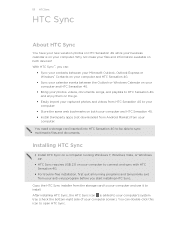
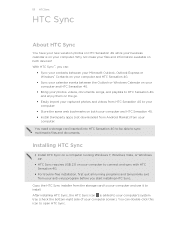
....
§ For trouble-free installation, first quit all running Windows 7, Windows Vista, or Windows XP.
§ HTC Sync requires USB 2.0 on your computer screen). 151 HTC Sync
HTC Sync
About HTC Sync
You have your new vacation photos on HTC Sensation 4G while your business calendar is added to sync multimedia files and documents.
You can :
§...
User Manual - Page 153


... sync on your computer to your computer during synchronization. To automatically import your computer and HTC Sensation 4G.
2. Music sync options
Bring the music tracks and songs you sync your camera shots to HTC Sensation 4G. Select Sync PC photos & videos from iTunes and Windows Media Player if you're using
iTunes or Windows Media...
Similar Questions
How To Make Files Or Store Photos In Different Files On A Htc Sensation Phone ?
(Posted by 999cdCESARC 9 years ago)
What Is The Sim Network Unlock Code For My Htc Wildfire S T Mobile Phone ?
IMEI
IMEI
(Posted by snugbug1113 10 years ago)
How Can I Upgrade My Verison Htc Xv6975 Window Mobile Phone
to upgrade verison htc xv6975 mobile window phone
to upgrade verison htc xv6975 mobile window phone
(Posted by kokobuttakellyson 10 years ago)

