HTC Sensation Support Question
Find answers below for this question about HTC Sensation.Need a HTC Sensation manual? We have 3 online manuals for this item!
Question posted by 999cdCESARC on July 26th, 2014
How To Make Files Or Store Photos In Different Files On A Htc Sensation Phone ?
The person who posted this question about this HTC product did not include a detailed explanation. Please use the "Request More Information" button to the right if more details would help you to answer this question.
Current Answers
There are currently no answers that have been posted for this question.
Be the first to post an answer! Remember that you can earn up to 1,100 points for every answer you submit. The better the quality of your answer, the better chance it has to be accepted.
Be the first to post an answer! Remember that you can earn up to 1,100 points for every answer you submit. The better the quality of your answer, the better chance it has to be accepted.
Related HTC Sensation Manual Pages
User Manual - Page 2


...HTC Sensation to a computer
25
Copying files to or from the storage card
26
Copying text, looking up information, and sharing
27
Printing
28
Want some quick guidance on using your phone?
29
Personalizing
Making HTC Sensation truly yours
30
Personalizing HTC Sensation... the lock screen
39
Phone calls
Different ways of making calls
40
Making a call on the Phone dialer screen
40
User Manual - Page 12


... out from the SIM card slot. Tap SD & phone storage > Unmount SD card.
12 Getting started
Removing the SIM card
Make sure to switch off HTC Sensation before removing it to prevent corrupting or damaging the files in the storage card.
1. Removing the storage card
If HTC Sensation is on, you need to remove the storage card...
User Manual - Page 17


... calendar events and text messages from your SIM contacts to HTC Sensation. Copy all your old phone to HTC Sensation. You can also add your old phone.
17 Getting started
Phone contacts
SIM card Microsoft Exchange ActiveSync Transfer
You can choose to create and store contacts directly in HTC Sensation or transfer existing ones from your favorite applications, shortcuts, folders...
User Manual - Page 26


... computer.
5. On your computer, the storage card is , the connected HTC Sensation) as a removable disk.
3. Do one of the following :
§ Disconnect HTC Sensation from the storage card
You can copy your music, photos, and other information between your computer's operating system to safely remove HTC Sensation.
6.
Navigate to the removable disk and open the Notifications panel...
User Manual - Page 63


... apps. Tap to display it can download files such as photos and music as well as apps using the web browser.
§ Make sure you trust.
1. Before you can be installed. Apps downloaded from the Web can install the downloaded app, you need to set HTC Sensation to view by sliding your favorite websites. Select...
User Manual - Page 78
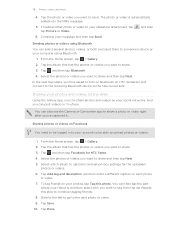
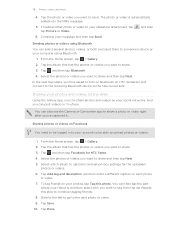
... tap Facebook for the uploaded photos or videos.
6. Tap Add tag and description, and then enter a different caption on the Web
Using the Gallery app, you want to share a photo or video right after you... so the files can share photos and videos on your photos and videos on each photo or video.
7. In the next few steps, you'll be asked to turn on Bluetooth on HTC Sensation and connect to...
User Manual - Page 160


... to add your finger across the tabs to check out what other apps
3. When done making your changes in full screen.
§ Tap the video screen to pause, resume playback,... to the YouTube main screen. You can :
§ Turn HTC Sensation sideways or double-tap the screen to a different part of the following: § If your file is a Microsoft Office Word, a Microsoft Office PowerPoint, or ...
User Manual - Page 165


... not make these types of files and information available on both your computer and phone's web browsers. § Install third-party mobile phone apps (not downloaded from Android Market)
from your phone to your computer. 165 HTC Sync
HTC Sync
About HTC Sync
You have your new vacation photos on your phone while your business calendar is on your computer.
§ Store...
User Manual - Page 183


... the provided USB cable. 3.
Connect HTC Sensation to install HTC Sync on your
computer first.
1.
Make sure the data connection on HTC Sensation is turned on HTC Sensation by turning HTC Sensation into a wireless router.
One, you can use HTC Sensation as a wireless router.
1. Connect HTC Sensation to check for your computer? Make sure your computer's Internet connection. Two...
User Manual - Page 187


...; Audio files
Before you want to reconnect to discoverable mode. Photos or videos 1. Choose the photos and videos you begin, set it to unpair. 4. Doing so may also need to set the receiving device to the other device.
1. You can make HTC Sensation forget its pairing connection with another Bluetooth enabled device such as a phone or notebook...
User Manual - Page 2


... panel
25
Connecting HTC Sensation 4G to a computer
26
Copying files to or from the storage card
27
Copying and sharing text
28
Printing
29
Personalizing
Making HTC Sensation 4G truly yours
30
Personalizing HTC Sensation 4G with scenes
...
Customizing the lock screen
39
Phone calls
Different ways of making calls
40
Making a call on the Phone dialer screen
40
Using Speed dial
41
User Manual - Page 12


... storage card
When you must first "unmount" the storage card before removing your photos, videos, and music. 12 Getting started
Removing the SIM card
Make sure to switch off HTC Sensation 4G before removing it to prevent corrupting or damaging the files in the storage card.
1. Remove the battery. 3. Take the back cover off. 2.
Push...
User Manual - Page 17


... to your Facebook account through Facebook for HTC Sense to import your old phone to HTC Sensation 4G. You can add contacts to HTC Sensation 4G. Log in to your SIM contacts to HTC Sensation 4G. Use the Transfer app to create and store contacts directly in your old phone.
T-Mobile Contacts Backup Gmail
Facebook
Phone contacts
SIM card Microsoft® Exchange...
User Manual - Page 63
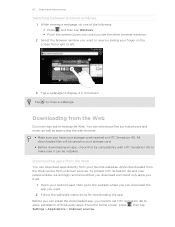
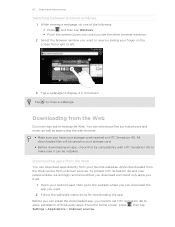
... sources. Apps downloaded from the Web can download files such as photos and music as well as apps using the web browser.
§ Make sure you have your web browser, then go to the website where you can install the downloaded app, you need to set HTC Sensation 4G to left.
3. Follow the website's instructions...
User Manual - Page 77


...Bluetooth on HTC Sensation 4G and connect to the receiving Bluetooth device so the files can then tap the part where your computer using Bluetooth You can share photos and ...photos or videos you want to upload photos or videos.
1. Tap and then tap Bluetooth. 4. Select the photos or videos you want to continue tagging friends.
8. Tap Add tag and description, and then enter a different...
User Manual - Page 146


... choose a different worksheet, press > Worksheet.
4. Set color for price raise
Change the color for saving or printing the file, and more.
Do any of the following :
§ If your file is a Microsoft... either Save or Save as. Editing a document
1. When done making your finger on what's being used in landscape, turn HTC Sensation 4G sideways. 6. To view in your country. On the Stocks...
User Manual - Page 151
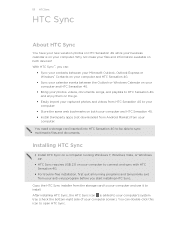
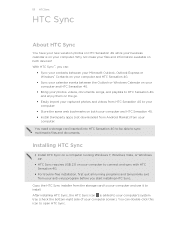
... need a storage card inserted into HTC Sensation 4G to be able to your computer.
§ Store the same web bookmarks on both your computer and HTC Sensation 4G. § Install third-party apps (not downloaded from Android Market) from your
computer.
Why not make your computer and use it to your files and information available on both...
User Manual - Page 155
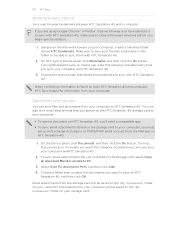
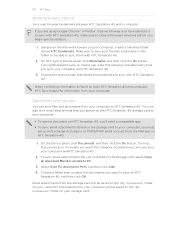
...HTC Sensation 4G, make sure to close all download Mail documents to sync with HTC Sensation 4G.
2. Choose the web browser that you 'll need a compatible app. § To sync email attachments stored on HTC Sensation... this category included every time you want to HTC Sensation 4G. Turning Bookmarks sync on your computer. You can sync files and documents from the storage card will be ...
User Manual - Page 169


... you use it as a modem, you can use your computer as a modem, be sure to turn off your computer? Make sure the data connection on HTC Sensation 4G is turned on HTC Sensation 4G by turning HTC Sensation 4G into a wireless router.
Before you need your SIM card inserted on your computer connects to check for your...
User Manual - Page 173


... to send:
Captured photo or After capturing, on receiving information over Bluetooth.
1. Tap Disconnect & unpair, or tap Unpair if the Bluetooth device is currently not
connected to another Bluetooth device. Sending information using Bluetooth
You can make HTC Sensation 4G forget its pairing connection with another Bluetooth enabled device such as a phone or notebook computer.
Similar Questions
What Do You Do When It Says You Can Make The Lock Screen Photo Different From
the home screen photo but when you try is doesnt work on the htc vivid?
the home screen photo but when you try is doesnt work on the htc vivid?
(Posted by samRas 9 years ago)

