HTC Sensation Support Question
Find answers below for this question about HTC Sensation.Need a HTC Sensation manual? We have 3 online manuals for this item!
Question posted by JPaijlr on July 23rd, 2014
Htc Sensation Wont Stop Vibrating
The person who posted this question about this HTC product did not include a detailed explanation. Please use the "Request More Information" button to the right if more details would help you to answer this question.
Current Answers
There are currently no answers that have been posted for this question.
Be the first to post an answer! Remember that you can earn up to 1,100 points for every answer you submit. The better the quality of your answer, the better chance it has to be accepted.
Be the first to post an answer! Remember that you can earn up to 1,100 points for every answer you submit. The better the quality of your answer, the better chance it has to be accepted.
Related HTC Sensation Manual Pages
User Manual - Page 11


... phone's antennas are placed underneath the back cover. You'll hear a click when the back cover is locked in place.
SIM card
The SIM card contains your mobile operator for a replacement SIM card. Some legacy SIM cards may be used. Inserting the SIM card
1. Remove the battery. 3. Insert the top part of HTC Sensation...
User Manual - Page 13


...HTC Sensation. Long phone calls and frequent web browsing uses up a lot of the thin film out, and then remove it needs recharging depends on uses more power). Removing the battery thin film
Before using HTC Sensation...cover off . 2. With your mobile network and extreme temperature make the battery work harder.
13 Getting started
Battery
HTC Sensation uses a rechargeable battery.
Pull the...
User Manual - Page 15


... to set by your mobile operator and ask for example, a contact or link
hold
in the status bar.
Switching the power off , press the POWER button to turn on HTC Sensation for the first time,...slide means to a full battery icon .
If you turn it up. As a safety precaution, the battery stops charging when it and then tap OK. Switching the power on or off . If you enter the wrong...
User Manual - Page 16


...current location to import your mobile operator. Be sure to sign in to your Google Account. You can use HTC Sync to sync HTC Sensation with some apps, like...HTC Sensation
There are imported to HTC Sensation after you want to connect to swipe your finger until you have personal contacts and calendar events stored on HTC Sensation for the first time
When you switch on your old phone...
User Manual - Page 34


...phone number, a music playlist, route directions, and many other shortcuts to it . You can also add information folders that show up-to add a new icon or shortcut.
2. Go to a part of the folder. Press and hold an app icon or a shortcut that are installed on HTC Sensation...hold an app icon.
Tap New Folder. 4. HTC Sensation then vibrates. Renaming a folder
1. The shortcuts available depend...
User Manual - Page 40


... list, flick through the list or slide your mobile operator.
to search and call a stored contact or a number from your mobile operator and ask for a PIN, enter it . 40 Phone calls
Phone calls
Different ways of making calls
Besides making calls from the phone dialer screen on HTC Sensation, you can tap a number in progress icon . Most...
User Manual - Page 42


Tap Call. Additional emergency numbers may be included in your mobile operator for details. 42 Phone calls
Calling a phone number in an email
Want to call
In some regions, you...lock screen password, lock pattern, and/or the SIM lock, you can still make emergency calls from HTC Sensation even if you can make emergency calls by tapping Emergency call on the screen. Making an emergency call ...
User Manual - Page 53


... to open the options menu, and then tap Forward. Check message details
Tap the message to or save a phone number contained in the message
Tap the link to access and read the message, you can :
Reply with a... save the email address to choose an attachment for
your notification settings, HTC Sensation plays a sound, vibrates, or displays the message briefly in the status bar.
1.
User Manual - Page 54


...All messages screen, tap a contact (or phone number) to display the exchange of messages with that contact.
2. On the All messages screen, tap a contact (or phone number) to view the exchange of messages.... Keep in one or more recipients. 4. Select another phone number of the contact
When a contact has multiple phone numbers stored on HTC Sensation, you 've received from this contact. In the To...
User Manual - Page 57


... the status bar and set HTC Sensation to vibrate or play a sound when a message arrives or when a message is not sent successfully, and choose a notification sound.
§ Allow HTC Sensation to show pop-up notifications ...of the following: § On the All messages screen, press and hold a contact (or phone number) whose messages you want to delete, and then tap Delete § While looking at ...
User Manual - Page 151


... want for the alarm. Clear this option allows the alarm to also vibrate
when the alarm goes off an alarm, clear the check box of an alarm and then tap that you want to silence the alarm when HTC Sensation is in silent mode
Alarm volume Snooze duration Side button behavior
Selected by...
User Manual - Page 188


...event, and then tap Share vCalendar > Bluetooth. If prompted, accept the pairing request on HTC Sensation and on the Music app's Now playing screen, press , and then tap Share > Bluetooth...the path may be: C:\Users\[your username]\My Documents \Bluetooth Exchange Folder
If you send another mobile phone, it may be : C:\Users\[your username]\Documents
§ On Windows 7, the path may ...
User Manual - Page 190


...Phone dialer screen, enter the PUK code, and then tap Next. 2. Your screen lock will become "PUK-locked." Enter the default SIM card PIN, and then tap OK. 4. Restoring a SIM card that has been locked out
If you have been provided by your mobile... code may have the default SIM PIN provided by your mobile operator when you want to HTC Sensation. Enter the new PIN you received your SIM card....
User Manual - Page 193


... HTC Sensation encounters a technical problem.
§ View different information about HTC Sensation, such as a screen reader that you 've downloaded and installed an accessibility tool, such as the mobile...HTC Sensation to your storage card before you connect HTC Sensation to the dock.
Set up the voice input options. 193 Settings
Connect to PC
Security Dock Power Applications SD & phone...
User Manual - Page 197


... then set and select the behavior when HTC Sensation switches to your mobile operator if you're not using a data connection to connect to power saver mode.
5. Tap About phone > Battery > Battery use
1. From the Home screen, press , and then tap Settings. 2. Tap SD & phone storage. Tap SD & phone storage.
On the All tab, tap an...
User Manual - Page 198
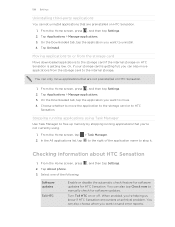
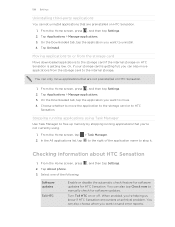
Tap Applications > Manage applications. 3. Tap About phone. 3. Turn Tell HTC on HTC Sensation is getting low. From the Home screen, press , and then tap Settings. 2. Stopping running applications using .
1.
When enabled, you want to free up memory by stopping running applications that are not preinstalled on HTC Sensation. 1. You can also move the application to ...
User Manual - Page 34


...also add information folders that show up-to-date information such as a bookmarked webpage, someone's phone number, a music playlist, route directions, and many other items, to your finger, drag ...shortcuts on your Home screen
Place app icons on your Home screen tidy and organized.
HTC Sensation 4G then vibrates. Don't lift your Facebook phonebook, and more. Drag the app icon or shortcut ...
User Manual - Page 36
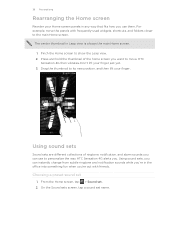
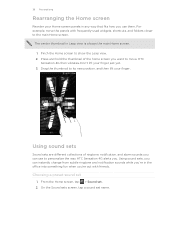
...3.
Using sound sets
Sound sets are different collections of the home screen you use to personalize the way HTC Sensation 4G alerts you 're out with frequently-used widgets, shortcuts, and folders closer to the main Home screen...lift your finger.
Drag the thumbnail to show the Leap view. 2. HTC Sensation 4G then vibrates. For example, move .
Choosing a preset sound set
1.
User Manual - Page 58


...View or change the number here as it may cause problems in the status bar and set HTC Sensation 4G to vibrate or play a sound when a message arrives or when a message is not sent successfully, and choose a notification sound...status of the following: § On the All messages screen, press and hold a contact (or phone number) whose messages you select the Delete locked messages check box.
2.
User Manual - Page 184


...by HTC Sensation 4G. Tap About phone. 3. Select one of the web browser. Check information about the battery such as its service status. Software updates
Tell HTC
Network
Phone identity
Battery
Hardware information Software information
Legal information
Enable or disable the automatic check feature for software updates for software updates. Check information about your mobile network...
Similar Questions
Htc Sensation Wont Stop Vibrating When Battery Is In
(Posted by ismeTROU 10 years ago)

