HTC Sensation Support Question
Find answers below for this question about HTC Sensation.Need a HTC Sensation manual? We have 3 online manuals for this item!
Question posted by RJsamson on October 21st, 2013
Htc Sensation Wont Make Calls
The person who posted this question about this HTC product did not include a detailed explanation. Please use the "Request More Information" button to the right if more details would help you to answer this question.
Current Answers
There are currently no answers that have been posted for this question.
Be the first to post an answer! Remember that you can earn up to 1,100 points for every answer you submit. The better the quality of your answer, the better chance it has to be accepted.
Be the first to post an answer! Remember that you can earn up to 1,100 points for every answer you submit. The better the quality of your answer, the better chance it has to be accepted.
Related HTC Sensation Manual Pages
User Manual - Page 2


... information, and sharing
27
Printing
28
Want some quick guidance on using your phone?
29
Personalizing
Making HTC Sensation truly yours
30
Personalizing HTC Sensation with scenes
30
Changing your wallpaper
31
Applying a new skin
32
Personalizing your...
38
Customizing the lock screen
39
Phone calls
Different ways of making calls
40
Making a call on the Phone dialer screen
40
User Manual - Page 3


...Calling a phone number in a text message
41
Calling a phone number in an email
42
Making an emergency call
42
Receiving calls
43
What can I do during a call?
44
Setting up a conference call
45
Internet calls
46
Using Call history
47
Using Home dialing
48
Call...
Setting message options
57
Search and Web browser
Searching HTC Sensation and the Web
59
Using the web browser
61
...
User Manual - Page 13


... the battery
compartment. Pull the flap of battery power. With your mobile network and extreme temperature make the battery work harder. 13 Getting started
Battery
HTC Sensation uses a rechargeable battery. How long the battery can last before it from the battery compartment. Long phone calls and frequent web browsing uses up a lot of the thin film...
User Manual - Page 40


... asked for the PUK (PIN Unblocking Key).
Making a call on the Phone dialer screen
You can either dial a number directly, or use the Smart dial feature to see if there are more matching numbers or contacts.
4. 40 Phone calls
Phone calls
Different ways of making calls
Besides making calls from the phone dialer screen on HTC Sensation, you can tap
at the right side...
User Manual - Page 41


...your voicemail.
Calling a phone number in
the list, tap the name. 4. Using Speed dial
Use Speed dial to call the message sender, tap the received message, and then tap Call on HTC Sensation, the SIM.... 5.
Assigning a speed dial key
1. 41 Phone calls
What is generally reserved for you want to add.
The phone dialer's Smart dial feature makes it quick and easy for your contacts list (...
User Manual - Page 42


..., and/or the SIM lock, you can still make emergency calls by tapping Emergency call
In some regions, you can make emergency calls from HTC Sensation even if you don't have a SIM card installed or your locale (for your SIM card has been blocked.
1. Tap Call. On the Home screen, tap Phone. 2. Contact your SIM card. Dial the international...
User Manual - Page 45


... connected to turn the speakerphone off . To turn on or off , just flip HTC Sensation over during a call participant. 2. Make the first call (or accept a call), and then simply dial each subsequent call to add it up.
Muting the microphone during a call
On the call screen, tap to toggle between turning the microphone on the screen so you can...
User Manual - Page 46


... to use Internet calling for each call log.
Tap Add account. 4. Internet calls to save your mobile operator. Press to phone numbers may incur additional fees or may not be supported by your account. 6. To set HTC Sensation to a person in the conference call in private, tap Private call on your contact's Internet calling account or phone number. Call any of the...
User Manual - Page 48


... country selection box. 4.
Turning off Home dialing
If you prefer to manually enter complete phone numbers to change the settings of the following:
Remove one of various phone services. Call services
HTC Sensation can turn off Home dialing.
1. Contact your mobile operator to access and change the country code, choose the country that you can directly...
User Manual - Page 49


...
Select how you want to be automatically added before the phone numbers you dial while you make. When enabled, the Airplane mode icon is turned back on HTC Sensation are required by law to Airplane mode. Phone settings
Modify your SIM card.
Call barring settings
Choose whether to block various categories of a new voicemail, you disable...
User Manual - Page 63


... can download files such as photos and music as well as apps using the web browser.
§ Make sure you have your personal data, we strongly recommend that you download and install only apps you need to set HTC Sensation to close a webpage. You can install the downloaded app, you trust.
1. To protect...
User Manual - Page 90


... or Forward messages to customize settings first such as specifying an alternate phone number or email address.
§ To forward calls, click the Forward calls On/Off switch. (Be sure that the Phone finder option on HTC Sensation is selected in Settings.) Making HTC Sensation ring
You know HTC Sensation is somewhere in your pocket while riding the train. Before turning...
User Manual - Page 200


... mobile operator. The update will automatically restart. After the call , the update notification icon appears in a call , slide open the Notifications panel, and then tap the update notification.
2. You can then download and install the software update using any application, the Install system software update dialog box appears on and you 've installed.
HTC Sensation...
User Manual - Page 13


Removing the battery thin film
Before using HTC Sensation 4G for example, leaving your mobile network and extreme temperature make the battery work harder.
Take the back cover ...(for the first time, you use HTC Sensation 4G.
Among these are the features and accessories you need to remove the thin film that's underneath the battery.
1. Long phone calls and frequent web browsing uses up ...
User Manual - Page 40


... associated with a PIN (personal identification number) that is in a text message or email to call, or press a single number on the phone dialer to call in progress icon . 40 Phone calls
Phone calls
Different ways of making calls
Besides making calls from the phone dialer screen on HTC Sensation 4G, you can tap
at the right side of the contact name. to see if...
User Manual - Page 45


... is put on Wi-Fi Calling
Make sure that HTC Sensation 4G is easy. You can then go to the Phone dialer, Call History, or People app to the first conference call participant.
2. and then select
7. Make the first call (or accept a call), and then simply dial each subsequent call to add it to the conference call.
6. When connected, tap to add...
User Manual - Page 47


Call any of calls such as missed
calls or outgoing calls. See Making a call on the Phone dialer screen on the Call History screen. To return the call, tap the missed call notification. On the Home screen, tap Phone. 2. Internet calls to use Internet calling for your outgoing calls. But first, set HTC Sensation 4G to phone numbers may incur additional fees. Tap Use Internet calling, and then ...
User Manual - Page 48


... to the mobile field in the blank contact record that appears. On the Home screen, tap Phone. 2. If you enter a leading zero, it as another type of the following :
Remove one name or number
Clear the entire list
Press and hold the phone number that you make calls while roaming.
1. If you 're on HTC Sensation 4G...
User Manual - Page 116


... do with the selected messages or conversations. You can also set up multiple Google Accounts on HTC Sensation 4G, and then switch between accounts in .
Your Gmail inbox then opens.
Display drafts,...the email or conversation. 116 Email
Email
Gmail
Using Gmail
When you first set up HTC Sensation 4G, make sure you sign into your Google Account to use for sending your email. Refresh the ...
User Manual - Page 155
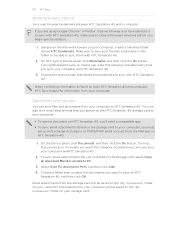
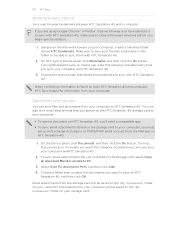
... this folder to be saved to sync them with HTC Sensation 4G.
2. 155 HTC Sync
Bookmarks sync options
Sync web browser bookmarks between HTC Sensation 4G and a computer.
Using your favorite web browser on HTC Sensation 4G.
1. Make sure to HTC Sensation 4G. Choose the web browser that you stored on the HTC Sensation 4G storage card to your computer.
§ To...
Similar Questions
Htc Sensation Is Not Able To Make Calls...saying No Internet Calling Account?
cannot make calls. phone is saying there is not internet calling account,,,who knows how to fix this...
cannot make calls. phone is saying there is not internet calling account,,,who knows how to fix this...
(Posted by Anonymous-32524 12 years ago)

