HTC Sensation 4G Support Question
Find answers below for this question about HTC Sensation 4G.Need a HTC Sensation 4G manual? We have 2 online manuals for this item!
Question posted by ismeTROU on December 1st, 2013
Htc Sensation Wont Stop Vibrating When Battery Is In
The person who posted this question about this HTC product did not include a detailed explanation. Please use the "Request More Information" button to the right if more details would help you to answer this question.
Current Answers
There are currently no answers that have been posted for this question.
Be the first to post an answer! Remember that you can earn up to 1,100 points for every answer you submit. The better the quality of your answer, the better chance it has to be accepted.
Be the first to post an answer! Remember that you can earn up to 1,100 points for every answer you submit. The better the quality of your answer, the better chance it has to be accepted.
Related HTC Sensation 4G Manual Pages
User Manual - Page 2


...8
HTC Sensation 4G
8
Back cover
10
SIM card
11
Storage card
12
Battery
13
Switching the power on or off
15
Setting up HTC Sensation 4G for the first time
15
Entering your PIN
16
Finger gestures
16
Ways of getting contacts into HTC Sensation 4G
17...or hiding application tabs
38
Customizing the lock screen
39
Phone calls
Different ways of making calls
40
Making a call on the...
User Manual - Page 10


Make sure to access the battery compartment, SIM card slot, and storage card slot.
Gently pull HTC Sensation 4G out of the phone from the back cover. 3. 10 Getting started
Back cover
Removing the back cover
Remove the back cover to switch off HTC Sensation 4G before removing the back cover. 1. This detaches the bottom part of its back...
User Manual - Page 11
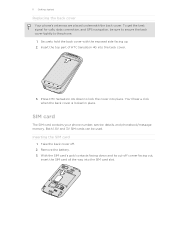
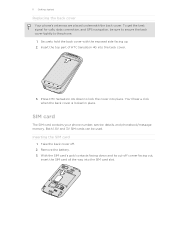
Inserting the SIM card
1. Remove the battery. 3. To get the best signal for calls, data connection, and GPS navigation, be used. Press HTC Sensation 4G down and its cut-off . 2. With the SIM card's gold contacts facing down to the phone.
1. Both 1.8V and 3V SIM cards can be sure to secure the back cover tightly...
User Manual - Page 12


... on , unmount the storage card first to prevent corrupting or damaging the files in HTC Sensation 4G.
Storage card
Use the storage card to store your thumb, slide the SIM card out from its slot. 3.
Tap SD & phone storage > Unmount SD card. Slide the storage card out from its gold contacts facing
down and...
User Manual - Page 13


... using HTC Sensation 4G for the first time, you use HTC Sensation 4G.
With your thumb or finger, lift the battery from your Bluetooth® connection always on how you use (for example, leaving your mobile network and extreme temperature make the battery work harder. Pull the flap of battery power. 13 Getting started
Battery
HTC Sensation 4G uses a rechargeable battery. Removing...
User Manual - Page 15


... networks like Gmail™ and Android Market™. Don't worry. Switching the power on HTC Sensation 4G for a few seconds. 3.
Be sure to sign in no time. When you turn it...As a safety precaution, the battery stops charging when it up your Google® Account so you charge the battery and HTC Sensation 4G is displayed in settings later on , the charging battery icon is on . 15...
User Manual - Page 17


... can add contacts to HTC Sensation 4G. You can sync HTC Sensation 4G with contacts from your Google Account, computer, Facebook, and more Google contacts right from the T-Mobile server.
You can also create more . You can import your old phone. 17 Getting started
Ways of getting contacts into HTC Sensation 4G
There are imported to HTC Sensation 4G after you sign in to...
User Manual - Page 21


... also stops accidental button presses when HTC Sensation 4G is off the display and switch to snooze or dismiss the event or alarm.
If you can drag or to the ring to Sleep mode. Unlocking the screen
Pull the ring up manually, press the POWER button.
21 Basics
Sleep mode
Sleep mode saves battery power...
User Manual - Page 34


...on the apps that show up-to-date information such as a bookmarked webpage, someone's phone number, a music playlist, route directions, and many other shortcuts to keep your Home ... Without lifting your finger just yet. 5. Renaming a folder
1. Go to a part of the folder. HTC Sensation 4G then vibrates. You can also press , tap , and then press and hold the folder window's title bar. 3....
User Manual - Page 36
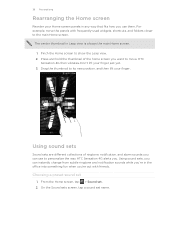
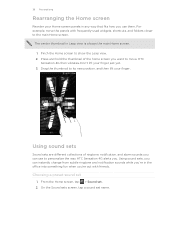
... Home screen. 1. Choosing a preset sound set . 2. On the Sound sets screen, tap a sound set name. HTC Sensation 4G then vibrates. Using sound sets
Sound sets are different collections of the home screen you use to personalize the way HTC Sensation 4G alerts you 're out with frequently-used widgets, shortcuts, and folders closer to the main Home...
User Manual - Page 40


... entire entry,
3. While dialing or when the call is set by T-Mobile. Don't worry.
Tap to close the phone keypad and to call a contact. If you're asked for the PUK... 40 Phone calls
Phone calls
Different ways of making calls
Besides making calls from the phone dialer screen on HTC Sensation 4G, you can tap a number in progress icon . Your SIM card is blocked. Just contact T-Mobile and ...
User Manual - Page 47


...
calls or outgoing calls. On the Home screen, tap Phone. 2.
Tap Use Internet calling, and then select either ...HTC Sensation 4G to check missed calls, your contact's Internet calling account or phone number. Internet calls to display just a particular type of the following:
Internet calling account
Phone number
§ In People, tap a contact who the caller is. 2. Contact T-Mobile...
User Manual - Page 48


..., for example a home number, tap the Mobile button.
§ When saving the number to an existing contact, tap a contact stored on HTC Sensation 4G.
3. Do any of the following :
§ When creating a new contact, enter the contact name, contact type, and other information in the phone section. The phone number is automatically added when you want...
User Manual - Page 49


...HTC Sensation 4G can clear the notification with that reduces interference to hearing aids. To open call services, press from the voice mail number on the Hearing Aid Compliance feature that number ends.
Phone... such as automatic saving of a new voicemail, you can directly link to the mobile phone network, and enable you to access and change the settings of cell broadcast messages....
User Manual - Page 54


...new message. Send to your contacts. 54 Messages
Viewing and replying to a message
Depending on your notification settings, HTC Sensation 4G plays a sound, vibrates, or displays the message briefly in the status bar when you can :
Reply with a multimedia message
Tap the...Then choose whether to send an email, send a multimedia message, or save a phone number contained in the status bar.
1.
User Manual - Page 55


... this contact.
1. Select another phone number of messages with that contact.
2. Keep in one or more recipients. 4. Tap the message you want to indicate the number type (for example, M stands for Mobile). Tap Send. While viewing the exchange of the contact
When a contact has multiple phone numbers stored on HTC Sensation 4G, you 've received from...
User Manual - Page 58


...status bar and set HTC Sensation 4G to vibrate or play a sound when a message arrives or when a message is not sent successfully, and choose a notification sound.
§ Allow HTC Sensation 4G to device memory. ...of the following: § On the All messages screen, press and hold a contact (or phone number) whose messages you select the Delete locked messages check box.
2. Any locked messages in ...
User Manual - Page 150


... Tools
Check for personalizing and managing HTC Sensation 4G. 1. From the Home screen, tap > My Account. 2. Tap a tab to view its applications. From the Home screen, tap > My Device. 2. Storage & Battery § Check storage levels for alerts from T-Mobile. Check for the phone and storage card.
§ Check the phone's battery level.
Select the TV program you quickly...
User Manual - Page 179


... 've downloaded and installed an accessibility tool, such as the mobile network type, signal strength, battery level, and more.
Set the operating system language and region. When enabled, you're helping us know if HTC Sensation 4G encounters a technical problem.
§ View different information about HTC Sensation 4G, such as a screen reader that you 've installed a text-tospeech...
User Manual - Page 184


... about your mobile network and its current battery level, status, and what programs are using .
1. Choose whether to HTC
Sensation 4G. Checking information about the battery such as its service status.
You can also tap Check now to stop it.
You can also choose when you 're not currently using the battery. Software updates
Tell HTC
Network
Phone identity
Battery
Hardware...
Similar Questions
How Turn On Vibration For Incoming Calls In Htc Sensation 4g
(Posted by Dosd 9 years ago)
Htc Sensation When I Connect With Mobile Network My Battery
(Posted by atkjens 10 years ago)
Nothing Will Come Up On My Rhyme And It Wont Stop Vibrating
(Posted by AMJJfr 10 years ago)

