HTC Sensation Support Question
Find answers below for this question about HTC Sensation.Need a HTC Sensation manual? We have 3 online manuals for this item!
Question posted by klklor on August 1st, 2013
Htc Sensation Cannot Send Or Receive Mms
The person who posted this question about this HTC product did not include a detailed explanation. Please use the "Request More Information" button to the right if more details would help you to answer this question.
Current Answers
There are currently no answers that have been posted for this question.
Be the first to post an answer! Remember that you can earn up to 1,100 points for every answer you submit. The better the quality of your answer, the better chance it has to be accepted.
Be the first to post an answer! Remember that you can earn up to 1,100 points for every answer you submit. The better the quality of your answer, the better chance it has to be accepted.
Related HTC Sensation Manual Pages
User Manual - Page 3


...
Opening Messages
50
Sending a text message (SMS)
50
Sending a multimedia message (MMS)
51
Resuming a draft message
53
Viewing and replying to a message
53
Forwarding a message
54
Viewing and saving an attachment from a multimedia message
55
Push messages
55
Managing message conversations
56
Setting message options
57
Search and Web browser
Searching HTC Sensation and the...
User Manual - Page 46


... .
5. But first, set HTC Sensation to the conference call log.
and then select
7. Tap Use Internet calling, and then select either your added account, tap the
Receive incoming calls check box. When connected, tap to add the participant to receive Internet calls on page 40. To add another participant to phone numbers may incur additional...
User Manual - Page 47


...received calls. To return the call, tap the missed call icon in the phone section.
The phone number is automatically added to check who the caller is. 2. To store it as missed calls or outgoing calls. Then tap the caller's name or
number on HTC Sensation... as another type of number, for example a home number, tap the Mobile button. § When saving the number to People.
2.
Do any ...
User Manual - Page 53


.... Forward a message
Tap the message to your notification settings, HTC Sensation plays a sound, vibrates, or displays the message briefly in the message
Tap the phone number. Then choose whether to send an email, send a multimedia message, or save a phone number contained in the status bar when you receive a new message.
On the All messages screen, press , and...
User Manual - Page 54


... stands for Mobile). Tap the box that contact.
2. Select another phone number of the contact
When a contact has multiple phone numbers stored on HTC Sensation, you 've received from this contact...phone number of the latest message you 'll see the particular phone number used within the message. In the To field, fill in mind that contact.
2. Tap Send. 54 Messages
Replying to another phone...
User Manual - Page 57


...Receive a report on the delivery status of your message.
§ View or change the message service center number used. (We recommend that you don't change the number here as it may cause problems in the status bar and set HTC Sensation...: § On the All messages screen, press and hold a contact (or phone number) whose messages you select the Delete locked messages check box.
2. Tap Delete...
User Manual - Page 78
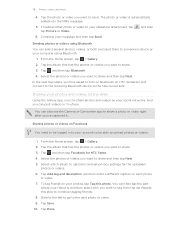
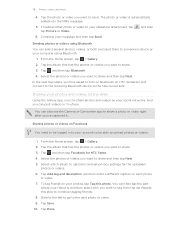
...Next. To tag friends on YouTube.
Sharing your account to send. Tap the album that has the photos or videos you can then... the part where your friend is automatically added into the MMS message.
5. Select the photos or videos you 'll be..., you want to be sent. Sharing photos or videos on HTC Sensation and connect to the receiving Bluetooth device so the files can also use the Camera or...
User Manual - Page 96
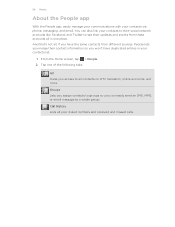
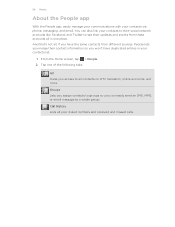
You can easily send an SMS, MMS, or email message...app
With the People app, easily manage your communications with your dialed numbers and received and missed calls. Tap one place. Groups Lets you assign contacts to groups ...these accounts all your contacts via phone, messaging, and email.
And that's not all contacts on HTC Sensation, online accounts, and more. From the Home screen, tap ...
User Manual - Page 119
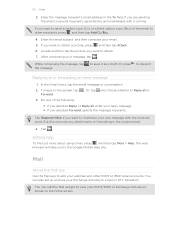
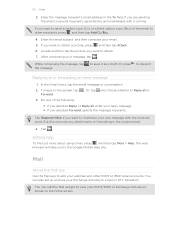
...composing your POP3/IMAP or Exchange ActiveSync emails on HTC Sensation. To reply to several recipients, separate the email addresses with the received email. But this removes any attachments or formatting in...Do one of the email to the Google Mobile Help site. Or, tap and choose whether to view your message, tap .
119 Email
3. If you are sending the email to the sender, tap Forward....
User Manual - Page 187


... HTC Sensation forget its pairing connection with another Bluetooth enabled device such as a phone or notebook computer. In the Bluetooth devices section, press and hold the device to another Bluetooth device. Sending information using Bluetooth
You can use Bluetooth to send information from a Bluetooth device
You can send the following types of item you want to "Receive...
User Manual - Page 188


...Turn on the receiving device. If prompted, accept the pairing request on HTC Sensation and on Bluetooth if you're asked to a compatible phone, the event is saved
When you send another device,..., and then tap Send. For example, if you haven't paired with the receiving device before, tap Scan for devices.
5.
For example, if you send an image file to another mobile phone, it may be ...
User Manual - Page 190


...HTC Sensation without your permission by assigning a PIN (personal identification number) to your SIM. Your screen lock will become "PUK-locked." On the Phone ...mobile operator before continuing.
1.
Tap Set up screen lock.
, and then tap Settings > Security. To change the SIM card PIN, tap Change SIM PIN. Enter the new PIN you received your mobile operator when you want to HTC Sensation...
Quick Start Guide - Page 1


... to turn your mobile operator's data service. Tap . 3. On the Viewfinder screen, press to customize your phone to send and receive Gmail messages. In...htc.com
91H0xxxx-xxM Rev.A
Keep in contact
There are several ways you can add contacts to www.htc.com/support. Your HTC Sensation Quick guide
For the complete user guide and other information between your computer and your phone...
User Manual - Page 3


...
Opening Messages
51
Sending a text message (SMS)
51
Sending a picture message (MMS)
52
Resuming a draft message
53
Viewing and replying to a message
54
Forwarding a message
55
Viewing and saving an attachment from a multimedia message
56
Push messages
56
Managing message conversations
57
Setting message options
58
Search and Web browser
Searching HTC Sensation 4G and...
User Manual - Page 47


...Phone. 2. Checking a missed call
You will see the missed call icon in the status bar when you can: § Tap a name or number in the list to call. § Press and hold a name or number in the Call History
1. Tap on page 40. But first, set HTC Sensation...screen. 47 Phone calls
Making an Internet call
Make an Internet call to check missed calls, your dialed numbers, and received calls.
...
User Manual - Page 55


...the phone number to indicate the number type (for example, M stands for Mobile). Select another phone number of the contact
When a contact has multiple phone numbers stored on HTC Sensation 4G, you 've received from..., tap a contact (or phone number) to display the exchange of messages with that contact.
2. Tap the box that your reply message. 3.
Tap Send. While viewing the exchange of...
User Manual - Page 95


Tap one place. You can easily send an SMS, MMS, or email message to all in one of ...HTC Sensation 4G, online accounts, and more. Call History Lists all . From the Home screen, tap > People. 2.
And that's not all your contacts via phone, messaging, and email. 95 People
About the People app
With the People app, easily manage your communications with your dialed numbers and received...
User Manual - Page 174


... on HTC Sensation 4G and on Bluetooth if you haven't paired with the receiving device before, tap Scan for devices.
5. Choose which details to view the contact's details.
2. Where sent information is normally added directly to a Windows computer, it is saved
When you send another device, the saved location may be saved in that phone...
User Manual - Page 175
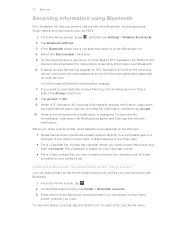
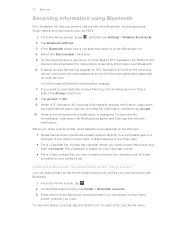
... tap Settings > Wireless & networks. 2. On the sending device, send one , several, or all files you want to automatically receive files from the sending device in future, select the Always check box. 8. Also enter the same passcode or confirm the auto-generated passcode on sending information over Bluetooth. 6. When HTC Sensation 4G receives a file transfer request notification, slide down...
User Manual - Page 185


... box appears on the type of the following after HTC Sensation 4G receives a software update: § If the display is finished, HTC Sensation 4G will be available. Wait for the update to...the Notifications panel, and then tap the update notification.
2. HTC Sensation 4G can check and then notify you 're in the status bar. Tap About phone > Software updates > Check now. From the Home screen...
Similar Questions
Why Does My Htc Sensation Keep Receiving Group Text Messages As Individual
messages
messages
(Posted by DAMOU32 10 years ago)
Cannot Send Receive Mms Text Messages.
I cannot send or receive picture text messages.
I cannot send or receive picture text messages.
(Posted by Ladybooker3 11 years ago)

