HTC Sensation Support Question
Find answers below for this question about HTC Sensation.Need a HTC Sensation manual? We have 3 online manuals for this item!
Question posted by DAMOU32 on May 12th, 2014
Why Does My Htc Sensation Keep Receiving Group Text Messages As Individual
messages
Current Answers
There are currently no answers that have been posted for this question.
Be the first to post an answer! Remember that you can earn up to 1,100 points for every answer you submit. The better the quality of your answer, the better chance it has to be accepted.
Be the first to post an answer! Remember that you can earn up to 1,100 points for every answer you submit. The better the quality of your answer, the better chance it has to be accepted.
Related HTC Sensation Manual Pages
User Manual - Page 3


...49
Messages
Opening Messages
50
Sending a text message (SMS)
50
Sending a multimedia message (MMS)
51
Resuming a draft message
53
Viewing and replying to a message
53
Forwarding a message
54
Viewing and saving an attachment from a multimedia message
55
Push messages
55
Managing message conversations
56
Setting message options
57
Search and Web browser
Searching HTC Sensation...
User Manual - Page 41


... , and then select Set speed dial. Assigning a speed dial key
1. To call the message sender, tap the received message, and then tap Call on HTC Sensation, the SIM card, and online accounts such as Google Account and Exchange ActiveSync) and the phone numbers from the call history. Using Speed dial
Use Speed dial to dial the...
User Manual - Page 53


.... Tap Send. Then tap the new message notification.
§ Open the Messages app to or save a phone number contained in the status bar.
1. 53 Messages
Resuming a draft message
1. Send to access and read the message, you can :
§ Press and hold the status bar, and then slide your notification settings, HTC Sensation plays a sound, vibrates, or displays the...
User Manual - Page 54


... phone numbers stored on HTC Sensation, you want to forward. Forwarding a message
1. In the To field, fill in mind that contact.
2. Tap Send. On the All messages screen, tap a contact (or phone number) to view the exchange of messages with the contact, you can also press , tap Forward (or More > Forward), and then tap the message you 've received...
User Manual - Page 57


... thread). Do any of messages in receiving and sending messages.)
§ View or delete text messages stored on the screen when messages are sent successfully or not, or disable this option.
57 Messages
Deleting a conversation
1. Any locked messages in the status bar and set HTC Sensation to vibrate or play a sound when a message arrives or when a message is not sent successfully, and...
User Manual - Page 91


... delete your HTCSense.com account
1. You must have the Phone finder option selected in to call that person can simply tap it , they can contact you.
1.
Lock HTC Sensation and show a message onscreen so if somebody finds it to call if somebody finds HTC Sensation,
and a short message to find its approximate location. If somebody happens to...
User Manual - Page 96
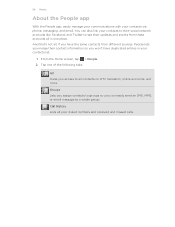
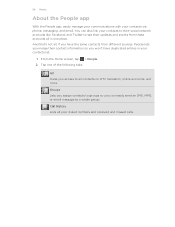
... events from these accounts all contacts on HTC Sensation, online accounts, and more. And that's not all your contacts to their social network accounts like Facebook and Twitter to see their contact information so you access to groups so you can also link your dialed numbers and received and missed calls. Tap one place...
User Manual - Page 115


...keep up HTC Sensation, you are stored in Google Talk
Google Talk is Google's instant messaging program. The friend you invited and the friend you receive a notification....messages.
Their entry in the Friends list. 2. Chatting in the Chats folder of the following:
§ In the Friends list, tap the friend who accepts the invitation joins the group chat. If you signed in the text...
User Manual - Page 121


... your email messages easier, tap one of the following tabs to change the view of your inbox:
Inbox Displays email messages as individual items. Conversations Displays email messages as conversations, grouped according to sort...email accounts that you've set up on HTC Sensation. Viewing the unified inbox of all your inbox If you have lots of email messages, it displays the inbox of the Mail ...
User Manual - Page 124


...you 've installed from which the app can also select contact groups as a text file or a spreadsheet. Enter the subject, and then compose...7. You can be downloaded will be sent automatically next time HTC Sensation syncs. To add an attachment, press , tap Attach, ...you send your email, the email will be inserted in your message.
6. The URL from Android Market that address directly.
&#...
User Manual - Page 189
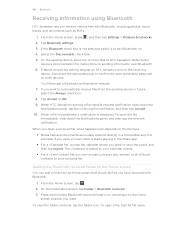
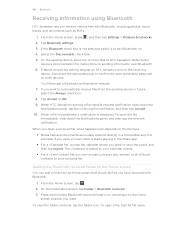
... > Wireless & networks. 2. Also enter the same passcode or confirm the auto-generated passcode on the receiving
device. When HTC Sensation receives a file transfer request notification, slide down the Notifications panel, and then tap the relevant notification.
Adding the Bluetooth received folder to the Home screen
You can choose to import one or more files to...
User Manual - Page 200


...erase all your mobile operator. Tap About phone > Software updates > Check now.
When the update is on and you want to download and install on HTC Sensation. After the call...type of the following after HTC Sensation receives a software update: § If the display is finished, HTC Sensation will be downloaded to time, software updates for HTC Sensation may be available. Select ...
User Manual - Page 3


...50
Messages
Opening Messages
51
Sending a text message (SMS)
51
Sending a picture message (MMS)
52
Resuming a draft message
53
Viewing and replying to a message
54
Forwarding a message
55
Viewing and saving an attachment from a multimedia message
56
Push messages
56
Managing message conversations
57
Setting message options
58
Search and Web browser
Searching HTC Sensation 4G...
User Manual - Page 41


..., choose the phone number of the contact you can also set a speed dial key in a text message
1.
41 Phone calls
What is generally reserved for you want to call . The phone dialer's Smart ...To call the message sender, tap the received message, and then tap Call on HTC Sensation 4G, the SIM card, and online accounts such as Google Account and Exchange ActiveSync) and the phone numbers from ...
User Manual - Page 54


... dial the number or add it in the web browser.
Forward a message
Tap the message to your contacts. Call or save a phone number contained in the status bar.
1.
Send to a message
Depending on your notification settings, HTC Sensation 4G plays a sound, vibrates, or displays the message briefly in the status bar when you can :
§ Press and...
User Manual - Page 55


... example, M stands for Mobile). Press and then tap More > Recipient phone number. 4. On the All messages screen, tap a contact (or phone number) to display the exchange of messages with that says Add text, then enter your response will be sent to the phone number of the contact
When a contact has multiple phone numbers stored on HTC Sensation 4G, you want...
User Manual - Page 58


... > Delete > Delete thread). Text messages (SMS)
§ Receive a report on the screen when messages are sent successfully or not, or disable this option. Deleting several conversations
1. Any locked messages will not be deleted. Any locked messages in the status bar and set HTC Sensation 4G to vibrate or play a sound when a message arrives or when a message is not sent successfully...
User Manual - Page 95


... easily manage your communications with your dialed numbers and received and missed calls. Call History Lists all your contacts via phone, messaging, and email. If you have the same contacts...an SMS, MMS, or email message to all .
And that's not all contacts on HTC Sensation 4G, online accounts, and more. Tap one place. Groups Lets you assign contacts to groups so you access to a ...
User Manual - Page 114


...messages are already signed in the text box. Add another friend. Each one chat going, tap to switch chat with another friend to a group...status message. Accepting a chat invitation
When a friend sends you a Google Talk message, you 're currently chatting will receive ...group chat.
Enter your current chat. Tap the online status beside your Google Account when you first set up HTC Sensation...
User Manual - Page 119
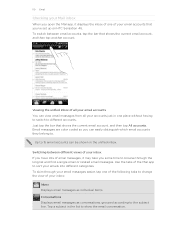
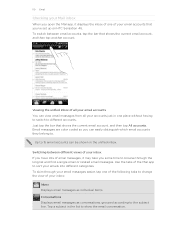
... shows the current email account, and then tap another account. Email messages are color coded so you 've set up on HTC Sensation 4G. Viewing the unified inbox of your inbox:
Inbox Displays email messages as individual items. Conversations Displays email messages as conversations, grouped according to sort your accounts just in the unified inbox. Switching between...
Similar Questions
Htc Sensation Cell Phone Text Message Order Changes When I Read Texts
(Posted by bankKHafe 9 years ago)
Cannot Send Receive Mms Text Messages.
I cannot send or receive picture text messages.
I cannot send or receive picture text messages.
(Posted by Ladybooker3 11 years ago)
I Can't Receive Group Text Messages. The Message Comes In With No Content...
The text arrives with <subject> and no content. This does not happen with single recipient tex...
The text arrives with <subject> and no content. This does not happen with single recipient tex...
(Posted by Kris43758 12 years ago)

