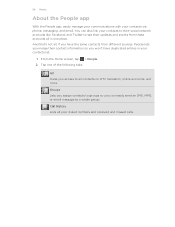HTC Sensation Support Question
Find answers below for this question about HTC Sensation.Need a HTC Sensation manual? We have 3 online manuals for this item!
Question posted by ruzulfi on July 17th, 2014
How To Receive Group Texts Htc Sensation
The person who posted this question about this HTC product did not include a detailed explanation. Please use the "Request More Information" button to the right if more details would help you to answer this question.
Current Answers
Related HTC Sensation Manual Pages
Similar Questions
How To Enable The Screen To Turn On When I Receive A Text Htc Sensation
(Posted by awainv 9 years ago)
Why Does My Htc Sensation Keep Receiving Group Text Messages As Individual
messages
messages
(Posted by DAMOU32 9 years ago)
I Can't Receive Group Text Messages. The Message Comes In With No Content...
The text arrives with <subject> and no content. This does not happen with single recipient tex...
The text arrives with <subject> and no content. This does not happen with single recipient tex...
(Posted by Kris43758 12 years ago)
Sim Card
I received this htc sensation from a manager of mine and its saying that no sim card installed. what...
I received this htc sensation from a manager of mine and its saying that no sim card installed. what...
(Posted by heatherb131313 12 years ago)