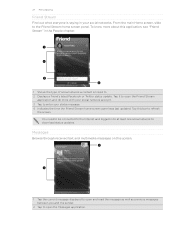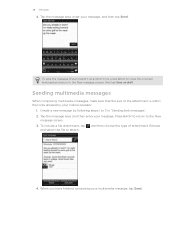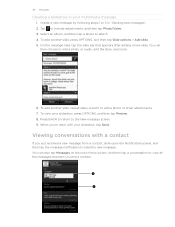HTC Freestyle Support Question
Find answers below for this question about HTC Freestyle.Need a HTC Freestyle manual? We have 2 online manuals for this item!
Question posted by Kris43758 on March 7th, 2012
I Can't Receive Group Text Messages. The Message Comes In With No Content...
The text arrives with <subject> and no content. This does not happen with single recipient texts. Help,,,
Current Answers
Related HTC Freestyle Manual Pages
Similar Questions
Why Does My Htc Sensation Keep Receiving Group Text Messages As Individual
messages
messages
(Posted by DAMOU32 9 years ago)