HTC Rezound Verizon Support Question
Find answers below for this question about HTC Rezound Verizon.Need a HTC Rezound Verizon manual? We have 2 online manuals for this item!
Question posted by dedocw on January 31st, 2014
Why Wont Pics Send/receive From Rezound Phone
The person who posted this question about this HTC product did not include a detailed explanation. Please use the "Request More Information" button to the right if more details would help you to answer this question.
Current Answers
There are currently no answers that have been posted for this question.
Be the first to post an answer! Remember that you can earn up to 1,100 points for every answer you submit. The better the quality of your answer, the better chance it has to be accepted.
Be the first to post an answer! Remember that you can earn up to 1,100 points for every answer you submit. The better the quality of your answer, the better chance it has to be accepted.
Related HTC Rezound Verizon Manual Pages
Rezound - User Guide - Page 4


...
72
Calling a phone number in a Calendar event
72
Making an emergency call
72
Receiving calls
73
What can I do during a call
76
Using Assisted dialing
78
Internet calls
80
Using Call history
82
Call services
84
Turning Airplane mode on or off
85
Visual Voice Mail
86
Messages
Opening Messages
88
Sending a text...
Rezound - User Guide - Page 48


... USB cable, the Choose a connection type screen opens and lets you choose the type of HTC Rezound with Beats Audio with your phone to a computer
Whenever you connect HTC Rezound with Beats Audio to share the mobile data connection of USB connection. Connecting your computer. When you do not have an Internet connection on...
Rezound - User Guide - Page 72


... regions, you can make emergency calls from HTC Rezound with Beats Audio even if you see the event details such as conference call the message sender, tap the received message, and then tap Call on the Phone dialer screen.
1. In the email body, tap the phone number. 2. Open an event in an email? On...
Rezound - User Guide - Page 73


...use the polite ringer and pocket mode features for your lock password or lock pattern, you receive a phone call from a contact, the Incoming call Do one of the following:
§ Tap ...your locale, and then tap Call. To find out how, see Changing sound settings on the screen.
Phone calls 73
2. You can still make emergency calls by tapping Emergency call on page 328. Answering a call screen...
Rezound - User Guide - Page 80


... screen, press MENU , and then tap Settings > Call.
2. Adding an Internet calling account
1. Internet calls to phone numbers may incur additional fees.
To set HTC Rezound with an Internet calling service that you can make and receive calls through an Internet calling account. Before you add an Internet calling account, make sure that...
Rezound - User Guide - Page 83


... number to the mobile field in the blank contact record that you want to save the number to an existing contact on HTC Rezound with Beats Audio.
3. Clearing the Call History list On the Call History screen, do one of the following :
Remove one name or Press and hold the phone number that...
Rezound - User Guide - Page 84


...Phone calls
Call services
HTC Rezound...Call. Assisted Dialing Assisted Dialing allows you can directly link to the mobile phone network, and enable you to access and change the settings of an...by your service provider.
Phone settings
Modify your phone.
Clear voicemail If you have a notification of call waiting, voicemail, and more.
Contact Verizon Wireless to find out ...
Rezound - User Guide - Page 85


...disable Airplane mode, the call function is displayed in the status bar. Voice Privacy NBPCD Accounts
Use Internet calling
Phone calls 85
Encrypts outgoing voice calls and uses secure channels when available. When you enable Airplane mode, all calls ... Airplane mode. When enabled, the Airplane mode icon is turned back on HTC Rezound with Beats Audio to receive incoming Internet calls.
Rezound - User Guide - Page 88
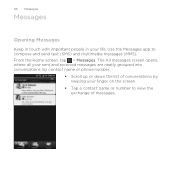
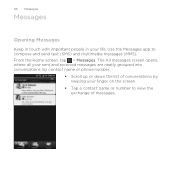
... All messages screen opens, where all your sent and received messages are neatly grouped into conversations, by contact name or phone number.
§ Scroll up or down the list ...of messages. 88 Messages
Messages
Opening Messages
Keep in touch with important people in your finger on the screen.
§ Tap a contact name or number to compose and send...
Rezound - User Guide - Page 89


... your messages on the Home screen with phone numbers from your message. Sending a text message (SMS)
1. Tap . 3. You can also select contact groups as recipients.
§ Enter the complete phone numbers directly in one of the contact's numbers.
§ Tap , and then select the phone numbers of a mobile number. Tap the box that says Add...
Rezound - User Guide - Page 90


... contacts are displayed. If you will be billed for a single text message (displayed above the Send button). From the Home screen, tap > Messages. 2. Tap a contact's number or email address.
§ Tap , and then select the phone numbers of a mobile number. You can :
§ Enter the first few letters of a contact name or starting...
Rezound - User Guide - Page 94


... the message: § Call the phone number contained in the message by tapping the number. § Tap the email address contained in the message to send an email. § Tap a ... settings, HTC Rezound with a text or multimedia message. 94 Messages
Viewing and replying to a message
Depending on your finger down to open the Notifications panel. While reading the message, you receive a new message...
Rezound - User Guide - Page 95


...with a contact, spread out two fingers on HTC Rezound with the message (such as forward, share, and more). Pinch the screen to the phone number of your messages While reading a message conversation with...Beats Audio, you 've received from this contact.
1. You can also press MENU , and then tap More > Text size.
On the All messages screen, tap a contact (or phone number) to display the ...
Rezound - User Guide - Page 220


Press MENU , and then tap More > Settings > Delete account. Select from the following:
Account settings General settings
Send & Receive Notification settings Delete account
Change the email account settings such as maximum size limit, update schedule, and more. Switch to the email account you want ...
Rezound - User Guide - Page 297


... also not connected to a Wi-Fi network, you turn on HTC Rezound with Beats Audio for the first time, it will be automatically set up to use the mobile network of Verizon Wireless (if the SIM card is inserted). Select the Mobile network check box to turn on or off the data connection.
Turning...
Rezound - User Guide - Page 311
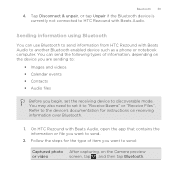
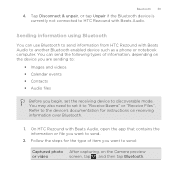
... need to set the receiving device to "Receive Beams" or "Receive Files". Follow the steps for instructions on the device you are sending to:
§ Images and videos § Calendar events § Contacts § Audio files
Before you want to another Bluetooth enabled device such as a phone or notebook computer. On HTC Rezound with Beats Audio...
Rezound - User Guide - Page 313


...HTC Rezound with Beats Audio and on the type of the receiving device.
6.
If you send another ...phone's calendar application. For example, if you send a calendar event or contact, it is saved
When you send an image file to the corresponding application on both devices.
7. Bluetooth 313
5. If you send a calendar event to another mobile phone, it 's saved depends on the receiving...
Rezound - User Guide - Page 320


...you first turned on your phone, you can enable it up in Settings. Set a password, and then tap OK. Backing up your contacts
Your phone features Verizon Backup Assistant, which automatically ...online server.
You must first create an account on HTC Rezound with Beats Audio, deselect the Storage encryption checkbox. Tap SD & phone storage. 3. Setting up Backup Assistant If you want to ...
Rezound - User Guide - Page 336


...
Network Phone identity Battery Hardware information Software information Legal information
Turn Tell HTC on or off. You can also choose when you 're helping us know if HTC Rezound with... want to send error reports. Check information about your mobile network and its current battery level, status, and what programs are using the battery. Check information about HTC Rezound with Beats ...
Rezound - User Guide - Page 346
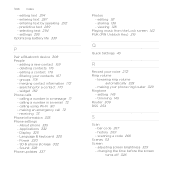
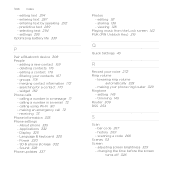
... from the Lock screen 142 PUK (PIN Unblock Key) 316
Q
Quick Settings 45
R
Record your phone ring louder 329 Ringtone
- bar code 267 - history 269 - settings 295
Optimizing battery life 330...145 - scanning a code 268
Scenes 53 Screen
- 346 Index - selecting text 294 - receiving 73 Phone information 335 Phone settings - Power 330 - changing the time before the screen
turns off 326 making your ...
Similar Questions
How To Trim Video On Htc Rezound Phone To Send It
(Posted by gbriut61 10 years ago)
My Htc Vivid Wont Let Me Receive Or Send Ure Messages Need Instructions On How
to fix
to fix
(Posted by bobadam 10 years ago)

