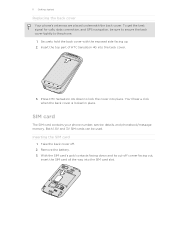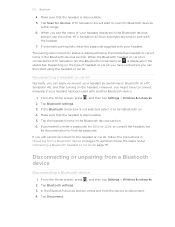HTC Sensation Support Question
Find answers below for this question about HTC Sensation.Need a HTC Sensation manual? We have 3 online manuals for this item!
Question posted by afieyram on May 3rd, 2013
Wifi Connection Problem.
Current Answers
Answer #2: Posted by TommyKervz on May 3rd, 2013 2:10 AM
http://www.knowyourmobile.com/htc/sensation-xl/16037/guide-how-connect-wi-fi-htc-sensation-xl
Also check out this one below for tips -
http://support.verizonwireless.com/clc/devices/knowledge_base.html?id=22412
Hope this helps.
Related HTC Sensation Manual Pages
Similar Questions
My htc sensation xl was working fine, then it vibrated 7 times and turned itself off. Everytime i re...
Does HTC Sensation 4G support WPS-PIN?