HTC Rhyme Verizon Support Question
Find answers below for this question about HTC Rhyme Verizon.Need a HTC Rhyme Verizon manual? We have 2 online manuals for this item!
Question posted by tufpwohlf on April 30th, 2014
Htc Rhyme Orange Light Screen Wont Turn On.
The person who posted this question about this HTC product did not include a detailed explanation. Please use the "Request More Information" button to the right if more details would help you to answer this question.
Current Answers
There are currently no answers that have been posted for this question.
Be the first to post an answer! Remember that you can earn up to 1,100 points for every answer you submit. The better the quality of your answer, the better chance it has to be accepted.
Be the first to post an answer! Remember that you can earn up to 1,100 points for every answer you submit. The better the quality of your answer, the better chance it has to be accepted.
Related HTC Rhyme Verizon Manual Pages
Rhyme User Guide - Page 2


... on or off
26
Finger gestures
26
Setting up HTC Rhyme for the first time
27
Ways of getting contacts into HTC Rhyme
28
Home screen
29
Basics
Adjusting the volume
31
Sleep mode
33
Status and notifications
35
Notifications panel
39
Using HTC Rhyme Charm
41
Connecting HTC Rhyme to a computer
42
Copying files to or from the...
Rhyme User Guide - Page 10


... device
305
Sending information using Bluetooth
306
Receiving information using Bluetooth
309
Security
Protecting HTC Rhyme with a screen lock pattern, PIN, or password 311
Encrypting data on HTC Rhyme
313
Backing up your contacts
314
Settings
Settings on HTC Rhyme
316
Changing display settings
319
Changing sound settings
322
Changing the language
324
Optimizing battery...
Rhyme User Guide - Page 24


... a full battery icon . After the battery has been fully charged, the charging battery icon turns to solid green when the battery is being charged, the notification LED shows a solid orange light. Charging the battery using HTC Rhyme Docking Station 1. As a safety precaution, the battery stops charging when it overheats. Plug in the status bar. As...
Rhyme User Guide - Page 26


...it back on Press the POWER button. When you want to turn on HTC Rhyme for example, a
hold
contact or link in a web page...), simply press and hold the POWER button for a few seconds. 3. Press and hold the item. Finger gestures
Tap
When you turn it up. Switching the power off
Switching the power on , then unlock the screen...
Rhyme User Guide - Page 27


... be asked to landscape by turning HTC Rhyme sideways. Setting up HTC Rhyme for the first time
When you switch on HTC Rhyme for example, thumb and index finger) to swipe your finger in no time. For most screens, you can automatically change the screen orientation from portrait to set up and running in light, quicker strokes. Be sure to...
Rhyme User Guide - Page 33


....
It also stops accidental button presses when HTC Rhyme is off the display and switch to turn off . You'll still receive messages and calls though. Switching to Sleep mode Briefly press the POWER button to Sleep mode. Unlocking the screen Pull the ring up to unlock the screen. You'll need to unlock the...
Rhyme User Guide - Page 38


... storage is low
The notification LED shows a:
§ Solid green light when HTC Rhyme is connected to the power adapter or a computer and the battery is fully charged.
§ Flashing green light when you have a pending notification. § Solid orange light when the battery is being charged. § Flashing orange light when the battery level reaches very low.
Rhyme User Guide - Page 41


... the Notifications panel Press and hold the bottom bar of your phone, and then dangle the charm outside your finger up the screen. Using HTC Rhyme Charm
In a meeting or dinner, but expecting a call or a message? Connect the cord of the charm to turn it off or on. It glows when you receive a 3.
Tap the...
Rhyme User Guide - Page 48


...from your network administrator. 3. The printer appears on Bluetooth and switches to Dock Mode
Dock Mode turns HTC Rhyme into the dock. Switching to Dock Mode.
2. If prompted, choose how you can also set ...when you do not know the IP address of the printer, ask for audio. From the Print screen, tap Add printer. 2. Tap Next, and then select the manufacturer and model of the printer ...
Rhyme User Guide - Page 49


...photo slideshow Access apps on HTC Rhyme
Dim the screen Modify dock settings
Tap Photo frame to open apps such as a slideshow. Press MENU , and then tap Settings. To exit Dock Mode, tap or remove HTC Rhyme from the dock.
While...the dim control button.
Tap the shortcut icons at the bottom of the screen to view the photos on your music library.
§ Tap to adjust the media volume.
Rhyme User Guide - Page 50


...personalized Home screen layouts that reflect different moments in one when you instantly turn HTC Rhyme into your changes to get started.
On the Home screen, press ...Home screen, HTC Rhyme automatically saves your perfect weekend phone, travel phone, work phone, or pure play phone. Everytime you want it with scenes
HTC Rhyme becomes multiple phones in your Personalizing HTC Rhyme ...
Rhyme User Guide - Page 59


.... HTC Rhyme then vibrates. Rearranging the Home screen
Reorder your Home screen panels in any way that is the panel that fits how you want to . 3. Pinch the Home screen to the main Home screen. ...When the widget or icon also turns red, lift your finger just yet.
Press and hold the thumbnail of the home screen you use them.
The main Home screen is bordered by a thin line ...
Rhyme User Guide - Page 75


Phone calls 75
Switching between calls If you're already on a call and accept another call, tap Answer to accept the second call and put the first call
To decrease potential damage to on . Turning... another call screen, tap . To turn the speakerphone off, just flip HTC Rhyme over during a call on hold HTC Rhyme against your ear when the speakerphone is on the screen. To switch...
Rhyme User Guide - Page 82


... fails. 82 Phone calls
Call services
HTC Rhyme can directly link to the mobile phone network, and enable you
to access and change the settings of a new voicemail, you can
notification
clear the notification with that reduces interference to easily dial international calls while roaming in another voicemail number aside from the Home screen, and then...
Rhyme User Guide - Page 100


... arrives or when a message is not sent successfully, and choose a notification sound.
§ Allow HTC Rhyme to show pop-up notifications on the screen when messages are sent successfully or not, or disable this option.
§ Allow HTC Rhyme to light up the charm accessory when you receive a message.
§ If you don't want the content...
Rhyme User Guide - Page 102


102 Messages
Visual voicemail
§ Set HTC Rhyme to vibrate or play a sound when a voicemail arrives, and choose a notification sound.
§ Allow HTC Rhyme to light up the charm accessory when you receive a voicemail.
Rhyme User Guide - Page 239
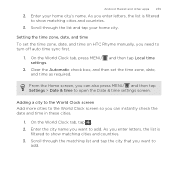
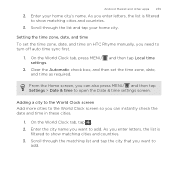
As you enter letters, the list is
filtered to
add. From the Home screen, you want to turn off auto time sync first.
1. As you want to show matching cities ... Local time settings.
2. Clear the Automatic check box, and then set the time zone, date, and time on HTC Rhyme manually, you can also press MENU and then tap Settings > Date & time to show matching cities and countries. ...
Rhyme User Guide - Page 311


... pattern, PIN or password.
Security
Security 311
Protecting HTC Rhyme with a screen lock pattern, PIN, or password
Protect your personal information and prevent others from using HTC Rhyme without your permission by following :
, and then tap Settings >
None
Disable the screen lock you can allow before the screen is turned on or when it's idle for a certain period...
Rhyme User Guide - Page 316


... playback volume. § Set to light up wireless connections, such as Wi-Fi, data connection, and Bluetooth, enable Airplane mode, and more. Set up . 316 Settings
Settings
Settings on HTC Rhyme
Control and customize phone settings on the speakerphone when you flip it ring louder when inside a bag or pocket, and turn on the Settings screen.
Rhyme User Guide - Page 333


... most convenient way to keep before the first time you turned it on to someone else or HTC Rhyme has a persistent problem that cannot be taken lightly. Wait for the screen with the three Android images to be solved, you 've downloaded and installed. Tap SD & phone storage > Factory data reset. 3.
Be sure to its original...
Similar Questions
How To Restart A Htc Rhyme When The Screen Wont Turn On
(Posted by Membrlim 9 years ago)
My Htc Freestyle Has The Orange Light On But The Screen Wont Turn On
(Posted by cwsca 10 years ago)
I Have A Htc Rhyme The Notification Light Comes On But The Screen Wont Turn On
(Posted by jenwey 10 years ago)
Screen Wont Turn On
what do i do if my htc evo 3d screen wont turn on but the phone turns on?
what do i do if my htc evo 3d screen wont turn on but the phone turns on?
(Posted by remic340 10 years ago)

