HTC Freestyle Support Question
Find answers below for this question about HTC Freestyle.Need a HTC Freestyle manual? We have 2 online manuals for this item!
Question posted by cwsca on February 17th, 2014
My Htc Freestyle Has The Orange Light On But The Screen Wont Turn On
The person who posted this question about this HTC product did not include a detailed explanation. Please use the "Request More Information" button to the right if more details would help you to answer this question.
Current Answers
There are currently no answers that have been posted for this question.
Be the first to post an answer! Remember that you can earn up to 1,100 points for every answer you submit. The better the quality of your answer, the better chance it has to be accepted.
Be the first to post an answer! Remember that you can earn up to 1,100 points for every answer you submit. The better the quality of your answer, the better chance it has to be accepted.
Related HTC Freestyle Manual Pages
Quick Start Guide - Page 1


... the YOU logo are trademarks of AT&T Intellectual Property and/or AT&T affiliated companies. HTC Freestyle™
Step up to upload. Open the album containing photos you want to a smarter phone. Weather Tap the weather information on the home screen to social networks 1. Enter account info, and then tap Login. FriendStream On the home...
Quick Start Guide - Page 2


... in the viewfinder. Add up with HTC Sense,™ the logical and friendly user interface that opens to .
Leap View Pinch the screen and tap the home screen you 're always ready for one...network connections, new messages received, the progress of your home screen. Press CAMERA button again to start recording a video.
A phone that
is always up your local weather is set to set...
User Manual - Page 12


... the battery. Plug in the status bar or lock screen.
Plug the power adapter into the Charger/USB port of your phone, it overheats. As a safety precaution, the battery stops charging before it is fully charged. As the battery is being charged. The light turns to the power adapter. 2. Some batteries perform best after...
User Manual - Page 14


...phone off . If your SIM card is similar to swiping, except that you want your phone in to swipe your phone... the screen by your phone's settings. 14 Basics
Switching your phone. Tap..., you switch on the lock screen.
2. Tap
Press and hold ...SCREEN button to turn it until you 'll be up and running with your phone...mobile operator. Some features that has been locked out" in your mobile...
User Manual - Page 18
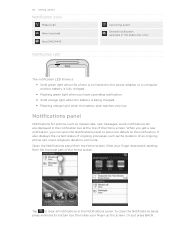
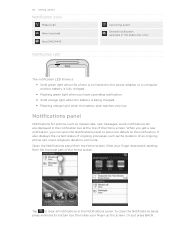
... a: Solid green light when the phone is connected to the power adapter or a computer and the battery is fully charged. Flashing green light when you can open the ...from the Home screen. Tap to see more . When you get a new notification, you have a pending notification. Solid orange light when the battery is being charged. Flashing orange light when the battery...
User Manual - Page 20


... this mode when you want to charge the battery while your phone is connected to your phone to access the storage card.
For more information, see the HTC Sync chapter. Connect your phone to your computer using the USB cable, a selection screen opens on your phone and prompts you to choose the type of the following...
User Manual - Page 21


... to Sleep mode turns the display off and automatically locks the screen to avoid accidental key presses.
Briefly press POWER/LOCK SCREEN. Your phone also automatically goes into Sleep mode when the screen timeout is in Sleep mode. To unlock the screen, briefly press POWER/LOCK SCREEN to wake up the phone,
and then drag...
User Manual - Page 34
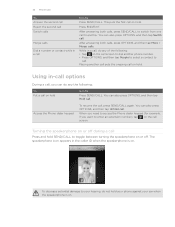
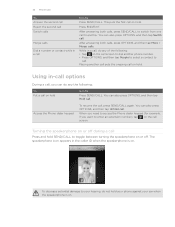
...a call, do any the following : • Tap on the call screen to dial another call puts the ongoing call . Placing another phone number. • Press OPTIONS, and then tap People to select a ...toggle between turning the speakerphone on or off. 34 Phone calls
To Answer the second call Reject the second call Switch calls
Merge calls
Dial a number or contact while in a call screen. Press ...
User Manual - Page 35


..., and then select Save to new contact or Add to turn on hold. 5.
On the Call history screen, press OPTIONS, and then tap View.
To dial the ... history
Use the Call history to open the Phone dialer. 2. On the Call history screen, press OPTIONS, and then tap Delete. Make sure your mobile operator for details.
1. 35 Phone calls
Setting up a conference call , you ...
User Manual - Page 36


...forwarding option for your phone to block various categories of incoming and outgoing calls. 36 Phone calls
Call services
You can also set of numbers. Contact your mobile operator to a fixed...from the main Home screen, and then tap Settings > Call settings.
Choose whether to Airplane mode.
Select this is turned on the phone.
This turns off the phone function and data ...
User Manual - Page 44


... becomes available.
Orientation key. From the main Home screen, press OPTIONS, and then tap Settings. 2.
Backspace...turn Caps lock on the lower half of a key. Press and hold keys with them. Select the keyboard layout that suits your typing style. 1. QWERTY Keypad Phone Keypad
This layout is the default keyboard layout. This layout resembles the traditional mobile phone...
User Manual - Page 47


Sending text messages
Send text messages (SMS) to other mobile phones.
To see a list of your life. On the main Home screen, tap Messages.
1 2
1 Indicates there's a new text or multimedia message ... will be billed as more than one or more contacts, and then tap OK.
Enter a mobile phone number. Tap the To field, and then do any of the following:
Enter the first few...
User Manual - Page 55


...on or off
Turning your phone on for the proper settings. On the main Home screen, press OPTIONS, and then tap Settings > Wireless controls. 2.
Checking your phone should connect automatically...Do not change them to stop working. Select or clear Mobile network. Check the following: The name of your mobile operator has changed their network connection settings, obtain their ...
User Manual - Page 57


... enclosed in storage or your phone
Forward an image as a bookmark, and then tap Done. Then choose a folder where to save it, and then tap Save. 57 Mobile Web
Adding bookmarks and revisiting ...turning this option on your storage card. Tap Load image to display images when loading web pages
Do this
Tap a link on a web page. (After tapping and selecting a link, it on the browser screen...
User Manual - Page 62


...Discover, and Shop. Provides the ability to search the AT&T Music song catalog for their AT&T mobile phone. Song Match enables users to your music experience on song lyrics. Tap a photo or video to...player to play songs or albums directly from Genre and Personal radio stations. Play Screen Discover Screen
Shop Screen
Allows you to play the music you want to send via the My Library ...
User Manual - Page 66
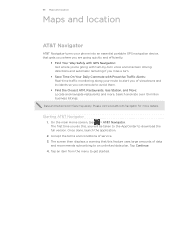
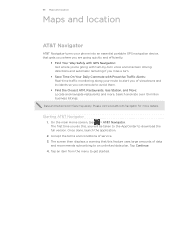
... and navigate restaurants and more details.
Once done, launch the application.
2. The screen then displays a warning that gets you where you are going quickly and efficiently.
...turn-by-turn voice and onscreen driving directions and automatic rerouting if you miss a turn.
Save Time On Your Daily Commute with Proactive Traffic Alerts: Real-time traffic monitoring along your phone...
User Manual - Page 68


...of the GPS system. To speed up the time for GPS navigation, open the Download Satellites screen in unstable signal reception.
The Global Positioning System (GPS) is responsible for the GPS signal... etc. The Department is built and operated by obstructions such as mobile phones or radar-detecting devices) may incur additional data charges. Tap Location > Download satellites.
3.
User Manual - Page 73


... your computer
With HTC Sync™, you start installing HTC Sync.
1.
Downloading and installing HTC Sync
You can : • Sync your contacts between your Microsoft® Outlook®, Outlook® Express or Windows Contacts on your computer and your phone. • Sync your calendar events between the Outlook or Windows Calendar on your computer screen).
User Manual - Page 87


... a spare battery in times when you can factory reset your phone.
Enter "1234", and then tap OK. When prompted, press VOLUME DOWN to turn the phone back on. From the main Home screen, press OPTIONS, tap Settings > Display > Auto light sensor.
Cut down on the phone.
Factory resetting
Need to cancel the reset.
3.
Replace your...
User Manual - Page 88


... Windows XP, Windows Vista, and Outlook are either registered trademarks or trademarks of HTC Corporation. © 2011 AT&T Intellectual Property. The information is provided "as ...
Trademarks and copyrights
Copyright © 2011 HTC Corporation. All Rights Reserved. The HTC logo, the HTC quietly brilliant logo, HTC Freestyle, HTC Sense, HTC Sync, and HTC Care are trademarks owned by any means,...
Similar Questions
Screen Wont Turn On
what do i do if my htc evo 3d screen wont turn on but the phone turns on?
what do i do if my htc evo 3d screen wont turn on but the phone turns on?
(Posted by remic340 11 years ago)

