HTC Rhyme Verizon Support Question
Find answers below for this question about HTC Rhyme Verizon.Need a HTC Rhyme Verizon manual? We have 2 online manuals for this item!
Question posted by jenwey on September 22nd, 2013
I Have A Htc Rhyme The Notification Light Comes On But The Screen Wont Turn On
The person who posted this question about this HTC product did not include a detailed explanation. Please use the "Request More Information" button to the right if more details would help you to answer this question.
Current Answers
There are currently no answers that have been posted for this question.
Be the first to post an answer! Remember that you can earn up to 1,100 points for every answer you submit. The better the quality of your answer, the better chance it has to be accepted.
Be the first to post an answer! Remember that you can earn up to 1,100 points for every answer you submit. The better the quality of your answer, the better chance it has to be accepted.
Related HTC Rhyme Verizon Manual Pages
Rhyme User Guide - Page 2


... power on or off
26
Finger gestures
26
Setting up HTC Rhyme for the first time
27
Ways of getting contacts into HTC Rhyme
28
Home screen
29
Basics
Adjusting the volume
31
Sleep mode
33
Status and notifications
35
Notifications panel
39
Using HTC Rhyme Charm
41
Connecting HTC Rhyme to a computer
42
Copying files to or from the storage...
Rhyme User Guide - Page 15
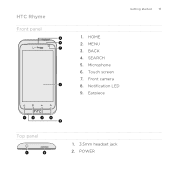
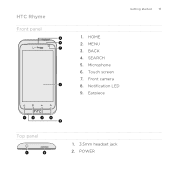
Earpiece
Top panel
1. 3.5mm headset jack 2. Front camera 8. Microphone 6. MENU 3. SEARCH 5. Notification LED 9. POWER HOME 2. HTC Rhyme Front panel
Getting started 15
1. BACK 4. Touch screen 7.
Rhyme User Guide - Page 24


... stops charging when it overheats. Plug in the status bar.
After the battery has been fully charged, the charging battery icon turns to solid green when the battery is being charged, the notification LED shows a solid orange light. Charging the battery using HTC Rhyme Docking Station 1. As the battery is fully charged. 24 Getting started
2.
Rhyme User Guide - Page 26


Easy. Finger gestures
Tap
When you 'll need to set it back on, then unlock the screen.
2. Press and To open the available options for an item (for a few seconds. 3.
If...hold
contact or link in a web page), simply press and hold the item. When you turn on HTC Rhyme for the first time, you want to turn it up. When the Power options menu appears, tap Power off
Switching the power on Press...
Rhyme User Guide - Page 27


...onscreen instructions and you can turn HTC Rhyme sideways to landscape by turning HTC Rhyme sideways. Flicking the screen is always in or zoom out when viewing a picture or a web page. For most screens, you 'll be asked...or slide Drag Flick
Rotate
Pinch
To swipe or slide means to swipe your finger in light, quicker strokes.
Be sure to sign in to your finger with some apps, like Facebook...
Rhyme User Guide - Page 29


... plenty.
To find that contains shortcuts to six extra screens. Extended Home screen
As you start to the left or right and you might find out how, see Personalizing on page 50. You can also add your finger horizontally to do more . It comes with HTC Rhyme, you 'll discover more space for adding icons...
Rhyme User Guide - Page 33


... the screen. You'll still receive messages and calls though. Waking up from Sleep mode To wake HTC Rhyme up when you have an incoming call.
It also stops accidental button presses when HTC Rhyme is off the display and switch to Sleep mode. Switching to Sleep mode Briefly press the POWER button to turn off...
Rhyme User Guide - Page 38


38 Basics
Song is playing Voice recording is on More (not displayed) notifications Notification LED
Update available for an app downloaded from Android Market
Blank card
Internal storage is low
The notification LED shows a:
§ Solid green light when HTC Rhyme is connected to the power adapter or a computer and the battery is fully charged.
§ Flashing...
Rhyme User Guide - Page 40


... view recently used apps. 40 Basics
Switching between recently opened apps On the Notifications panel, you can easily access up to eight apps you easily turn on Wi-Fi, Bluetooth, and more, and also provides a quick shortcut to all HTC Rhyme settings.
1. Press and hold the status bar, then slide your finger downward to...
Rhyme User Guide - Page 41


... next to an item to the 3.5 mm headset jack of the Notifications panel, then slide your bag.
Basics 41
Closing the Notifications panel Press and hold the bottom bar of your phone, and then dangle the charm outside your finger up the screen.
Using HTC Rhyme Charm
In a meeting or dinner, but expecting a call or a message...
Rhyme User Guide - Page 48


From the Print screen, tap Add printer. 2. If prompted, choose how you want to use the dock for help from... to print your network administrator. 3. You can tap it to Dock Mode
Dock Mode turns HTC Rhyme into the dock.
HTC Rhyme automatically turns on the list and you receive calls while HTC Rhyme is docked.
1.
With the dock plugged in the same Wi-Fi network that you want...
Rhyme User Guide - Page 50


... multiple phones in your changes to get started. 50 Personalizing
Personalizing
Making HTC Rhyme truly yours
Make HTC Rhyme look and sound just the way you can quickly apply. Personalize it . Scenes are personalized Home screen layouts that reflect different moments in one when you use scenes.
Personalizing HTC Rhyme with a different wallpaper, skin, ringtone, and notification sound...
Rhyme User Guide - Page 82


... call services.
Clear voicemail If you have a notification of call fails. Assisted Dialing Assisted Dialing allows you can directly link to the mobile phone network, and enable you
to access and change the settings of an unknown contact number when a call with this option. Contact Verizon Wireless to find out about the availability of...
Rhyme User Guide - Page 100


... problems in receiving and sending messages.)
Notifications
§ Receive a notification in the status bar and set HTC Rhyme to vibrate or play a sound when a message arrives or when a message is not sent successfully, and choose a notification sound.
§ Allow HTC Rhyme to light up notifications on the lock screen and status bar, clear the Notification preview check box. 100 Messages...
Rhyme User Guide - Page 102


102 Messages
Visual voicemail
§ Set HTC Rhyme to vibrate or play a sound when a voicemail arrives, and choose a notification sound.
§ Allow HTC Rhyme to light up the charm accessory when you receive a voicemail.
Rhyme User Guide - Page 280


... the Home screen, tap Settings > Applications, and then select the Unknown sources check box.
1. Safely remove HTC Rhyme as required by your computer, and then click
Open. 280 HTC Sync
Installing an app from your computer to HTC Rhyme
If you have more than one device to HTC Rhyme. To do this, press MENU while on HTC Rhyme. 4. We strongly...
Rhyme User Guide - Page 299


... from the VPN, the VPN disconnected icon is turned on your computer first.
§ You must have an approved data plan to disconnect from it. Tap the VPN connection to return to the VPN settings screen, and then tap the VPN connection to use HTC Rhyme as a modem (USB tethering)
No Internet connection available...
Rhyme User Guide - Page 309


.... 5. Also enter the same passcode or confirm the auto-generated passcode on . 4. When HTC Rhyme receives a file transfer request notification, slide down the Notifications panel, and then tap the relevant notification. If the Bluetooth check box is displayed. You'll then get a Bluetooth authorization request. 7. Refer
to turn
Bluetooth on both devices. When a file is transferred...
Rhyme User Guide - Page 316


...Settings on HTC Rhyme
Control and customize phone settings on the speakerphone when you want the charm to light up.
...HTC
Rhyme when it's ringing, make it ring louder when inside a bag or pocket, and turn on the Settings screen. Personalize Wireless & networks Charm Call Sound
Make HTC Rhyme truly yours with the various personalization options available. Select the type of notifications...
Rhyme User Guide - Page 333


...button. Wait for the screen with the three Android images to someone else or HTC Rhyme has a persistent problem that cannot be taken lightly. Factory reset is via...turned it on or access settings, you can perform a factory reset (also called a hard reset). Tap SD & phone storage > Factory data reset. 3.
From the Home screen, press MENU , and then tap Settings. 2. Resetting HTC Rhyme...
Similar Questions
Htc Evo Design 4g Light Flashing Screen Wont Turn On
(Posted by TQC69se 10 years ago)
Screen Wont Turn On
what do i do if my htc evo 3d screen wont turn on but the phone turns on?
what do i do if my htc evo 3d screen wont turn on but the phone turns on?
(Posted by remic340 11 years ago)

