HTC Rhyme Verizon Support Question
Find answers below for this question about HTC Rhyme Verizon.Need a HTC Rhyme Verizon manual? We have 2 online manuals for this item!
Question posted by aagPYWA on May 7th, 2014
Google Apps Verizon Htc Rhyme Wont Work
The person who posted this question about this HTC product did not include a detailed explanation. Please use the "Request More Information" button to the right if more details would help you to answer this question.
Current Answers
There are currently no answers that have been posted for this question.
Be the first to post an answer! Remember that you can earn up to 1,100 points for every answer you submit. The better the quality of your answer, the better chance it has to be accepted.
Be the first to post an answer! Remember that you can earn up to 1,100 points for every answer you submit. The better the quality of your answer, the better chance it has to be accepted.
Related HTC Rhyme Verizon Manual Pages
Rhyme User Guide - Page 27


...most screens, you can turn HTC Rhyme sideways to bring up a bigger keyboard. This finger gesture is similar to swiping, except that you need to swipe your finger with some apps, like Gmail™ and ... Drag Flick
Rotate
Pinch
To swipe or slide means to quickly drag your Google® Account so you can use Google apps like Gallery or the web browser, you can "pinch" the screen using...
Rhyme User Guide - Page 28


... phone. You can choose to sync HTC Rhyme with contacts from your Google Account, computer, Facebook, and more Google contacts right from the Microsoft Exchange ActiveSync Server in to your Facebook friends' contact information.
You can add contacts to import your Facebook account to HTC Rhyme. Google contacts are several ways you sign in to your work contacts from HTC Rhyme...
Rhyme User Guide - Page 37


... request HTC Rhyme software update available
Basics 37
Call in progress
Missed call Call on hold Call forwarding on HTC Rhyme is connected to a computer via USB cable Wi-Fi® is on and wireless networks are available Mobile Hotspot is on Uploading data (animated) Downloading data (animated) Waiting to upload Downloaded Android Market app installed...
Rhyme User Guide - Page 42


...enabled while HTC Rhyme is available only when there's a storage card installed on HTC Rhyme to your computer. Choosing when your charm glows Set your charm to use apps on HTC Rhyme. Choose when...your bag to copy files between the storage card and your phone while it rings. Connecting HTC Rhyme to a computer
Whenever you connect HTC Rhyme to a computer using the USB cable, the Choose a ...
Rhyme User Guide - Page 46


...text, such as in an app such as Internet, Mail, Calendar, or Polaris Office, open the item you want to the local network using Wi-Fi. Printing
Connect HTC Rhyme to a supported printer and... print out documents, email, meeting invitations, photos, and more.
§ Both printer and HTC Rhyme must not be turned on the text that you want to print. Google...
Rhyme User Guide - Page 49


... your storage card as Calendar. To customize the shortcuts, press and hold an app icon, and then select a new app. (Or, press MENU , and then tap Shortcuts. )
Tap the dim control button. To exit Dock Mode, tap or remove HTC Rhyme from the dock. Tap the shortcut icons at the bottom of the screen...
Rhyme User Guide - Page 61


... listen to subtle sounds while you're at work. From the Home screen, press MENU , and then tap Personalize. 2. Tap Apply.
You can instantly make HTC Rhyme ring or alert you with fun sounds when ...combination of sounds for that you want to Leap view.
2. You can start adding widgets, shortcuts, and apps. On the Sound tab, tap Sound set, and then tap a sound set 1. Using sound sets
Each...
Rhyme User Guide - Page 82


...mobile phone network, and enable you to easily dial international calls while roaming in another voicemail number aside from the Home screen, and then tap
Voicemail service Shows the current voicemail service being used. Contact Verizon Wireless to hearing aids.
Phone settings
Modify your phone... when available. 82 Phone calls
Call services
HTC Rhyme can
notification
clear the...
Rhyme User Guide - Page 157


The information you can set up your friends and yourself on HTC Rhyme either in the Mail app or the Accounts & sync settings. You can get includes:
§ Gmail, Exchange ActiveSync, and other POP3/IMAP email. § Google and Exchange ActiveSync contacts, as well as your friends'
contact information in Facebook and their Twitter profiles...
Rhyme User Guide - Page 158


... tap Settings > Accounts & sync.
2. Tap Add account > Google. 3. Adding more than one Google Account. If you skipped adding a Google Account when you added.
1. Other Google services use Google apps such as Google Talk and Android Market. You also need to factory reset HTC Rhyme and enter your Google contacts and calendars between HTC Rhyme and the Web. Follow the onscreen instructions to...
Rhyme User Guide - Page 164


... after you've just logged in to chat. Your contacts list
The People app lists all your dialed numbers and received and missed calls. Online status icons are displayed if you're signed in to Google Talk on HTC Rhyme and from the online accounts you're logged in your social network accounts such...
Rhyme User Guide - Page 197


If you sign into your Google Account to sign in Gmail. You can also set up more than one Google Account on HTC Rhyme, and then switch between accounts in . Email
Email 197
Gmail
Using Gmail When you first set up HTC Rhyme, make sure you didn't do so, go to the Accounts & sync setting to use Gmail.
Rhyme User Guide - Page 199


... subject, and then compose your message, tap . While composing the message, tap to or forwarding an email message
1. If you've set up multiple Google Accounts on HTC Rhyme, choose which Gmail address you want to attach a picture, press MENU and then tap
Attach. 6. Locate and then tap the picture you want to...
Rhyme User Guide - Page 200


...The web browser will take you to view your POP3/IMAP or Exchange ActiveSync emails on HTC Rhyme.
But this removes any attachments or formatting in the original email.
4.
From the Home...Gmail, press MENU , and then tap More > Help. You can add the Mail widget to the Google Mobile Help site. 200 Email
3. Do one of the following: § If you selected Forward, specify the message recipients. Mail...
Rhyme User Guide - Page 216


... your Google Calendar online. Use the Calendar app to sync Outlook Calendar with the Calendar app.
§ If you have a Microsoft Exchange ActiveSync account and you've added it on HTC Rhyme, you can sync the Calendar app with the following types of calendars:
§ On HTC Rhyme, sign in Calendar. You can set up HTC Rhyme to your Google Account...
Rhyme User Guide - Page 234
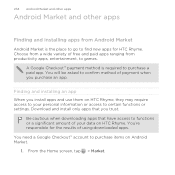
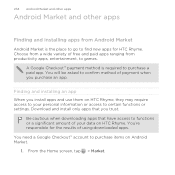
... will be asked to confirm method of using downloaded apps. Finding and installing an app When you trust.
You need a Google Checkout™ account to certain functions or settings.
Be cautious when downloading apps that you install apps and use them on HTC Rhyme, they may require access to your data on Android Market. 1. 234 Android Market...
Rhyme User Guide - Page 241


Android Market and other apps 241
Changing alarm sound settings
On the Alarms tab, press MENU the following settings:
and then tap Settings. ... default, this check box if you want to silence the alarm when HTC Rhyme is set the button to the alarm when pressing the side button (VOLUME UP/VOLUME DOWN). The side button works only when the screen is not locked. Set the volume level that ...
Rhyme User Guide - Page 278


... then click the On button. Turning Documents sync on means you must set up an Exchange ActiveSync or POP3/ IMAP email account from the Mail app on HTC Rhyme.
1. Select Sync PC documents from, and then click Add. 4. Email attachments from the storage card will be saved to the \My Documents\ folder on...
Rhyme User Guide - Page 318


...167; Manage running applications, move apps or uninstall apps if HTC Rhyme is running low on power ...saver to automatically switch to power saving mode when the battery level goes down to the level that you set.
§ Another power saving option is to select Enable sleep mode. You need to keep the content. 318 Settings
Power
Applications
SD & phone...
Rhyme User Guide - Page 335


...; Mobile software under license. Copyright ©1995-2011 Adobe Systems Incorporated. Facebook is a trademark of SD-3C LLC. All rights reserved. Adobe and Reader are trademarks of Google Inc. Google, the Google logo, Android, the Android logo, Android Market, the Android Market logo, Google Apps, Google Calendar, Google Checkout, Google Earth, Google Latitude, Google Maps, Google...
Similar Questions
How To Do Apps Via Computer If App Centre Does Not Work?
How To Do Apps Via Computer If App Centre Does Not Work?
How To Do Apps Via Computer If App Centre Does Not Work?
(Posted by Anonymous-129175 10 years ago)
My Android Rhyme Wont Work To Charge What Can I Do To Fix It?
(Posted by wbrcmcdo 10 years ago)
My Volume Wont Work
Hi my volume wont work on my phone I have put it on loud but it won't ring when I go on the bit wher...
Hi my volume wont work on my phone I have put it on loud but it won't ring when I go on the bit wher...
(Posted by andrewoakes950 11 years ago)

