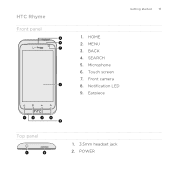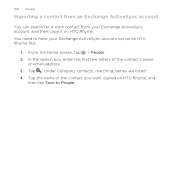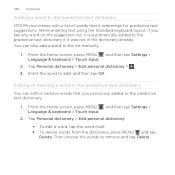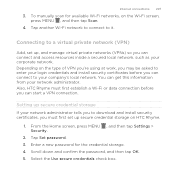HTC Rhyme Verizon Support Question
Find answers below for this question about HTC Rhyme Verizon.Need a HTC Rhyme Verizon manual? We have 2 online manuals for this item!
Question posted by ashiydlu on August 1st, 2014
Red Light On Htc Rhyme Touch Screen Wont Work
The person who posted this question about this HTC product did not include a detailed explanation. Please use the "Request More Information" button to the right if more details would help you to answer this question.
Current Answers
Answer #1: Posted by techyagent on August 2nd, 2014 10:01 AM
It might be that the phone needs to fully charge before coming on. There is a LED light at the top right of the screen. It's almost an orange color and when it's flashing that means that the device needs to be charged.
If after that the screen not work take it to the nearest htc customer care center. They will take better care of it.
Thanks
Techygirl