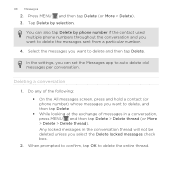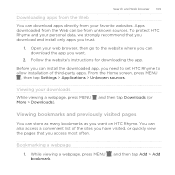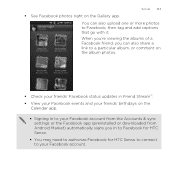HTC Rhyme Verizon Support Question
Find answers below for this question about HTC Rhyme Verizon.Need a HTC Rhyme Verizon manual? We have 2 online manuals for this item!
Question posted by myriMOZZAR on June 5th, 2014
How Do You Download A Photo That Was Sent To You From Someone Else On A Picture
message on a htc rhyme?
Current Answers
Related HTC Rhyme Verizon Manual Pages
Similar Questions
How Can I Download Photos To Facebook New Album From Htc Rhyme
(Posted by dkgrAl 10 years ago)
Htc Wildfire S Mobile Phone Has Stopped Receiving Text Messages
Phone has been working up until yesterday and can still send texts but isn't able to receive any mes...
Phone has been working up until yesterday and can still send texts but isn't able to receive any mes...
(Posted by lindawren1 10 years ago)
How To Download Or Save Picture From Google To Htc Rhyme???
i am trying to save picture from google image.. bt i m not getting.. how can i save or download imag...
i am trying to save picture from google image.. bt i m not getting.. how can i save or download imag...
(Posted by shumailazohair 11 years ago)