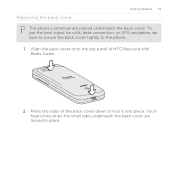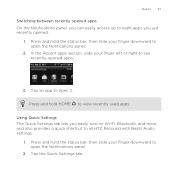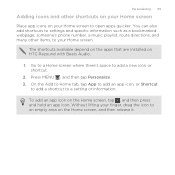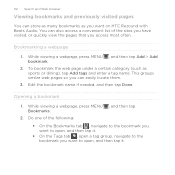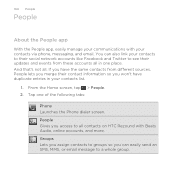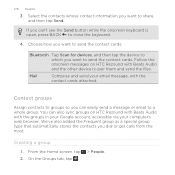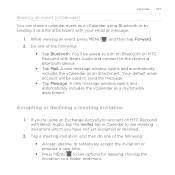HTC Rezound Verizon Support Question
Find answers below for this question about HTC Rezound Verizon.Need a HTC Rezound Verizon manual? We have 2 online manuals for this item!
Question posted by metap on January 22nd, 2014
How To Open More Then One Tab On Htc Rezound
The person who posted this question about this HTC product did not include a detailed explanation. Please use the "Request More Information" button to the right if more details would help you to answer this question.
Current Answers
Related HTC Rezound Verizon Manual Pages
Similar Questions
Opening Tabs/windows Online On Vivid
How Do I Open A New Tab/window Online On My Vivid? I Used To Be Able To, But Now I Can't. When I Try...
How Do I Open A New Tab/window Online On My Vivid? I Used To Be Able To, But Now I Can't. When I Try...
(Posted by Anonymous-134890 10 years ago)
Can't Open A New Tab Until You Close One Android Htc Rezound
(Posted by rabb1 10 years ago)
How To Open A Picture I Sent To Myself In An Email On My Htc Rezound Phone
(Posted by rearcluff 10 years ago)
How Can I Upgrade My Verison Htc Xv6975 Window Mobile Phone
to upgrade verison htc xv6975 mobile window phone
to upgrade verison htc xv6975 mobile window phone
(Posted by kokobuttakellyson 10 years ago)