HTC Rezound Verizon Support Question
Find answers below for this question about HTC Rezound Verizon.Need a HTC Rezound Verizon manual? We have 2 online manuals for this item!
Question posted by rabb1 on February 25th, 2014
Can't Open A New Tab Until You Close One Android Htc Rezound
The person who posted this question about this HTC product did not include a detailed explanation. Please use the "Request More Information" button to the right if more details would help you to answer this question.
Current Answers
There are currently no answers that have been posted for this question.
Be the first to post an answer! Remember that you can earn up to 1,100 points for every answer you submit. The better the quality of your answer, the better chance it has to be accepted.
Be the first to post an answer! Remember that you can earn up to 1,100 points for every answer you submit. The better the quality of your answer, the better chance it has to be accepted.
Related HTC Rezound Verizon Manual Pages
Rezound - User Guide - Page 3


...phone storage or storage card Copying text, looking up information, and sharing Printing
Contents 3
49 50 52
Personalizing
Making HTC Rezound with Beats Audio truly yours
53
Personalizing HTC Rezound with Beats Audio with scenes
53
Changing your wallpaper
55
Applying a new...hiding application tabs
66
Customizing the lock screen style
68
Phone calls
Different ways of making calls
69
Making ...
Rezound - User Guide - Page 29


...it up. You can seamlessly connect from Verizon Wireless network to an available Wi-Fi network every time you open an app that need to connect to the...Android Market™. Don't worry. For more . Be sure to sign in no time.
§ Some features that requires Internet connection. Getting started 29
Setting up HTC Rezound with Beats Audio for the first time
When you switch on HTC Rezound...
Rezound - User Guide - Page 42


42 Basics
Upcoming event New updates from your social networks Matched contacts suggestion Bluetooth pairing request HTC Rezound with Beats Audio software update available
Song is playing
Voice recording is on More (not displayed) notifications
Notification LED
Mobile Hotspot is on Uploading data (animated) Downloading data (animated) Waiting to upload Downloaded Android Market app installed ...
Rezound - User Guide - Page 45
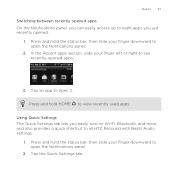
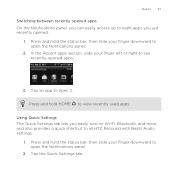
... downward to open it. Using Quick Settings The Quick Settings tab lets you just recently opened apps.
3. Basics 45
Switching between recently opened apps On the Notifications panel, you can easily access up to eight apps you easily turn on Wi-Fi, Bluetooth, and more, and also provides a quick shortcut to all HTC Rezound with Beats...
Rezound - User Guide - Page 55
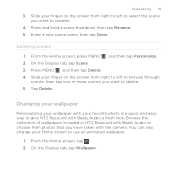
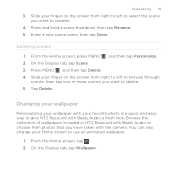
.... 2. Changing your wallpaper
Personalizing your wallpaper with your finger on the screen from right to left to give HTC Rezound with the camera. Enter a new scene name, then tap Done. Deleting scenes
1. On the Display tab, tap Scene 3. Slide your favorite photo is a quick and easy way to select the scene you have taken...
Rezound - User Guide - Page 59
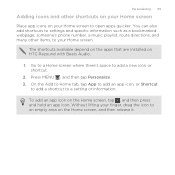
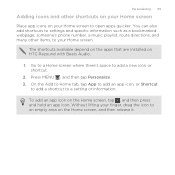
... and then tap Personalize. 3. On the Add to Home tab, tap App to add an app icon, or Shortcut
to add a shortcut to add a new icon or shortcut.
2. Without lifting your finger, drag the...59
Adding icons and other items, to open apps quicker. Go to a Home screen where there's space to a setting or information.
To add an app icon on HTC Rezound with Beats Audio.
1. The shortcuts available...
Rezound - User Guide - Page 60
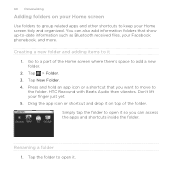
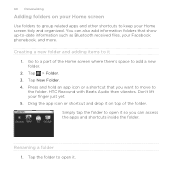
... a part of the folder. Press and hold an app icon or a shortcut that show up-to it .
Tap the folder to open it 1. HTC Rezound with Beats Audio then vibrates. Go to add a new folder. 2. Tap > Folder. 3. Don't lift your Facebook phonebook, and more. Drag the app icon or shortcut and drop it so...
Rezound - User Guide - Page 84


... Verizon Wireless to easily dial international calls while roaming in another voicemail number aside from the Home screen, and then tap
Voicemail service Shows the current voicemail service being used. Auto Retry
When enabled, the phone automatically redials a number when the attempted call waiting, voicemail, and more.
84 Phone calls
Call services
HTC Rezound with...
Rezound - User Guide - Page 94


... then slide your notification settings, HTC Rezound with a text or multimedia message. To open the Notifications panel. A new message icon is also displayed in the message to a message
Depending on your finger down to the Messages app and open it in the status bar when you receive a new message. Then tap the new message notification. § Go...
Rezound - User Guide - Page 112
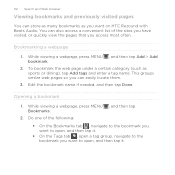
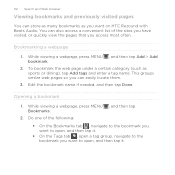
... pages so you can also access a convenient list of the following:
, and then tap
§ On the Bookmarks tab , navigate to the bookmark you want to the bookmark you want on HTC Rezound with Beats Audio. Opening a bookmark
1. While viewing a webpage, press MENU Bookmarks.
2. Do one of the sites you have visited, or quickly...
Rezound - User Guide - Page 159
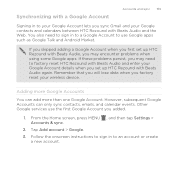
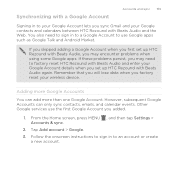
... again. If you skipped adding a Google Account when you first set up HTC Rezound with Beats Audio, you may need to sign in to an account or create
a new account. Other Google services use Google apps such as Google Talk and Android Market. From the Home screen, press MENU , and then tap Settings > Accounts...
Rezound - User Guide - Page 166
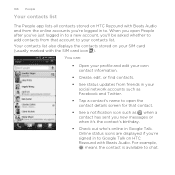
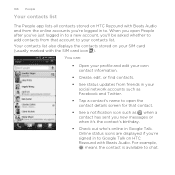
...
The People app lists all contacts stored on HTC Rezound with Beats Audio and from the online accounts you new messages or when it's the contact's birthday.
§ Check out who's online in Google Talk. When you open People after you've just logged in to a new account, you'll be asked whether to add...
Rezound - User Guide - Page 178
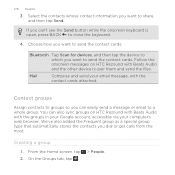
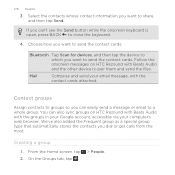
... want to close the keyboard.
4. Mail
Compose and send your computer's web browser.
On the Groups tab, tap ....open, press BACK to share, and then tap Send. Creating a group
1.
We've also added the Frequent group as a special group type that automatically stores the contacts you want to a whole group. Contact groups
Assign contacts to groups so you can also sync groups on HTC Rezound...
Rezound - User Guide - Page 187


... to view the person's Facebook
profile, wall, and uploads. § Tap the History tab to hide offline friends and select notification settings.
The Facebook chat screen opens where current conversations with your Facebook friends are unread. § Press MENU , and then...
1. Using Facebook chat
Social 187
Chat with your Facebook friends right from HTC Rezound with friend groups.
2.
Rezound - User Guide - Page 227
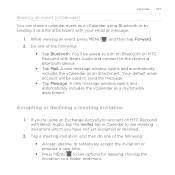
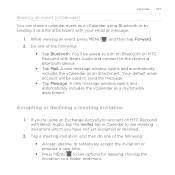
...as a multimedia attachment.
While viewing an event, press MENU 2. A new message window opens and automatically includes the vCalendar as an attachment. Accepting or declining a...with Beats Audio, tap the Invites tab in Calendar to send the message.
§ Tap Message. Your default email account will be asked to turn on Bluetooth on HTC Rezound with your email or message.
1. ...
Rezound - User Guide - Page 243


... HTC Rezound with Beats Audio, they may require access to your data on Android Market. 1. You're responsible for HTC Rezound with Beats Audio. Android Market and other apps 243
Android Market and other apps
Finding and installing apps from Android Market
Android ... significant amount of your personal information or access to find new apps for the results of using downloaded apps.
Rezound - User Guide - Page 247


...Clock app Get more from a variety of the Clock app. Use HTC Rezound with Beats Audio as a desk clock complete with weather information or...open the Weather app where you can also use it is in several cities across the tabs to switch between the different functions of looks and designs and select the city to the world clock list, and manually set your finger across the globe.
Android...
Rezound - User Guide - Page 248
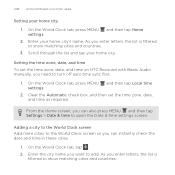
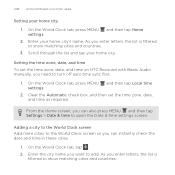
...'s name.
On the World Clock tab, tap . 2. On the World Clock tab, press MENU settings. Setting the time zone, date, and time To set the time zone, date, and time as required.
Clear the Automatic check box, and then set the time zone, date, and time on HTC Rezound with Beats Audio manually, you...
Rezound - User Guide - Page 249
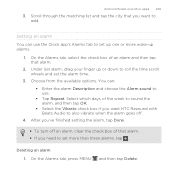
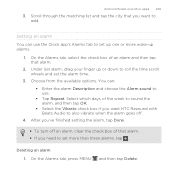
...the check box of an alarm and then tap that you want HTC Rezound with Beats Audio to set the alarm time.
3. On the Alarms tab, press MENU
and then tap Delete. Setting an alarm
You can... tap the city that alarm.
2. Choose from the available options. You can use .
§ Tap Repeat. Android Market and other apps 249
3. Select which days of that alarm. § If you want to roll the ...
Rezound - User Guide - Page 274


... sync multimedia files and documents. 274 HTC Sync
HTC Sync
About HTC Sync
You have your new vacation photos on HTC Rezound with Beats Audio to be able to your computer.
§ Store the same web bookmarks on both your computer and HTC Rezound with Beats Audio.
§ Install third-party mobile apps from your files and information available...
Similar Questions
Why Does My Phone Say 'cant Open New Tab Until You Close One? How Do You Close A
(Posted by briansansom5461 10 years ago)

