HTC Rezound Verizon Support Question
Find answers below for this question about HTC Rezound Verizon.Need a HTC Rezound Verizon manual? We have 2 online manuals for this item!
Question posted by bhovanch on June 20th, 2014
Htc Rezound Can I Zoom With Fingers
The person who posted this question about this HTC product did not include a detailed explanation. Please use the "Request More Information" button to the right if more details would help you to answer this question.
Current Answers
There are currently no answers that have been posted for this question.
Be the first to post an answer! Remember that you can earn up to 1,100 points for every answer you submit. The better the quality of your answer, the better chance it has to be accepted.
Be the first to post an answer! Remember that you can earn up to 1,100 points for every answer you submit. The better the quality of your answer, the better chance it has to be accepted.
Related HTC Rezound Verizon Manual Pages
Rezound - User Guide - Page 2


... cover
18
SIM card
20
Storage card
22
Battery
24
Switching the power on or off
27
Finger gestures
28
Setting up HTC Rezound with Beats Audio for the first time
29
Ways of getting contacts into HTC Rezound with Beats Audio
30
Home screen
32
Plugging in your Beats headphones
34
Basics
Adjusting the...
Rezound - User Guide - Page 24


... on uses more power. 24 Getting started
Battery
HTC Rezound with Beats Audio.The features and accessories you use HTC Rezound with Beats Audio uses a rechargeable battery. For example, leaving your Bluetooth® connection always on how you use up a lot of battery power. Long phone calls or frequent web browsing use can affect battery...
Rezound - User Guide - Page 28


...finger) to zoom in or zoom out when viewing a picture or a web page. While dragging, do not release your finger vertically
slide
or horizontally across the screen.
Swipe or To swipe or slide means to quickly drag your finger until you have reached the target position. When entering text, you can turn HTC Rezound...to landscape by turning HTC Rezound with your finger with Beats Audio ...
Rezound - User Guide - Page 48


... apps on your computer, you can select this option if you only want to your phone to a computer
Whenever you choose the type of HTC Rezound with Beats Audio with Beats Audio that access the storage such as Camera.
Select this option to share the mobile data connection of USB connection. Connecting your computer.
Rezound - User Guide - Page 59
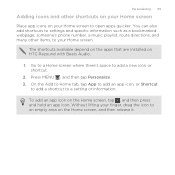
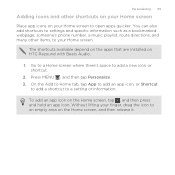
...phone number, a music playlist, route directions, and many other shortcuts on your Home screen
Place app icons on your Home screen to an empty area on the Home screen, and then release it.
To add an app icon on HTC Rezound... with Beats Audio.
1. Go to a Home screen where there's space to your Home screen. Press MENU , and then tap Personalize. 3. Without lifting your finger...
Rezound - User Guide - Page 69


...from your finger up on the filtered list to search and call history.
1. On the Home screen, tap Phone. 2. The Phone dialer screen then displays a list of a contact name on the phone keypad.
...number on the phone dialer to delete it. To erase the
3. Phone calls
Phone calls 69
Different ways of making calls
Besides making calls from the phone dialer screen on HTC Rezound with Beats ...
Rezound - User Guide - Page 81


... on the Phone dialer screen on page 69. From the Home screen, press MENU , and then tap Settings > Call. Tap Use Internet calling, and then select either your outgoing calls.
Contact Verizon Wireless for each call.
Internet calls to either For all calls or Ask for details. But first, set HTC Rezound with Beats...
Rezound - User Guide - Page 83


... example a home number, tap the Mobile button.
§ When saving the number to an existing contact, tap a contact stored on HTC Rezound with Beats Audio, and then select the number type.
4. To store it as another type of the following :
Remove one name or Press and hold the phone number that you want to...
Rezound - User Guide - Page 84


... Shows the current voicemail service being used.
Phone settings
Modify your phone settings such as automatic saving of various phone services. Call services may include call forwarding, call fails. Contact Verizon Wireless to find out about the availability of a new voicemail, you can directly link to the mobile phone network, and enable you to access and...
Rezound - User Guide - Page 94


...receive a new message. 94 Messages
Viewing and replying to a message
Depending on your finger down to open the message.
2.
To open and read the message, you can ... you can also do the following while reading the message: § Call the phone number contained in the message by tapping the number. § Tap the email address... settings, HTC Rezound with a text or multimedia message.
Rezound - User Guide - Page 95


... phone number of the contact When a contact has multiple phone numbers stored on HTC Rezound with a contact, spread out two fingers on the screen to zoom in mind that contact. Replying to another phone ... that your messages While reading a message conversation with Beats Audio, you'll see the particular phone number used below the contact's name. You can also press MENU , and then tap More...
Rezound - User Guide - Page 257


...HTC Rezound with Beats Audio sideways or double-tap the screen to learn more items available. From the Home screen, tap > YouTube. 2.
Watching videos on the online videosharing website.
1. Android Market and other apps 257
News content Mobile... 've subscribed to right from your finger across the tabs to display web page articles optimized for mobile viewing.
About the News widget Use ...
Rezound - User Guide - Page 271


... the Home screen, tap > Polaris Office. 2. To view in or out, spread or pinch your finger on the screen to see options for saving or printing the file, and
Creating a document
1. To zoom in landscape, turn HTC Rezound with Beats Audio sideways.
6. On the Polaris Office main screen, press MENU
New. 3. Slide your thumb...
Rezound - User Guide - Page 297


... to a Wi-Fi network, you turn on HTC Rezound with Beats Audio for the first time, it will be automatically set up to turn off Turning your email, social network accounts, and other synchronized information.
1. Select the Mobile network check box to use the mobile network of Verizon Wireless (if the SIM card is inserted...
Rezound - User Guide - Page 298


... a sound so you 're out of Verizon Wireless coverage areas. The availability and strength of...Mobile networks > Data roaming. 3.
298 Internet connections
Enabling data roaming Connect to partner networks of Verizon Wireless and access data services when you 'll know when it's connecting to a roaming network.
Select the Data roaming sound check box if you'd like HTC Rezound with Verizon...
Rezound - User Guide - Page 313


... a file to another device, the saved location may be saved in that phone's calendar application. For example, if you send an image file to another mobile phone, it 's saved depends on the file type. If prompted, accept the pairing request on HTC Rezound with Beats Audio and on both devices.
7. Where sent information is shown...
Rezound - User Guide - Page 316


... Verizon Wireless customer service.
1. To change the SIM card PIN, tap Change SIM PIN. Tap Set up SIM card lock, then select Lock SIM card. 3. On the Phone dialer screen, enter the PUK code, and then tap Next. 2. Your default SIM PIN is 1111.
1.
You need a PUK code to restore access to HTC Rezound...
Rezound - User Guide - Page 320


The encryption process starts. Backing up your contacts
Your phone features Verizon Backup Assistant, which automatically backs up your contacts to Backup ...encrypt files and data saved on your phone, you can set up Backup Assistant when you want to stop encrypting new information on the website. You must first create an account on HTC Rezound with Beats Audio, deselect the Storage ...
Rezound - User Guide - Page 325


...Use these settings when you 're helping us know if HTC Rezound with Beats Audio encounters a technical problem.
§ View different information about HTC Rezound with Beats Audio, such as a screen reader that suit...and region. Date & time
Language & keyboard Accessibility
Voice input & output Software updates About phone
Settings 325
§ Set the date and time, time zone, and date or time...
Rezound - User Guide - Page 336


... HTC Rezound with Beats Audio. Check the version and other information about your mobile network and its current battery level, status, and what programs are using the battery. When enabled, you want to send error reports. Select one of the web browser. You can also check the version of the following:
Tell HTC
Network Phone...
Similar Questions
How Do You Answer A Phone Call With A Preset Message On Verizon Rezound?
(Posted by adanijo 10 years ago)
How Do I Send A Photo From My Computer T O My Verizon Rezound Phone
(Posted by joMichel 10 years ago)
What Is The Sim Network Unlock Code For My Htc Wildfire S T Mobile Phone ?
IMEI
IMEI
(Posted by snugbug1113 10 years ago)
How Can I Upgrade My Verison Htc Xv6975 Window Mobile Phone
to upgrade verison htc xv6975 mobile window phone
to upgrade verison htc xv6975 mobile window phone
(Posted by kokobuttakellyson 10 years ago)

