HTC Rezound Verizon Support Question
Find answers below for this question about HTC Rezound Verizon.Need a HTC Rezound Verizon manual? We have 2 online manuals for this item!
Question posted by JOesuhis on January 30th, 2014
Why Cant I Download Multimedia Messages From My Htc Rezound?
The person who posted this question about this HTC product did not include a detailed explanation. Please use the "Request More Information" button to the right if more details would help you to answer this question.
Current Answers
There are currently no answers that have been posted for this question.
Be the first to post an answer! Remember that you can earn up to 1,100 points for every answer you submit. The better the quality of your answer, the better chance it has to be accepted.
Be the first to post an answer! Remember that you can earn up to 1,100 points for every answer you submit. The better the quality of your answer, the better chance it has to be accepted.
Related HTC Rezound Verizon Manual Pages
Rezound - User Guide - Page 3


...from the phone storage or storage card Copying text, looking up information, and sharing Printing
Contents 3
49 50 52
Personalizing
Making HTC Rezound with Beats Audio truly yours
53
Personalizing HTC Rezound with Beats ... style
68
Phone calls
Different ways of making calls
69
Making a call on the Phone dialer screen
69
Using Speed dial
70
Calling a phone number in a text message
71
Rezound - User Guide - Page 42


... from your social networks Matched contacts suggestion Bluetooth pairing request HTC Rezound with Beats Audio software update available
Song is playing
Voice recording is on More (not displayed) notifications
Notification LED
Mobile Hotspot is on Uploading data (animated) Downloading data (animated) Waiting to upload Downloaded Android Market app installed successfully Update available for an app...
Rezound - User Guide - Page 47


.... File storage
This is accessible and you connect your phone to your phone, account settings, and more.
When you can copy files between them .
Make sure to back up to your computer, this removable storage. Where apps, data, and files are stored
Basics 47
HTC Rezound with a microSD card already installed. This storage is...
Rezound - User Guide - Page 48


... files between your storage card, may vary from app to your computer.
Select one of USB connection. Select this mode to share the mobile data connection of HTC Rezound with Beats Audio with your phone to a computer
Whenever you choose the type of the following choices, and then tap Done:
Charge only Disk drive...
Rezound - User Guide - Page 69


... one of the following:
§ Tap a phone number or contact from the phone dialer screen on the phone keypad. to close the phone keypad and see if there are more matching numbers or contacts.
4. To place a call a contact. The Phone dialer screen then displays a list of a contact name on HTC Rezound with Beats Audio, you enter a wrong...
Rezound - User Guide - Page 72


... from HTC Rezound with Beats Audio even if you see the event details such as conference call ID number or meeting PIN code while on the options menu.
In the email body, tap the phone number. 2. Calling a phone number in an email
Want to call a number that's in Calendar. 2. 72 Phone calls
To call the message...
Rezound - User Guide - Page 83


..., do one name or Press and hold the phone number that appears. The phone number is automatically added to the mobile field in the blank contact record that you want to save the number to an existing contact on HTC Rezound with Beats Audio.
3. Phone calls 83
Adding a new phone number to your contacts from call history...
Rezound - User Guide - Page 84


... attempted call services, press MENU Settings > Call.
TTY mode
Enable TTY (Teletypewriter) support for your phone settings such as automatic saving of an unknown contact number when a call with this option. 84 Phone calls
Call services
HTC Rezound with Beats Audio can
notification
clear the notification with that reduces interference to find out about...
Rezound - User Guide - Page 86


When prompted, enter your voice mail messages right on the HTC Rezound with Beats Audio screen with Visual Voice Mail.
§ Visual Voice Mail is the first time ...
1. Basic Voice Mail and V CAST™ Coverage Area are asked to voice mail, consider locking the phone when not in possession of use and tap Accept to
continue. 4. Specific terms, conditions and monthly charges apply.
86...
Rezound - User Guide - Page 94


... bar when you can : § Press and hold the status bar, and then slide your notification settings, HTC Rezound with a text or multimedia message. A new message icon is also displayed in the web browser. Then tap the new message notification. § Go to a message
Depending on your finger down to open it in the status bar.
1. 94...
Rezound - User Guide - Page 95


... the screen to display the exchange of messages with that your response will be sent to another phone number of your messages While reading a message conversation with a contact, spread out two fingers on HTC Rezound with the message (such as forward, share, and more). On the All messages screen, tap a contact (or phone number) to zoom out. Adjusting the...
Rezound - User Guide - Page 164
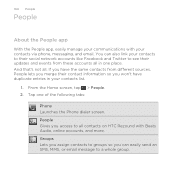
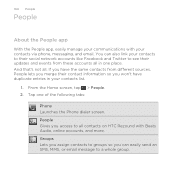
... your contacts list.
1. And that's not all contacts on HTC Rezound with your contacts via phone, messaging, and email. People Gives you won't have duplicate entries in one of the following tabs:
Phone Launches the Phone dialer screen. You can easily send an SMS, MMS, or email message to all . If you can also link your contacts...
Rezound - User Guide - Page 205


... or Exchange ActiveSync emails on HTC Rezound with the received email. Mail
About the Mail app Use the Mail app to view your Exchange ActiveSync email on the Home screen. You can add the Mail widget to add your reply message. § If you want to the Google Mobile Help site. Getting help To...
Rezound - User Guide - Page 214


... email will be saved to tell other file.
7. You can be downloaded will be inserted in your email.
Resuming a draft email message 1. Tap Send to send it later. Once there's Internet connection available, the saved email will be sent automatically next time HTC Rezound with Beats Audio syncs. Attach a PDF file or an Office...
Rezound - User Guide - Page 227
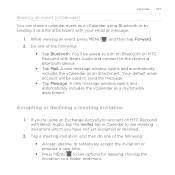
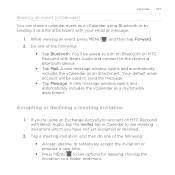
... automatically includes the vCalendar as a multimedia attachment. A new message window opens and automatically includes the vCalendar as an attachment. If you have not yet accepted or declined.
2. Calendar 227
Sharing an event (vCalendar)
You can share a calendar event as a vCalendar using an Exchange ActiveSync account on HTC Rezound with Beats Audio and connect to...
Rezound - User Guide - Page 270


...a code as a favorite
Tap to view the information contained in the scanned code. Vibrate When ON, HTC Rezound with Beats Audio vibrates after HTC Rezound with Beats Audio scans a code. 270 Productivity
2. View the information Tap an entry to mark it as...edit the information that sell the product. Edit the information Tap to show only messages, URLs, text, phone numbers, vCards, or favorites.
Rezound - User Guide - Page 274


... HTC Rezound with Beats Audio.
§ Install third-party mobile apps from your files and information available on both devices? With HTC ...HTC Rezound with Beats Audio.
§ Bring your photos, videos, documents, songs, and playlists to HTC Rezound with Beats Audio and enjoy them on the go.
§ Easily import your captured photos and videos from HTC Rezound with Beats Audio to sync multimedia...
Rezound - User Guide - Page 313


Bluetooth 313
5. If prompted, accept the pairing request on HTC Rezound with Beats Audio and on the file type. Where sent information is ... device.
6. For example, if you send a file to the corresponding application on both devices.
7. If you send another mobile phone, it is shown in a folder named "Images". Also enter the same passcode or confirm the auto-generated passcode on the...
Rezound - User Guide - Page 325


... voice feedback. Also, if you 're helping us know if HTC Rezound with Beats Audio encounters a technical problem.
§ View different information about HTC Rezound with Beats Audio, such as a screen reader that suit you 've downloaded and installed an accessibility tool, such as the mobile network type, signal strength, battery level, and more. Set up...
Rezound - User Guide - Page 335


...applications that you want to move the application to the storage card or to
HTC Rezound with Beats Audio
1.
From the Home screen, press MENU 2. In the All...HTC Rezound with Beats Audio. Settings 335
2. Tap Applications > Manage applications. 3. From the Home screen, tap > Task Manager. 2. Tap About phone.
, and then tap Settings.
Choose whether to stop it. On the Downloaded...

