HTC Rezound Support Question
Find answers below for this question about HTC Rezound.Need a HTC Rezound manual? We have 3 online manuals for this item!
Question posted by aabpka on May 23rd, 2014
How To Manually Update Htc Rezound
The person who posted this question about this HTC product did not include a detailed explanation. Please use the "Request More Information" button to the right if more details would help you to answer this question.
Current Answers
There are currently no answers that have been posted for this question.
Be the first to post an answer! Remember that you can earn up to 1,100 points for every answer you submit. The better the quality of your answer, the better chance it has to be accepted.
Be the first to post an answer! Remember that you can earn up to 1,100 points for every answer you submit. The better the quality of your answer, the better chance it has to be accepted.
Related HTC Rezound Manual Pages
Rezound - User Guide - Page 42


... networks Matched contacts suggestion Bluetooth pairing request HTC Rezound with Beats Audio software update available
Song is playing
Voice recording is on More (not displayed) notifications
Notification LED
Mobile Hotspot is on Uploading data (animated) Downloading data (animated) Waiting to upload Downloaded Android Market app installed successfully Update available for an app downloaded from...
Rezound - User Guide - Page 48


... this mode to app.
When on HTC Rezound with your storage card, may vary from app to share the mobile data connection of USB connection. 48 Basics
The default storage for your files, whether it's the Phone storage or your computer. Connecting your phone to a computer
Whenever you connect HTC Rezound with Beats Audio to a computer using...
Rezound - User Guide - Page 75
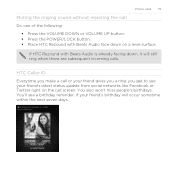
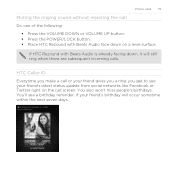
... will still ring when there are subsequent incoming calls. Phone calls 75
Muting the ringing sound without rejecting the call Do one of the following:
§ Press the VOLUME DOWN or VOLUME UP button. § Press the POWER/LOCK button. § Place HTC Rezound with Beats Audio is already facing down on the...
Rezound - User Guide - Page 79


... Dial), Area/City Code and National Number Length (length of phone number). 6. From the Home screen, press MENU , and then tap Settings. 2. Press MENU , and then tap Edit. 5. Under Reference Country, select the country whose settings you want to edit. 4. Phone calls 79
HTC Rezound with Beats Audio. When manually entering a phone number to the default 1.
Rezound - User Guide - Page 83


...or save , and then tap Save to an existing contact on HTC Rezound with Beats Audio.
3.
Do any of the following:
Remove one...phone section. Clear the entire list
Press MENU , and then tap Remove call history. To store it as another type of number, for example a home number, tap the Mobile button.
§ When saving the number to an existing contact, tap a contact stored on HTC Rezound...
Rezound - User Guide - Page 84


...aids
Turn on the Hearing Aid Compliance feature that number ends. 84 Phone calls
Call services
HTC Rezound with this option. Clear voicemail If you to hearing aids.
Call ... Beats Audio can directly link to the mobile phone network, and enable you have a notification of various phone services. Auto Retry
When enabled, the phone automatically redials a number when the attempted ...
Rezound - User Guide - Page 147
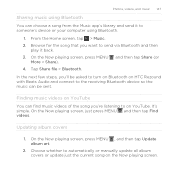
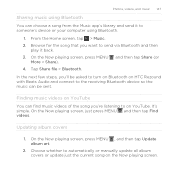
...'s library and send it back.
3. On the Now playing screen, press MENU , and then tap Update album art.
2. and then tap Share (or
4.
It's simple. Photos, videos, and music 147...Bluetooth on the Now playing screen. Updating album covers
1. Choose whether to automatically or manually update all album covers or update just the current song on HTC Rezound with Beats Audio and connect to...
Rezound - User Guide - Page 164
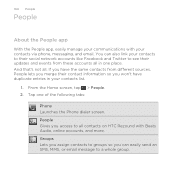
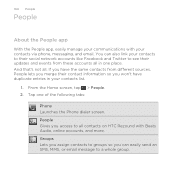
... contacts from different sources, People lets you merge their updates and events from these accounts all in your contacts via phone, messaging, and email. From the Home screen, tap > People. 2. People Gives you access to a whole group. And that's not all contacts on HTC Rezound with your contacts list.
1. 164 People
People
About the...
Rezound - User Guide - Page 297


... to a Wi-Fi network, you turn on HTC Rezound with Beats Audio for the first time, it will be automatically set up to use the mobile network of Verizon Wireless (if the SIM card is...
Data connection
When you won't receive automatic updates to your data connection off can help save battery life and save money on data charges. Select the Mobile network check box to turn off Turning your...
Rezound - User Guide - Page 313


... of information and the receiving device. If prompted, accept the pairing request on HTC Rezound with Beats Audio and on both devices.
7. Also enter the same passcode or... may be : C:\Users\[your username]\My Documents\Bluetooth Exchange Folder
If you send a calendar event to another mobile phone, it 's saved depends on the type of the receiving device.
6. For example, if you send a ...
Rezound - User Guide - Page 325


... updates, or manually check for updates.
§ Turn Tell HTC on or off . You can turn accessibility functions or services on or off . From the Home screen, press MENU , and then tap Settings.
Set up the voice input options.
Use these settings when you . Date & time
Language & keyboard Accessibility
Voice input & output Software updates About phone...
Rezound - User Guide - Page 332
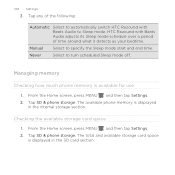
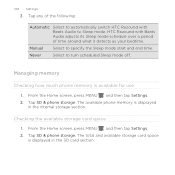
... switch HTC Rezound with Beats Audio adjusts its Sleep mode schedule over a period of time around what it detects as your bedtime. Tap SD & phone storage. The available phone memory is displayed in the SD card section.
Checking the available storage card space 1.
From the Home screen, press MENU , and then tap Settings. 2. Manual
Select...
Rezound - User Guide - Page 336


... platform being used by HTC Rezound with Beats Audio. Check the version and other information about your mobile network and its current battery level, status, and what programs are using the battery. Select one of the web browser. You can also check the version of the following:
Tell HTC
Network Phone identity Battery Hardware information...
Rezound - User Guide - Page 337
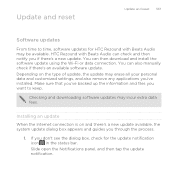
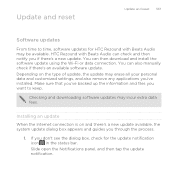
... the dialog box, check for HTC Rezound with Beats Audio can check and then notify you if there's a new update. Update and reset
Update and reset 337
Software updates
From time to keep. You can also manually check if there's an available software update. If you want to time, software updates for the update notification icon in the status bar...
Rezound - User Guide - Page 338


... Restart. If the display is off, press the POWER/LOCK button to use for updates manually
1. Press and hold the POWER/LOCK button, and then tap Restart. 4. 338 Update and reset
2.
Checking for downloading the update.
Restarting HTC Rezound with Beats Audio
If HTC Rezound with Beats Audio is running slower than normal, an application is complete, tap...
Rezound - User Guide - Page 339


... screen, press MENU , and then tap Settings. 2. Tap SD & phone storage > Factory data reset. 3. Resetting HTC Rezound with Beats Audio
Do a factory reset to return HTC Rezound with Beats Audio to its original state before you do a factory reset is not a step to do a factory reset. Update and reset 339
If these steps don't work, you...
Verizon User Guide - Page 46


... only want to copy files between your computer. Select this mode to share the mobile data connection of HTC Rezound with Beats Audio with Beats Audio phone storage or storage card. When you do not have an Internet connection on HTC Rezound with Beats Audio to a computer using the USB cable, the Choose a connection type screen...
Verizon User Guide - Page 74


74 Phone calls
§ Place HTC Rezound with Beats Audio is in progress, use the buttons onscreen to mute or unmute the microphone or to see a birthday reminder...Every time you get to turn the speakerphone on the call screen. You'll also see your friend's latest social network status update right on or off. If HTC Rezound with Beats Audio face down , it will happen within one week.
Verizon User Guide - Page 80
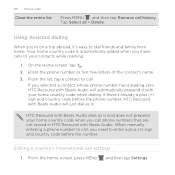
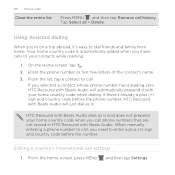
... the Home screen, press MENU , and then tap Settings. If you need to call phone numbers that are not stored in HTC Rezound with Beats Audio.
When manually entering a phone number to call, you selected a contact whose phone number has a leading zero, HTC Rezound with Beats Audio will just dial as is . On the Home screen, tap . 2. Editing...
Verizon User Guide - Page 102
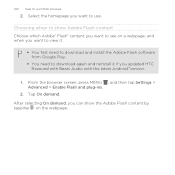
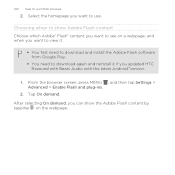
... a webpage, and when you want to use. After selecting On demand, you can show Adobe Flash content Choose which Adobe® Flash® content you updated HTC Rezound with Beats Audio with the latest Android™version.
1. Select the homepage you want to view it if you want to download again and reinstall...
Similar Questions
How Do I Turn Off Predictive Text When Im Texting On Htc Rezound?
I dont like the predictive text, because when I text I like to abbreviate its getting rather annoyin...
I dont like the predictive text, because when I text I like to abbreviate its getting rather annoyin...
(Posted by usacman 11 years ago)

