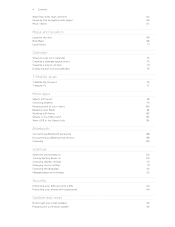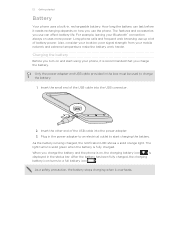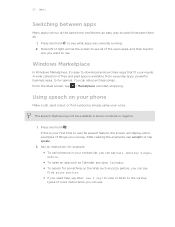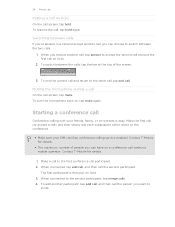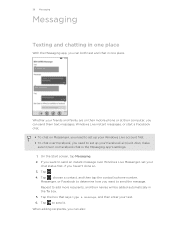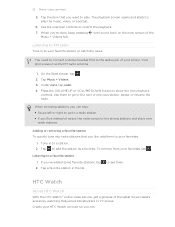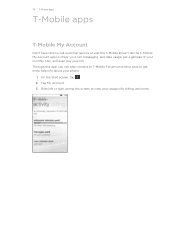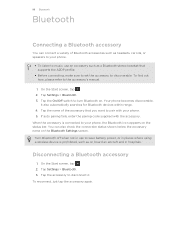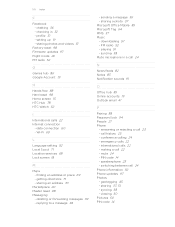HTC Radar 4G T-Mobile Support Question
Find answers below for this question about HTC Radar 4G T-Mobile.Need a HTC Radar 4G T-Mobile manual? We have 1 online manual for this item!
Question posted by deborahdoughnut on March 2nd, 2012
Connect To Car Audio
The person who posted this question about this HTC product did not include a detailed explanation. Please use the "Request More Information" button to the right if more details would help you to answer this question.
Current Answers
Related HTC Radar 4G T-Mobile Manual Pages
Similar Questions
Problem In Google Account I Don't Have A Connection After Formatting My Phone
(Posted by melmonmamangun 8 years ago)
Voicemail Will Not Play Through Bluetooth Car Audio System Htc Evo 4g Lte
(Posted by wooaru 10 years ago)
How To Reset A Htc Radar 4g
how to reset a htc radar 4 to my own account?
how to reset a htc radar 4 to my own account?
(Posted by Anonymous-50110 12 years ago)
Htc Radar 4g
Is there a wireless calling setting on the HTC Radar 4G? And if there is how do i get to it and turn...
Is there a wireless calling setting on the HTC Radar 4G? And if there is how do i get to it and turn...
(Posted by zaneharding13 12 years ago)