HTC Radar 4G T-Mobile Support Question
Find answers below for this question about HTC Radar 4G T-Mobile.Need a HTC Radar 4G T-Mobile manual? We have 1 online manual for this item!
Question posted by zaneharding13 on January 1st, 2012
Htc Radar 4g
Is there a wireless calling setting on the HTC Radar 4G? And if there is how do i get to it and turn it on?
Current Answers
There are currently no answers that have been posted for this question.
Be the first to post an answer! Remember that you can earn up to 1,100 points for every answer you submit. The better the quality of your answer, the better chance it has to be accepted.
Be the first to post an answer! Remember that you can earn up to 1,100 points for every answer you submit. The better the quality of your answer, the better chance it has to be accepted.
Related HTC Radar 4G T-Mobile Manual Pages
RADAR 4G USER GUIDE - Page 3


... email account settings
44
Camera
Camera basics
45
Taking a photo
46
Recording video
47
Camera flash doesn't turn on?
47...HTC Watch
52
Syncing
Why do I need the Zune software?
57
Installing and setting up the Zune software
57
Syncing pictures, music, and videos
58
Setting up wireless sync
59
Internet connections
Data connection
60
Wi-Fi
60
Using your phone as a mobile...
RADAR 4G USER GUIDE - Page 4
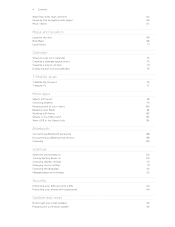
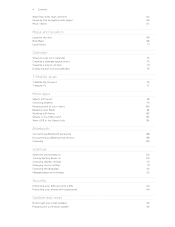
... apps
What's HTC Hub?
78
Checking weather
79
Keeping track of your stocks
80
Reading news feeds
82
Working with Notes
83
What's in the Office hub?
85
Xbox LIVE in the Games hub
86
Bluetooth
Connecting a Bluetooth accessory
88
Disconnecting a Bluetooth accessory
88
Unpairing
89
Settings
Attentive phone features
90
Turning Battery Saver...
RADAR 4G USER GUIDE - Page 7


... this user guide, you can find help information, FAQs, and more in www.htc.com/us/support. Certain Windows Phone features or Microsoft® services may not be available in the box. In addition to windowsphone.com. Or use your phone.
7 Other helpful resources
Other helpful resources
For health, safety, and regulatory information...
RADAR 4G USER GUIDE - Page 13
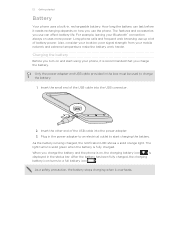
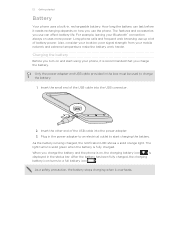
...charge the battery.
1. Also, consider your location: poor signal strength from your phone, it overheats. The light turns to a full battery icon
.
How long the battery can last before it ...must be used to start using your mobile network and extreme temperature make the battery work harder.
As the battery is fully charged. Long phone calls and frequent web browsing use can affect...
RADAR 4G USER GUIDE - Page 14


...set by T-Mobile. Swipe your finger.
Finger gestures
Tap
When you need to type using the keyboard, select items onscreen such
as when flicking the contacts or message list. While dragging, don't release your phone... for the first time, you have reached the target position. This finger gesture is blocked. When you turn on your finger until you start to turn it up...
RADAR 4G USER GUIDE - Page 20
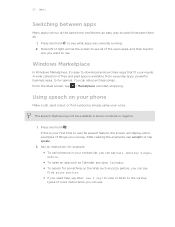
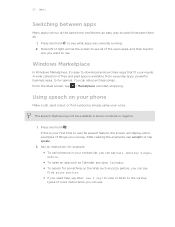
... and hold to see all .
1. Say an instruction, for something on your phone
Make a call someone in some examples of things you can say. Windows Marketplace
In Windows Marketplace,...apps that fit your needs. The speech feature may not be available in your contact list, you can say Call Jennifer Singer, mobile. § To open apps, and then tap the
one you want to use. Press and hold . 20...
RADAR 4G USER GUIDE - Page 22


...been blocked.
1. 22 Phone calls
Phone calls
Making a call . To hang up but forgot it and then tap OK.
Tap to call and then tap call on the lock screen ...call
Some SIM cards come with a PIN (personal identification number) set by tapping emergency call . Just contact T-Mobile and ask for a PIN, enter it , you can make an emergency call without entering the password by T-Mobile...
RADAR 4G USER GUIDE - Page 23


... screen first and then tap answer.
Turning the speaker on during a call
§ Tap answer. § Or if the display is already facing down on . Receiving calls
When you receive a phone call, the Incoming call screen, tap speaker.
Tap call , slide up when you get a call . Muting the ringing sound without rejecting the call on the keypad: § Country...
RADAR 4G USER GUIDE - Page 24
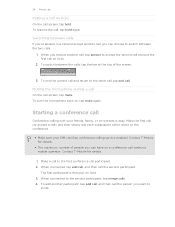
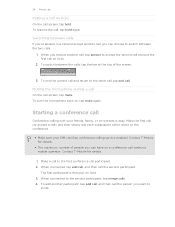
24 Phone calls
Putting a call on hold
On the call screen, tap hold . 3. When you can have on hold . To turn the microphone back on hold again.
Muting the microphone during a call
On the call . Contact T-Mobile for details.
1.
When connected to accept the second call and put on a conference call varies by mobile operator.
Contact T-Mobile for details.
§ The maximum ...
RADAR 4G USER GUIDE - Page 36
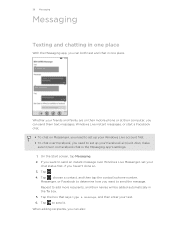
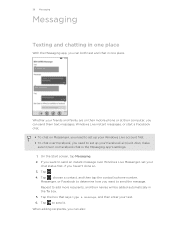
...done so. 3. Whether your friends and family are on their mobile phone or at their names will be added automatically in the Messaging app's settings. 1. On the Start screen, tap Messaging. 2. Tap the ...send it.
Also, make
sure to turn on Messenger, you need to set up your Windows Live account first. § To chat over Windows Live Messenger, set up your text. 6. When adding ...
RADAR 4G USER GUIDE - Page 37


... Start screen, tap Messaging. 2. Enter your data plan.
1. You can also set your message. § Or tap to take a photo and attach it 's turned on by attaching a picture to add more recipients.
§ Enter a mobile phone number or email address in the recipient's name, mobile phone number, or email
address. 4. Tap a contact to send. On the...
RADAR 4G USER GUIDE - Page 52
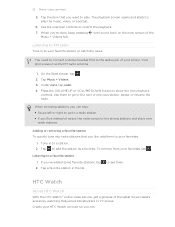
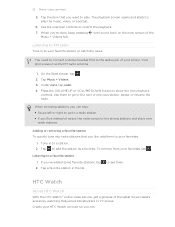
...latest movie trailers and enjoy watching Hollywood blockbusters or TV shows. On the Start screen, tap .
2.
HTC Watch
About HTC Watch
With the HTC Watch™ online video service, get a glimpse of your favorites.
1. You need to connect a ... station
1. 52 Photos, videos, and music
5. Tap the item that you want to your phone. If you 're done, keep pressing Music + Videos hub.
RADAR 4G USER GUIDE - Page 53
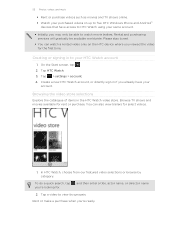
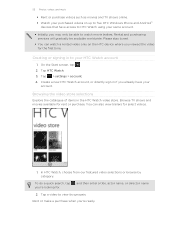
... will gradually be able to watch a rented video only on up to five HTC Windows Phone and Android™
devices that have your
account. Tap a video to your HTC Watch account
1. Creating or signing in the HTC Watch video store. Tap > settings > account. 4. Browsing the video store selections
Explore the catalogue of items in to...
RADAR 4G USER GUIDE - Page 54
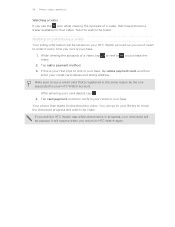
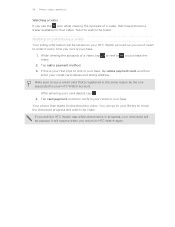
...that 's registered in progress, your download will resume when you return to your HTC Watch account. If you exit the HTC Watch app while download is your library to download the video. 54 Photos, ... card details, tap . 4. You can go to your first time to purchase the
2.
Your phone then starts to check the download progress and watch the trailer. It will be stored on your...
RADAR 4G USER GUIDE - Page 60


...Turning your phone for the first time, it will be costly. The availability and strength of the Wi-Fi signal will be automatically set up to pass through.
Turning...Connecting to a wireless access point or "hotspot". Tap Settings > cellular. 3. On the Start screen, tap . 2. 60 Internet connections
Internet connections
Data connection
When you 're out of T-Mobile coverage area. ...
RADAR 4G USER GUIDE - Page 97


...date and time is set with the correct date and time. Turn off Set automatically. 5. This ...determines which new updates you again in a few days. Have you can dismiss the notification and update some other time. But if it's not, you prepared your computer, and then try installing the update
again. Connect your phone to your phone...
RADAR 4G USER GUIDE - Page 99


... Phone Marketplace, Windows Media, Windows Vista, Xbox LIVE, and Zune are trademarks of the Wireless Fidelity Alliance, Inc. The Bluetooth® word mark and logos are trademarks of their respective owners. 99 Trademarks and copyrights
Trademarks and copyrights
©2011 HTC Corporation.
and any time without notice. HTC, the HTC logo, the HTC quietly brilliant logo, HTC Radar...
RADAR 4G USER GUIDE - Page 100
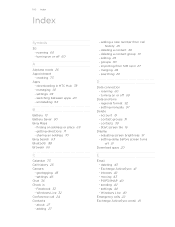
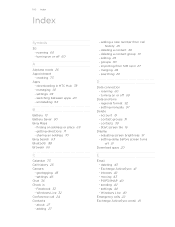
... Bing Search 63 Bluetooth 88 Browser 66
C
Calendar 73 Call history 25 Camera
- Windows Live 32 Conference call history 25
- groups 30 - setting manually 97
Delete - contact groups 31 - settings 44 - contacts 30 - inboxes 42 - roaming 60 - creating 73 Apps
- settings 93 - geotagging 45 - POP3/IMAP 40 - turning on or off 91
Download apps 20
E
Email...
RADAR 4G USER GUIDE - Page 101
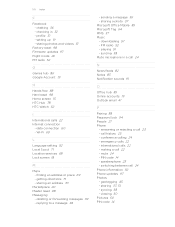
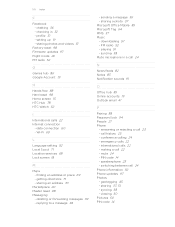
... 78 HTC Watch 52
I
International calls 22 Internet connection
- deleting or forwarding messages 39 - downloading 57 - playing 51 - geotagging 45 - Wi-Fi 60
L
Language setting 92 Local Scout 71 Location services 68 Lock screen 18
M
Maps - sharing a photo 37 Microsoft Office Mobile 85 Microsoft Tag 64 MMS 37 Music - answering or rejecting a call 23 - emergency calls...
RADAR 4G USER GUIDE - Page 102


... 12 - removing 12 SkyDrive - sharing 51 - notifications 91 - pocket mode 90 - adding items 15 - wireless 59 - creating 74 Translation 64 Turn phone on or off 14
Profile - Windows Live 31
Pushpins 70
Q
QR Code 64
R
Radio 52 Regional setting 92 Reset 98 Ringer 17 Ringtone
- entering PIN 14 - flip for speaker 90 - volume 17...
Similar Questions
What Does It Mean When The Mytouch 4g Turns Off And On Even While Charging?
(Posted by Tog12 10 years ago)
How To Reset A Htc Radar 4g
how to reset a htc radar 4 to my own account?
how to reset a htc radar 4 to my own account?
(Posted by Anonymous-50110 12 years ago)

