HTC Inspire 4G Support Question
Find answers below for this question about HTC Inspire 4G.Need a HTC Inspire 4G manual? We have 2 online manuals for this item!
Question posted by mkalmmas on January 19th, 2014
How Do You Set Up Your Incoming And Outgoing Calls Background On The Htc
inspire
Current Answers
There are currently no answers that have been posted for this question.
Be the first to post an answer! Remember that you can earn up to 1,100 points for every answer you submit. The better the quality of your answer, the better chance it has to be accepted.
Be the first to post an answer! Remember that you can earn up to 1,100 points for every answer you submit. The better the quality of your answer, the better chance it has to be accepted.
Related HTC Inspire 4G Manual Pages
HTC Inspire™ 4G for AT&T ROM Update - Page 38


... Save. Press and hold this key to assign. 5. Tap the number or name of the contact to use, and a speed dial key to call . The phone dialer's Smart Dial feature makes it quick and easy for your voicemail messages.
ƒ Press and hold the sender or the received message, and then ...
HTC Inspire™ 4G for AT&T ROM Update - Page 39


...; Numbers starting with the phone number already entered, tap Call. From the Home screen, tap Phone.
2. A selection menu then pops up and the phone number is highlighted. When the phone dialer screen opens with an area or country code enclosed in a parenthesis. Tap Call.
5. Dial the international emergency number for your mobile operator for example, 000), and...
HTC Inspire™ 4G for AT&T ROM Update - Page 40


... then tap Send message.
Tap Settings > Edit default message. 3.
Display is not stored in the Settings chapter.
You can use your phone's polite ringer and pocket mode features for rejected calls 1. To find out how, see "Turning on Tap Answer. Answering or rejecting an incoming call
If
To answer the call screen appears and displays the caller...
HTC Inspire™ 4G for AT&T ROM Update - Page 41
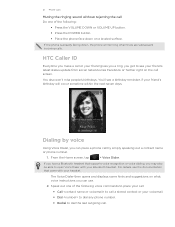
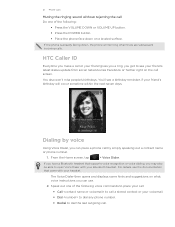
...birthday reminder, if your friend's birthday will still ring when there are subsequent incoming calls. Dialing by voice
Using Voice Dialer, you may also be able to ... you get to dial the last outgoing call.
HTC Caller ID
Everytime you make a call or your friend gives you a ring, you can place a phone call by simply speaking out a contact name or phone number.
1. You also won't miss...
HTC Inspire™ 4G for AT&T ROM Update - Page 44


... then select the number type.
4. To store it as Missed calls or Outgoing calls. On the Call history screen, you can also tap on your contacts from call history
1. Adding a new phone number to an existing contact on the Call history screen. On the Call history screen, press and hold a name or number in the blank contact record...
HTC Inspire™ 4G for AT&T ROM Update - Page 46


... mode icon ( ) is to switch your phone to Airplane mode. 46 Phone calls
Call services
From your phone, you'll be able to access and change the settings of various call services for all wireless radios on board an aircraft. Contact your mobile operator to find out about the availability of incoming and outgoing call. Turning Airplane mode on or off...
HTC Inspire™ 4G for AT&T ROM Update - Page 47
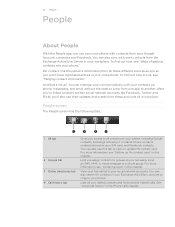
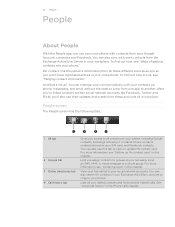
... phone, messaging, and email without the need to jump from one app to another. You can also sync with work contacts from the Exchange ActiveSync Server in your social network accounts.
To find out how, see "Contact groups" in one place. For more information, see "Setting up My contact card" in the Phone calls...
HTC Inspire™ 4G for AT&T ROM Update - Page 55
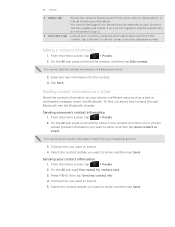
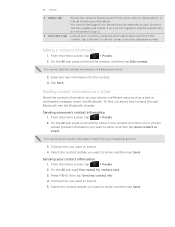
... then tap Send. Choose how you want to see the Bluetooth chapter.
Sending contact information as a vCard
Share the contact information on your phone in .
From the Home screen, tap
> People.
2. Tap Save. Sending your incoming, outgoing, and missed calls to sign in different ways such as vCard. To find out about how to...
HTC Inspire™ 4G for AT&T ROM Update - Page 59


... features two letters on the full QWERTY layout.
Tap to turn on the International keyboard options menu, tap Settings. Tap the Up, Down, Left, or Right key to use. This layout resembles the traditional mobile phone keypad.
The gray character displayed on the key is similar to enter numbers, symbols, or accented letters...
HTC Inspire™ 4G for AT&T ROM Update - Page 62
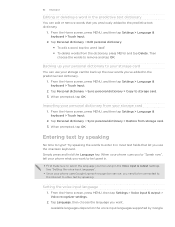
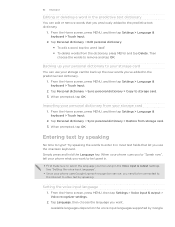
... choose the words to enter it in most text fields that you 'll be typed in the Voice input & output settings. Importing your personal dictionary from your phone uses Google's speech-recognition service, you need to be connected to the Internet to select the language you previously added to type? Try speaking...
HTC Inspire™ 4G for AT&T ROM Update - Page 70


... for Mobile). There's also a bold letter before you 've received from this contact, and then tap OK.
Replying to another phone number of the contact
When a contact has multiple phone numbers ...reading the message, you can :
Call or save a phone number contained in the message Open a link in the message
Forward a message
Check message details
Tap the phone number. Replying to access and ...
HTC Inspire™ 4G for AT&T ROM Update - Page 94
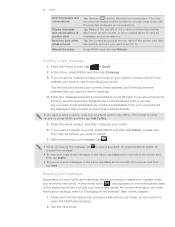
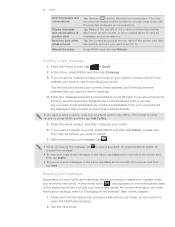
...; While composing the message, tap discard the message. A new email icon ( ) also appears on email notification settings, refer to . Press and hold the status bar, and then slide down your finger on your notification settings, the phone plays a ringtone or vibrates when you enter email addresses, any matching addresses from your other recipients...
HTC Inspire™ 4G for AT&T ROM Update - Page 138


...username]\My Documents\Bluetooth Exchange Folder
If you send an image file to another mobile phone, it may depend on the file type. Where sent information is normally added directly to ... within your personal document folders.
ƒ On Windows XP, the path may be: C:\Documents and Settings\[your username]\My Documents\Bluetooth Exchange
ƒ On Windows Vista, the path may be: C:\Users\[your...
HTC Inspire™ 4G for AT&T ROM Update - Page 161


..., press MENU, and then tap Settings > Accounts & sync > Add account > HTC Sense.
2. Go to the Web. Follow the steps in "Signing up from your phone" to your HTCSense.com account when you have your phone close by :
1. Update your HTCSense...browser and sign in using the same account credentials on your phone, you have an active mobile data connection for your computer's web browser.
HTC Inspire™ 4G for AT&T ROM Update - Page 162
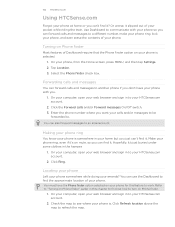
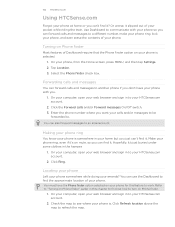
... Forward messages On/Off switch. 3. Make your phone ring, even if it slipped out of your phone is. Locating your phone
Left your phone somewhere while doing your phone, from the Home screen, press MENU, and then tap Settings. 2. You can forward calls and messages to see where your phone. Forwarding calls and messages
You can use the Dashboard...
HTC Inspire™ 4G for AT&T ROM Update - Page 163
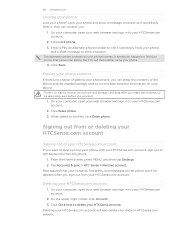
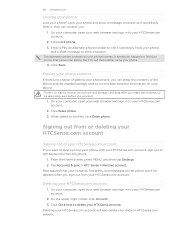
... account.
2. On your computer, open your web browser and sign in to call that number using your phone's screen.
Deleting your HTCSense.com account will also delete your data on your phone.
4. Enter a PIN, an alternate phone number to call if somebody finds your phone,
and a short message to show a message onscreen so if somebody finds...
HTC Inspire™ 4G for AT&T ROM Update - Page 198


... Update > HTC Wi-Fi software update. 4. Depending on the type of a call , slide ...Settings. 3. Your phone can then download and install the software update using your phone's Wi-Fi or data connection.
ƒ Checking and downloading phone software updates may incur additional data transfer fees from your mobile operator.
ƒ Make sure your phone's data connection is finished, the phone...
HTC Inspire™ 4G for AT&T ROM Update - Page 205


...190 - removing while phone is on 11 Switching between calls 42 Switching your phone as a modem 127 alarm sound 119 - settings 74 Social network accounts 76 Social networks - choosing a preset sound set 34 - renaming 28... 115 Storage 196 Storage card 11
- weather 121 Setting up My contact card 48 Setting up your phone for HTC Sense 86
U
Unblocking callers 45 Uninstalling third-party ...
Quick Start Guide - Page 13


..., and then tap Settings > Wireless & networks.
2. Note: You may need the network name (SSID) and password to log in the status bar and tells you save battery life and minimize data charges.
1. If Network notification in thousands of Wi-Fi, HTC Inspire 4G arrives with Wi-Fi on , select the Mobile network check box. Tap...
Quick Start Guide - Page 21


... for assistance with your local AT&T store.
91H00795-40M Rev.A On the device Call AT&T Customer Care at att.com/WirelessAccessories or visit your service or device. Select Manufacturer: HTC and
Model: Inspire 4G from any AT&T mobile phone for your device, visit www.htc.com/support.
Find more information
On the Web • Interactive web tutorials...
Similar Questions
How To Set Up The Calls To Forward To Voicemail When Viewing A Movie On A 4g
evo lte phone
evo lte phone
(Posted by CBshuch 9 years ago)
Htc Inspire Can't Do Outgoing Calls And Show Message Internet Account
(Posted by ShBr 9 years ago)
Htc Inspire How To Make Or Dial An Outgoing Call Using Name
(Posted by mdr81phunk 9 years ago)
Why Can't I Dial A Phone Number, All Outgoing Calls Don't Connect
(Posted by rbkam1 12 years ago)

