HTC EVO 4G LTE Support Question
Find answers below for this question about HTC EVO 4G LTE.Need a HTC EVO 4G LTE manual? We have 1 online manual for this item!
Question posted by CBshuch on July 21st, 2014
How To Set Up The Calls To Forward To Voicemail When Viewing A Movie On A 4g
evo lte phone
Current Answers
There are currently no answers that have been posted for this question.
Be the first to post an answer! Remember that you can earn up to 1,100 points for every answer you submit. The better the quality of your answer, the better chance it has to be accepted.
Be the first to post an answer! Remember that you can earn up to 1,100 points for every answer you submit. The better the quality of your answer, the better chance it has to be accepted.
Related HTC EVO 4G LTE Manual Pages
User Manual - Page 3


... Visual Voicemail 41 Voicemail (Traditional) ...42 Set Up Voicemail ...42 Voicemail Notification...42 Retrieve Your Voicemail Messages 43 Phone Call Options...43 Caller ID...43 Call Waiting...44 3-way Calling ...44 Call Forwarding...44 In-call Options ...45 Internet Calls ...45 Add an Internet Calling Account 45 Make an Internet Call ...46 Set Up Speed Dialing ...46 Call History ...46 View Call...
User Manual - Page 11


...Task to a Contact 178 Link a Task to a Location 178 Manage Tasks ...179 View the Unified Task List 179 Create a Task List...180 Manage Task Lists...180 Back Up or Restore Tasks ... Sync Manager 191 View Photos and Videos in HTC Sync Manager 191 Set Up HTC Sync Manager to Recognize Your Phone 192 Set Up Your Phone to Sync with your Computer 193 Syncing Your Phone and Your Computer ...
User Manual - Page 18
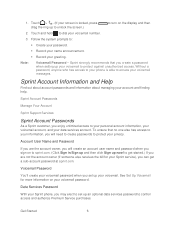
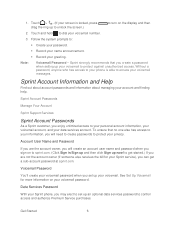
... access and authorize Premium Service purchases. Data Services Password
With your voicemail password. Note:
Voicemail Password - 1. Without a password, anyone who has access to your phone is locked, press drag the ring up to unlock the screen.)
to turn on your Sprint phone, you set up your greeting. Account User Name and Password
If you are...
User Manual - Page 23


... a
glance. Front Camera allows you to take photos and videos or start a video call.
Back panel
Top Panel Cover covers the microSD card slot.
Kickstand holds the phone sideways on a desk top so you can view photos and videos hands-free.
Speaker lets you display the main Home screen.
User Manual - Page 48


Phone Calls
36
Make Phone Calls Receive Phone Calls Visual Voicemail Voicemail (Traditional) Phone Call Options Internet Calls Set Up Speed Dialing Call History
Make Phone Calls
There are several convenient ways to place calls from your phone's phone, you can enjoy clear calling across the country. Call Using the Phone Dialer Call From Call History Call From People Call Using a Speed Dial...
User Manual - Page 50


... from the People application.
1. For additional information, see People. Call From People
Call your account is restricted:
1. Touch > > People. 2. While viewing a text or email message, touch the phone number in a Text Message or Email Message
While viewing a text message or email message, you want to call .
For more information, see Turn Your Screen On and Off...
User Manual - Page 52


... in use the onscreen dialpad to enter your numeric responses. Set Up Visual Voicemail
Review Visual Voicemail
Learn More About Visual Voicemail
Set Up Visual Voicemail
Your phone automatically transfers all of the voicemail message. Touch Personalize now and follow the voice prompts to your voicemail. Reject an Incoming Call
If the display is locked when you create a password...
User Manual - Page 54


...)
In addition to :
Create your password.
Record your name announcement.
Record your greeting. Set Up Voicemail
Voicemail Notification
Retrieve Your Voicemail Messages
Set Up Voicemail
Your phone automatically transfers all unanswered calls to your voicemail, even if your phone alerts you may not receive notification of the Status bar when a single new unheard...
User Manual - Page 55


...
1. Caller ID
Call Waiting
3-way Calling
Call Forwarding
In-call Options
Caller ID
Caller ID identifies a caller before you make the most of the incoming call , follow these steps.
1. If you do not want your number displayed when you answer the phone by displaying the number of your calling experience. Touch > .
2. Use Another Phone to dial your voicemail number. 3. Touch...
User Manual - Page 56


... charged a higher rate for each of the people you called hangs up , all your phone when you can talk to the second party, touch .
Touch > .
2. Call Forwarding
Call Forwarding lets you initiated the call and are disconnected. 4. Call Waiting is turned off. If one of the two calls.
1. To activate Call Forwarding:
1. Once you 're connected to two people at the...
User Manual - Page 57


... and Flash are available. Warning:
Because of Call Forwarding.)
To deactivate Call Forwarding:
1. Note: When the phone is completing a call and put the first caller on or off, touch . You can make Internet calls.
1.
Add an Internet Calling Account
You must add an Internet calling account before you want your calls forwarded.
4. Open the Notifications panel, and then touch...
User Manual - Page 59


... in People, you can choose to save the number after you have talked to recently.
1.
View Call History Save a Number From Call History Prepend a Number From Call History Erase Call History
View Call History
Access your Call history to quickly call someone back or see who called is in People).
2. Phone Calls
47 Do any of a person who you hang up.
1. Touch...
User Manual - Page 61


... & Security Settings Display Settings Sound Settings Call Settings Applications Settings Storage Settings Power & Data Management Settings Language & Keyboard Settings Date & Time Settings Connect to PC Settings System Updates About Your Phone
Wireless & Networks Settings
This group of settings lets you control your phone's wireless network settings (3G and 4G LTE), Wi-Fi settings, Bluetooth...
User Manual - Page 129


....
Change the HTC Car Settings
Choose your default Bluetooth accessories, set HTC Car to be isolated from the rest of the world. It also provides a search tool where you can locate places of the following:
Dial the number, and then touch Call. Flick your current location, view real-time traffic situations, and...
User Manual - Page 149


... in -progress data session.
With DDTM off your phone receives no data for ten seconds, the connection goes dormant. Outgoing calls are connected to voicemail. When is my data connection active? When the connection is active, your phone, you receive a call to the Sprint 4G LTE Network. You may be able to data services? You will not...
User Manual - Page 160


...-Fi hotspot and shares your phone has an active data connection. Sprint 4G LTE and Sprint 3G Networks.
Touch OK on the wireless router. Select the Sprint Mobile Hotspot check button at the top of the screen to your status update on a social network such as eight computers or mobile phones via Wi-Fi.
Web and...
User Manual - Page 177


... movies complete with your home network via Wi-Fi. 2. Create a Slideshow with HTC Media
Link HD to find out how to set it . 4. DLNA® compliant phones....phone, touch the onscreen controls to an HDMI display. Locate the media that comes with Movie Editor
Camera and Video
165
Open the Gallery, HTC Watch, or Music application. 3. Do one of the following:
While viewing...
User Manual - Page 193


... account so you can access, edit, or view them on your phone, your computer, and your remaining Dropbox storage space anytime. Search for two years, please set up your Dropbox account from your photos and videos that are stored in Dropbox. Check your other mobile phones where you 2GB default storage plus the...
User Manual - Page 197


...or view your PDF documents that are stored in your Dropbox account.
1. Touch Share > SkyDrive for HTC Sense. Touch > SkyDrive for HTC Sense. 4.
Click Unlink to your other mobile phones ...your Android phone. 5. SkyDrive
With SkyDrive® online storage, you can keep all your
account name, and then click Settings.) 3. Unlink Your Phone from Dropbox
If you lose your HTC phone, you...
User Manual - Page 221
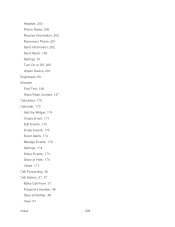
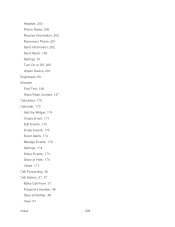
..., 200 Receive Information, 203 Reconnect Phone, 201 Send Information, 202 Send Music, 129 Settings, 51 Turn On or Off, 200 Unpair Device, 201 Brightness, 60 Browser ...171 Edit Events, 172 Erase Events, 173 Event Alerts, 174 Manage Events, 172 Settings, 174 Share Events, 173 Show or Hide, 174 Views, 171 Call Forwarding, 45 Call History, 37, 47 Make Call From, 37 Prepend a Number, 48 Save a Number, 48...
Similar Questions
How To Set The Calls To Go Straight To Voicemail On Htc 4g Lte
(Posted by fermknow 10 years ago)

