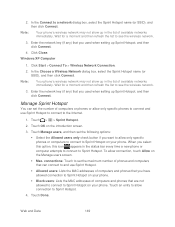HTC EVO 4G LTE Support Question
Find answers below for this question about HTC EVO 4G LTE.Need a HTC EVO 4G LTE manual? We have 1 online manual for this item!
Question posted by ambpi on April 8th, 2014
How To Set Call Forwarding On A Evo 4g Lte
The person who posted this question about this HTC product did not include a detailed explanation. Please use the "Request More Information" button to the right if more details would help you to answer this question.
Current Answers
Answer #1: Posted by waelsaidani1 on April 8th, 2014 10:37 AM
Hello refer to page 56 of the manual here for the steps to set up call forwarding on your phone: http://www.manualowl.com/m/HTC/EVO-4G-LTE/Manual/284777?page=56