HTC Inspire 4G Support Question
Find answers below for this question about HTC Inspire 4G.Need a HTC Inspire 4G manual? We have 2 online manuals for this item!
Question posted by tsu6don19 on October 29th, 2013
On The Htc Inspire Can You Disable Incoming Calls
The person who posted this question about this HTC product did not include a detailed explanation. Please use the "Request More Information" button to the right if more details would help you to answer this question.
Current Answers
There are currently no answers that have been posted for this question.
Be the first to post an answer! Remember that you can earn up to 1,100 points for every answer you submit. The better the quality of your answer, the better chance it has to be accepted.
Be the first to post an answer! Remember that you can earn up to 1,100 points for every answer you submit. The better the quality of your answer, the better chance it has to be accepted.
Related HTC Inspire 4G Manual Pages
HTC Inspire™ 4G for AT&T ROM Update - Page 16


... Twitter™, and more. Just follow the onscreen instructions and you go along later on your old phone, you can enable or disable them to the Internet such as location-based services and auto-sync of your online accounts may incur ... have personal contacts and calendar events stored on . You can easily transfer them in your mobile operator.
You can also set up your own.
HTC Inspire™ 4G for AT&T ROM Update - Page 25


... Media volume window appears on the left panel of your ringtone and notifications, select Use incoming call , press the VOLUME UP or VOLUME DOWN button.
If you want the same volume for phone calls
During a phone call volume for notifications. 4. The phone vibrates and the vibrate mode icon ( ) appears in the status bar.
ƒ While in Vibrate...
HTC Inspire™ 4G for AT&T ROM Update - Page 26
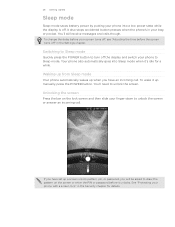
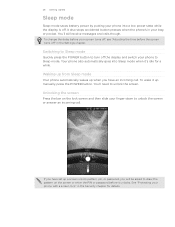
...stops accidental button presses when the phone's in the Settings chapter. To wake it unlocks. If you have set up a screen unlock pattern, pin, or password, you have an incoming call .
To change the delay ... it up when you will be asked to unlock the screen or answer an incoming call . 26 Getting started
Sleep mode
Sleep mode saves battery power by putting your bag or pocket...
HTC Inspire™ 4G for AT&T ROM Update - Page 39


... included in your email account's inbox, tap the email that contains the phone number to call
You can still make emergency calls from your mobile operator for example, 000), and then tap Call. Contact your phone even if you 've enabled but forgotten your phone, see the Email chapter. For example, +1-987-654-321 or +1987654321.
ƒ...
HTC Inspire™ 4G for AT&T ROM Update - Page 40


..., drag the bar that shows the caller name or number downward. On the Phone dialer screen, press MENU. 2. Answering or rejecting an incoming call
If
To answer the call Tap Decline. To reject the call
Display is on the Incoming call screen. When you receive a phone call from someone who is off automatic ring volume adjustment" in People, only...
HTC Inspire™ 4G for AT&T ROM Update - Page 41
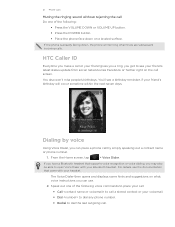
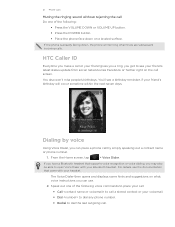
... still ring when there are subsequent incoming calls. From the Home screen, tap
> Voice Dialer. If you have a Bluetooth headset that came with your Bluetooth headset. 41 Phone calls
Muting the ringing sound without rejecting the call Do one of the following voice commands to place your call:
ƒ Call to call a stored contact or your friend's latest...
HTC Inspire™ 4G for AT&T ROM Update - Page 46


..., you enable Airplane mode, all incoming calls.
Enable or disable receipt of various call services for cell broadcast messages. Select how you can :
ƒ Press and hold POWER, and then tap Airplane mode.
ƒ From the Home screen, press MENU. To turn off , you can clear the notification with the phone. Tap Settings > Wireless & networks...
HTC Inspire™ 4G for AT&T ROM Update - Page 143


... to use , put the phone inside your phone warm. See "After capturing" for details. After the call ends, you'll be disabled temporarily when you answer and end the call The camera flash will be... effects and tap one of the following occurs:
You have an incoming call . Easy.
To save battery power, the camera disables it (even when it on
Light off during recording.
Cold weather...
HTC Inspire™ 4G for AT&T ROM Update - Page 195


...few seconds
for speaker check box.
Tap Turn power saver on the version of phone you set the phone to automatically switch to power saving mode when the battery level reaches a certain level...re asked to choose the language you receive a call. 195 Settings
Pocket mode To help avoid missing incoming calls when your phone is in your phone. From the Home screen, press MENU, and then tap...
HTC Inspire™ 4G for AT&T ROM Update - Page 200


...174; Flash® Player and Adobe® Reader® Mobile software under license. All rights reserved.
The information is provided "as is a trademark ... HTC, the HTC logo, the HTC quietly brilliant logo, HTC Inspire 4G, Footprints, HTC Hub, HTC Sense, and HTC Sync are trademarks of HTC.
Copyright ©1995-2011 Adobe Systems Incorporated.
iTunes is a trademark of HTC ...
HTC Inspire™ 4G for AT&T ROM Update - Page 201
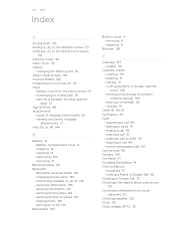
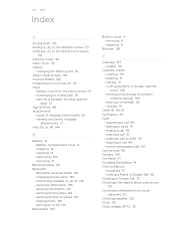
...incoming call 40 - charging 14 - connecting headset or car kit 135 - removing 9 - dialing by voice 41 - rejecting a call 40 Apps
- switching between recently-opened
apps 21 App Sharing 188 Attachments
- accepting 91 - adding icons from social
networks 90 Checking weather 120 Clock 115 Clock widget (HTC) 115 switching between calls 42 Call...cover 8 - changing phone name 135 - ...
HTC Inspire™ 4G for AT&T ROM Update - Page 204


...Picasa 152 - viewing 147 - searching inside an eBook 177 - video 142 Recording your voice 184 Rejecting an incoming call 44 MMS 68 - sending by Bluetooth 150 - about 47 - cropping 148 - sending by MMS 150 -...
Reader 176 - viewing albums in your phone's battery life 195
P
People - settings 74 Mobile network connection 122 Modem 127 Music 154 - phone dialer 37 Photo - zooming in or out...
Quick Start Guide - Page 2
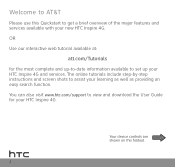
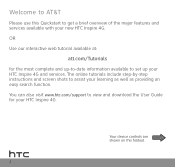
... the major features and services available with your HTC Inspire 4G. OR Use our interactive web tutorial available at:
att.com/Tutorials for your new HTC Inspire 4G. The online tutorials include step-by-step instructions and screen shots to assist your HTC Inspire 4G and services. You can also visit www.htc.com/support to view and download the...
Quick Start Guide - Page 9


...
From your personal
greeting. 3.
Tap the * key when you type the phone number. To adjust the in -call options, press Menu while on a call. Tip: Matched contacts will appear as you hear your HTC Inspire 4G 1. To open the Phone screen.
2. On the Home screen, tap Phone to select it.
3. Follow the voice prompts. Dial your password. 4. To...
Quick Start Guide - Page 10


... the Volume down button until you see the silent icon ( ). Tap Apply.
10 Or tap New ringtone, choose a sound file from your HTC Inspire 4G vibrate instead of ring when you receive a call, press the Volume down button again until you see the vibrate icon ( ).
2. From the Home screen, tap
>
Ringtone.
2. Set the ringer...
Quick Start Guide - Page 13


From the Home screen, press Menu, and then tap Settings > Wireless & networks.
2. Clear the Mobile network check box to log in thousands of Wi-Fi, HTC Inspire 4G arrives with Wi-Fi on HTC Inspire 4G, you save battery life and minimize data charges.
1. From the Home screen, press Menu, and then tap Settings > Wireless & networks.
2. Note: You...
Quick Start Guide - Page 17


....
Refer to the headset documentation to learn how to music and/or make and receive phone calls.
17
Connect a Bluetooth® headset
You can now start using a compatible Bluetooth headset... first time you have hands-free conversations using the headset to listen to turn on your HTC Inspire 4G. Mail
Use the Mail application to pair with the headset.
6. �I �n�...
Quick Start Guide - Page 18


... your connection with multiple users/ devices.
Tap Manage users.
5. Tap the box below Max. Mobile Hotspots
You can use your HTC Inspire 4G to allow to connect to your Mobile Hotspot, and then tap Done. Devices connected to 5 devices. Your Mobile Hotspot is ready when you do not use a password, others will be able to accept...
Quick Start Guide - Page 19


...free and paid apps in over 30 of movies to easily locate a family member's wireless phone on your device.
AT&T myWireless: Manage your AT&T account from thousands of , from ...prestigious cars you want to find businesses and events near your device. Market: Choose from your HTC Inspire 4G. You'll get notifications whenever there are available for this application to scan 2D (QR and...
Quick Start Guide - Page 21


... or dial 611 from any AT&T mobile phone for your service or device. Select Manufacturer: HTC and
Model: Inspire 4G from the drop down menus. •...; Detailed support information including device specifications, user guide, troubleshooting, user
forums and knowledgebase articles are available at att.com/Tutorials. On the device Call...
Similar Questions
How Turn On Vibration For Incoming Calls In Htc Sensation 4g
(Posted by Dosd 9 years ago)
How Can I Keep My Phone Locked On Incoming Calls?
Everytime I recieve a phone call, my phone automatically unlocks and as I am trying to retrieve my p...
Everytime I recieve a phone call, my phone automatically unlocks and as I am trying to retrieve my p...
(Posted by jenlock2003 11 years ago)
Htc Inspire,not Receiving Incoming Calls,it Goes To Voicemail.
(Posted by candaceslay 11 years ago)

