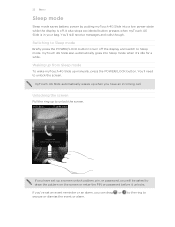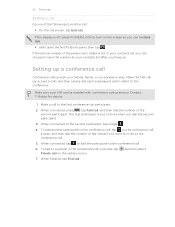HTC T-Mobile myTouch 4G Slide Support Question
Find answers below for this question about HTC T-Mobile myTouch 4G Slide.Need a HTC T-Mobile myTouch 4G Slide manual? We have 1 online manual for this item!
Question posted by jenlock2003 on December 21st, 2012
How Can I Keep My Phone Locked On Incoming Calls?
Everytime I recieve a phone call, my phone automatically unlocks and as I am trying to retrieve my phone I always accidently hang up on the caller.
Unlike others, my phone doesn't have an unlock ring that appears to answer or decline, even though I have to use that on my alarms. And to use my phone I have to use my unlock swipe. I have the lock mode security on so I don't butt dial or hang up on incoming calls. But, as I said, it unlocks when someone calls me.
How can I fix this?
Current Answers
Related HTC T-Mobile myTouch 4G Slide Manual Pages
Similar Questions
I Cannot Slide Ring To Unlock My Mytouch Phone
(Posted by laubsmit 10 years ago)
Crashed 4g Tmobile Phone
my htc 4g mytouch crashed. how do get my phone to work again?
my htc 4g mytouch crashed. how do get my phone to work again?
(Posted by cookimcg 11 years ago)
My Phone Went To A Silent Mode Even When Silent Mode Is Not Activated.
(Posted by angelgirlofindia 11 years ago)
My Phone Is Stuck In Airplane Mode, How Do I Turn It Off.
(Posted by caribeqwn 12 years ago)