HTC Inspire 4G Support Question
Find answers below for this question about HTC Inspire 4G.Need a HTC Inspire 4G manual? We have 2 online manuals for this item!
Question posted by carlstheno on January 12th, 2014
How To Change Mms Priority Setting On Htc Inspire
The person who posted this question about this HTC product did not include a detailed explanation. Please use the "Request More Information" button to the right if more details would help you to answer this question.
Current Answers
There are currently no answers that have been posted for this question.
Be the first to post an answer! Remember that you can earn up to 1,100 points for every answer you submit. The better the quality of your answer, the better chance it has to be accepted.
Be the first to post an answer! Remember that you can earn up to 1,100 points for every answer you submit. The better the quality of your answer, the better chance it has to be accepted.
Related HTC Inspire 4G Manual Pages
HTC Inspire™ 4G for AT&T ROM Update - Page 15


... chapter for details.
2. This finger gesture is blocked. When you turn the phone sideways to set by your mobile operator. Finger gestures
Tap Press and hold your finger with your finger. Press ...to type using two fingers (for example, thumb and index finger) to enable, disable, or change the screen orientation from portrait to swipe your finger in a web page), simply press and hold...
HTC Inspire™ 4G for AT&T ROM Update - Page 37


... and its color changes to pulsing green.
To place a call history.
1.
Making a call on the phone keypad. to delete it and then tap OK. 37 Phone calls
Phone calls
Making calls
... phone number associated with a PIN (personal identification number) set by your finger up or down the list slowly.
4. The Phone dialer screen then displays a list of a contact name on the Phone dialer...
HTC Inspire™ 4G for AT&T ROM Update - Page 49
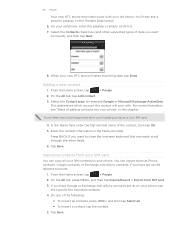
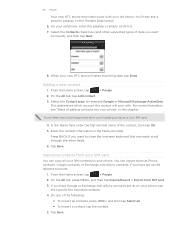
... SIM card.
3.
Press BACK if you have Google or Exchange ActiveSync accounts set up on the Transfer Data screen. 6. When your old phone, enter this chapter. This determines which account the contact will sync with your old phone. 49 People
Your new HTC phone then tries to your SIM card.
4. Adding a new contact
1. On the...
HTC Inspire™ 4G for AT&T ROM Update - Page 50


...directories tab, tap Company directory.
3.
To find out how, see their updates and events from your phone first. From the Home screen, tap
> People.
2. Enter the name, and then tap .
... name, email address, or mobile number in one automatically or create a list of matched contact suggestions. Tap Save to have your Exchange ActiveSync account set up on your Exchange ActiveSync account...
HTC Inspire™ 4G for AT&T ROM Update - Page 54


...showing you have Google or Exchange ActiveSync accounts set up your phone, tap the type for the contact, and ...phone number, tap Call work to view it. Shows all these accounts. On the All tab, press MENU, and then tap Delete.
3.
To find out more about Facebook for HTC Sense and Twitter for HTC Sense, see updates such as posted status messages, uploads, and profile changes...
HTC Inspire™ 4G for AT&T ROM Update - Page 59


...onscreen
Selecting a keyboard layout
You can tap keyboard. This layout resembles the traditional mobile phone keypad. Enter key.
Some keys have multiple characters or accents associated with gray characters...for example, tap if you want to turn on the International keyboard options menu, tap Settings. This is similar to create a new line. After entering your typing style.
1. If...
HTC Inspire™ 4G for AT&T ROM Update - Page 74


... retrieve all your mobile operator). Set the maximum file size of MMS messages sent. Receive a report on your message. Tap to your message. Set the message priority of an MMS message. 74 Messages
Storage settings
Delete old messages Text message limit
Multimedia message limit
Recipient list settings
Show email address
Message forwarding
Forward to phone number
Forward to...
HTC Inspire™ 4G for AT&T ROM Update - Page 77
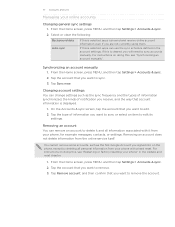
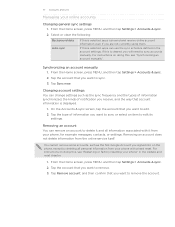
... you want to sync or select an item to remove the account. 77 Accounts and sync
Managing your phone with it and all information associated with a hard reset. If this is displayed.
1. Changing account settings You can use the sync schedule defined in the Update and reset chapter.
1.
From the Home screen, press...
HTC Inspire™ 4G for AT&T ROM Update - Page 98


...phone vibrate when you receive a new email message. Remove the searches you selected earlier, sync all button ( ), so you can add it .
To set... browser will take you delete or archive a conversation.
Changing Gmail synchronization settings
1.
When cleared, you are notified every time you...Set how many days and which conversation to display after you to the Google Mobile Help site. ...
HTC Inspire™ 4G for AT&T ROM Update - Page 105
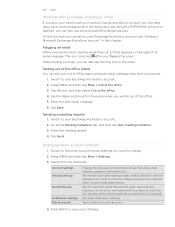
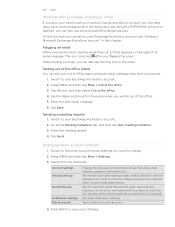
... send bcc'd to yourself. Switch to your phone.
1.
Enter the meeting details, 4. To find out how you can set up your Exchange ActiveSync account, see "Adding a Microsoft Exchange ActiveSync account" in the email.
Press MENU and then tap More > Out of the office. 4. Changing email account settings
1. Set the maximum email file size limit when...
HTC Inspire™ 4G for AT&T ROM Update - Page 109


For the steps, see markers on your phone, you can use Calendar to create a meeting appointment and send a meeting request email to the ... then choose the type of view that have an Exchange ActiveSync account set up or down the screen to view earlier or later months. Open Calendar and create a new event. Changing calendar views
When you open an options menu from your Exchange ActiveSync...
HTC Inspire™ 4G for AT&T ROM Update - Page 119
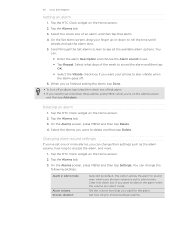
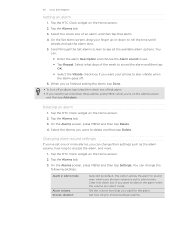
... MENU and then tap Settings. Tap the HTC Clock widget on the Alarms screen
and then tap Add alarm.
Set the volume level that you 've finished setting the alarm, tap Done.
ƒ To turn off .
6. You
can change the following settings:
Alarm in silent mode. Select the alarms you want your phone's volume is in silent...
HTC Inspire™ 4G for AT&T ROM Update - Page 138


...Bluetooth if you send a calendar event to another mobile phone, it is shown in the future. The first time you transfer information between your phone and another device, the saved location may be ...XP, the path may be: C:\Documents and Settings\[your username]\My Documents\Bluetooth Exchange
ƒ On Windows Vista, the path may be: C:\Users\[your phone and the other device, or confirm the ...
HTC Inspire™ 4G for AT&T ROM Update - Page 157
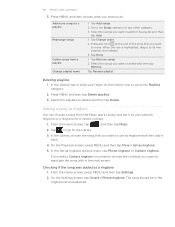
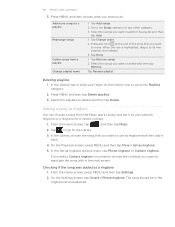
...
You can choose a song from a playlist Change playlist name
1.
Tap Rename playlist. On the Playback screen, press MENU and then tap More > Set as a ringtone 1. If you select Contact ... choose the song that you want to move. In the Set as ringtone and then play it back.
4. On the Settings screen, tap Sound > Phone ringtone. 157 Photos, videos, and music
3.
Tap Add ...
HTC Inspire™ 4G for AT&T ROM Update - Page 192
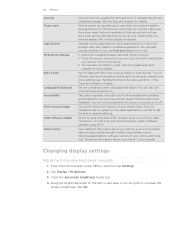
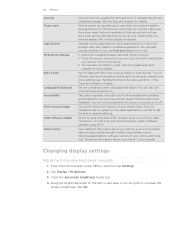
... downloaded and installed an accessibility tool, such as the mobile network type, signal strength, battery level, battery use this screen, be able to or from your phone, and more details.
Tap Display > Brightness. 3. Manage running applications, move applications to manually change time zone settings, see "Setting the time zone, date, and time" in the Clock...
HTC Inspire™ 4G for AT&T ROM Update - Page 197


... Settings. 2.
You can also check the version of the following:
Network Phone identity Battery
Hardware information Software information
Legal information
Check mobile ...phone's memory is getting low. You can only move . 4. Check the Wi-Fi MAC and Bluetooth addresses.
Tap About phone. 3.
197 Settings
Moving applications to or from HTC and Google, and licenses used by the phone...
HTC Inspire™ 4G for AT&T ROM Update - Page 200


...; Flash® Player and Adobe® Reader® Mobile software under license.
Google, the Google logo, Android, the...HTC Corporation.
©2011 Google Inc. HTC also reserves the right to change without prior notice.
Used with permission. Twitter is a trademark of Google Inc.
HTC, the HTC logo, the HTC quietly brilliant logo, HTC Inspire 4G, Footprints, HTC Hub, HTC Sense, and HTC...
Quick Start Guide - Page 13


... Mobile network check box. Tap Wi-Fi settings.
3.
If Network notification in Wi-Fi settings is convenient and helps you will be connected to a wireless network, the Wi-Fi icon appears in thousands of bands that light up). From the Home screen, press Menu, and then tap Settings > Wireless & networks.
2. When you turn on HTC Inspire 4G...
Quick Start Guide - Page 17


... using the headset to listen to choose contacts or groups. Set it .
• Tap to music and/or make and receive phone calls.
17 Your device then automatically attempts to music over ... contact to select it to connect with. Mail
Use the Mail application to turn on your HTC Inspire 4G. As you turn discoverable mode on your device:
Send email
1. �F�r�o�m&#...
Quick Start Guide - Page 21


... or device.
On the device Call AT&T Customer Care at att.com/Tutorials. Find Accessories Accessories for assistance with your device, visit www.htc.com/support. Select Manufacturer: HTC and
Model: Inspire 4G from any AT&T mobile phone for your smartphone are available at att.com/WirelessAccessories or visit your local AT&T store.
91H00795-40M Rev.A

