HTC Inspire 4G Support Question
Find answers below for this question about HTC Inspire 4G.Need a HTC Inspire 4G manual? We have 2 online manuals for this item!
Question posted by Anonymous-68548 on July 28th, 2012
What Are The Star , And Satellite Looking Thing. And Plus Sign Symbols At The To
The person who posted this question about this HTC product did not include a detailed explanation. Please use the "Request More Information" button to the right if more details would help you to answer this question.
Current Answers
There are currently no answers that have been posted for this question.
Be the first to post an answer! Remember that you can earn up to 1,100 points for every answer you submit. The better the quality of your answer, the better chance it has to be accepted.
Be the first to post an answer! Remember that you can earn up to 1,100 points for every answer you submit. The better the quality of your answer, the better chance it has to be accepted.
Related HTC Inspire 4G Manual Pages
HTC Inspire™ 4G for AT&T ROM Update - Page 2


... guide
In this user guide, we use the following symbols to do a certain action.
A note often gives additional information, such as what happens on your phone.
A note also provides information that you may only... be careful about to prevent potential problems when using your phone when you need to be applicable to work properly. This provides safety precaution...
HTC Inspire™ 4G for AT&T ROM Update - Page 5


...Mobile Hotspots Connecting to a virtual private network (VPN) Using your phone as a modem (tethering) Connecting your phone to the Internet through a computer (Internet Pass-through)
Web browser
Using your phone's web browser Copying text, looking... home network
HTCSense.com
About HTCSense.com Signing up for your HTCSense.com account Using HTCSense.com Signing out from or deleting your HTCSense.com ...
HTC Inspire™ 4G for AT&T ROM Update - Page 16


Be sure to sign in your phone's settings as location-based services and auto-sync of your online accounts may incur extra data fees from your mobile operator. You can enable or disable them to your new phone through Bluetooth as well. If you still have personal contacts and calendar events stored on . Home screen...
HTC Inspire™ 4G for AT&T ROM Update - Page 39


... separated by tapping Emergency call .
3. The phone will recognize a number as a phone number if the number has a minimum of the following:
ƒ Numbers starting with an area or country code enclosed in an email
1. Additional emergency numbers may be included in your phone, see the Email chapter. When the phone dialer screen opens with a plus sign (+).
HTC Inspire™ 4G for AT&T ROM Update - Page 48


... sync chapter for details. Depending on and set it via SMS, MMS, email, or Bluetooth.
1. If supported, turn your name.
Tap your old phone's Bluetooth on your old phone's model, you sign in the Accounts and sync chapter.
Ways of data such as calendar events and text messages to continue.
Your new HTC...
HTC Inspire™ 4G for AT&T ROM Update - Page 52


If you signed in to your Google Account and Facebook account when you first set up the phone, your contacts from those accounts will appear in the contacts...5 Online status of the People screen shows all your contacts, including Google contacts, Exchange ActiveSync contacts, Phone contacts, contacts stored on the contact information stored, you can quickly choose how to communicate with in ...
HTC Inspire™ 4G for AT&T ROM Update - Page 55
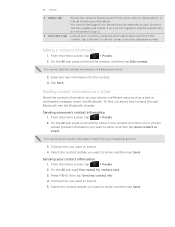
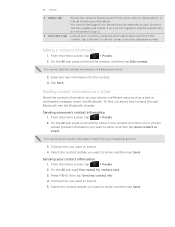
...contact. 4.
To find out about how to look at the photos in . From the Home ... My contact card.
3. Select the contact details you want to sign in the album.
You cannot edit the contact information of the contact...Bluetooth. Sending contact information as a vCard
Share the contact information on your phone to see the Bluetooth chapter. Tap Save. Press MENU, then tap Send...
HTC Inspire™ 4G for AT&T ROM Update - Page 59


... keyboard:
Press and hold that requires text or numbers, the onscreen keyboard becomes available.
This layout resembles the traditional mobile phone keypad. Tap to the numeric and symbol keyboard. Shift key.
Tap to enter numbers, symbols, or accented letters. Choose one from three different keyboard layouts to a desktop computer keyboard. Entering text
Use the...
HTC Inspire™ 4G for AT&T ROM Update - Page 74


... text and multimedia messages you 'll receive to an email address (this may incur significant phone charges. Displays the message service center number used. View text messages stored on the delivery ...selected, the MMS message header plus the message body and attachments will be sent out if it exceeds the file size set limits are reached.
Tap to your mobile operator). You can also ...
HTC Inspire™ 4G for AT&T ROM Update - Page 85
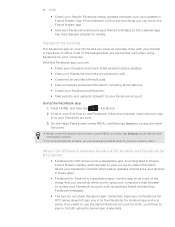
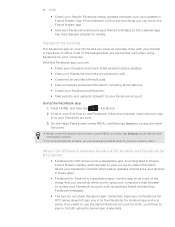
... Facebook for HTC Sense does not sign you in to access your Facebook ...Signing in to Facebook for Android
The Facebook app on your computer. See "Friend Stream" to find out the things you 'll have to sign... in to the Calendar app. If you want to use Facebook, follow the onscreen instructions to sign... app to do most of the things that you keep up -to your...
HTC Inspire™ 4G for AT&T ROM Update - Page 86


...signed in to your Twitter account when you turned on and set up your phone... for the first time, that means your Twitter account is linked to Twitter for HTC Sense on your phone.... (If you did not do this app. Twitter for Android
The Twitter app on the Friend Stream app. 86 Social
If you have to sign...sign you 'll have more than one Facebook account, you may sign...Signing... your phone lets ...
HTC Inspire™ 4G for AT&T ROM Update - Page 87
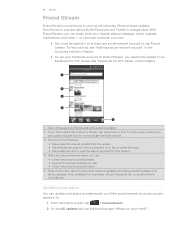
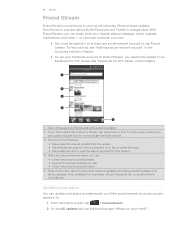
...131; Check the person's profile details. ƒ Look at least one of the following:
ƒ Tap a tweet to view all the social network accounts you are signed in a single feed. or comment and post your ...you
can quickly choose how to communicate with the contact. 3 Do one social network account to be signed in to at the person's Facebook wall. ƒ Check the person's posted tweets. 5 Slide ...
HTC Inspire™ 4G for AT&T ROM Update - Page 125
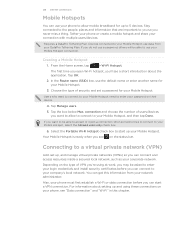
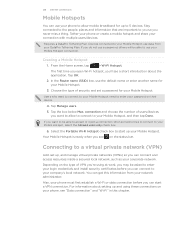
....
Tap the box below Max. Your Mobile Hotspot is ready when you never miss a thing.
Connecting to a virtual private network (VPN)
Add, set a password for your Mobile Hotspot.
3. Depending on the status bar. 125 Internet connections
Mobile Hotspots
You can use your phone to allow to connect to your Mobile Hotspot, and then tap Done.
Stay...
HTC Inspire™ 4G for AT&T ROM Update - Page 138


...'s documentation for devices. 5. For example, if you send a calendar event to a compatible phone, the event is capable of receiving a wide variety of file types with the receiving device before... your username]\My Documents\Bluetooth Exchange Folder
If you send another file type to another mobile phone, it is saved
When you haven't paired with Bluetooth, including photos, music tracks,...
HTC Inspire™ 4G for AT&T ROM Update - Page 161


Without physically connecting the phone to the computer, you can still sign up for your HTCSense.com account through the computer's web browser. Signing up from your phone" to sign in on and have an active mobile data connection for your computer's web browser.
On your computer, open your web browser and sign in using the same account...
HTC Inspire™ 4G for AT&T ROM Update - Page 164


...how.
1. Select one or both of the following:
Use wireless networks Use GPS satellites
Uses Wi-Fi or your mobile data connection to enable location sources.
From the Home screen, tap
> Maps.
...and location
Maps and location
Turning on location services
In order to find your location on your phone, you need to learn how,
see "Turning on location services" in this chapter to enable ...
HTC Inspire™ 4G for AT&T ROM Update - Page 182


...Changing the stock list order
1. Select the items you want to instantly check stock updates right on what's being used in different looks and styles. Press and hold at the end of stock information. On the Stocks main screen, press MENU, and then tap ...Personalizing chapter. On the Stocks main screen, press MENU, and then tap Rearrange. 2.
It comes in your mobile operator.
HTC Inspire™ 4G for AT&T ROM Update - Page 186
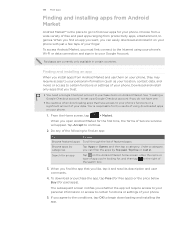
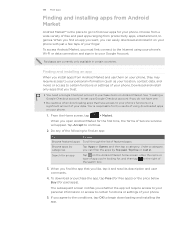
... you must first connect to the Internet using downloaded apps on your phone, they may require access to your personal information (such as your phone.
5.
If you 're looking for, and then tap to your phone's Wi-Fi or data connection and sign in certain countries.
Choose from a wide variety of free and paid apps...
Quick Start Guide - Page 18


... see a short introduction about the application. Tip: If you never miss a thing. Tap OK.
2. �I�n��t�h�e� Router name (SSID) box, use the default name or enter another name for up your Mobile Hotspot. Tether your HTC Inspire 4G or create a mobile hotspot and share your connection with multiple users/ devices...
Similar Questions
How To Set The Mobile And Wifi Icons On The Homescreen Of At&t Inspire
(Posted by 1maThe 10 years ago)
How I Can Assure That The Mobile Phone Is Not Refurbished Which I Am Purchasing.
(Posted by ashrafpeco 10 years ago)
How Can I Upgrade My Verison Htc Xv6975 Window Mobile Phone
to upgrade verison htc xv6975 mobile window phone
to upgrade verison htc xv6975 mobile window phone
(Posted by kokobuttakellyson 10 years ago)


