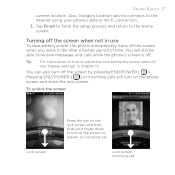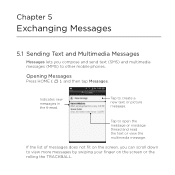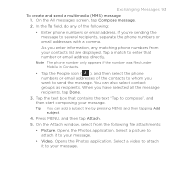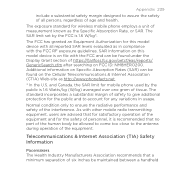HTC Hero Cellular South Support Question
Find answers below for this question about HTC Hero Cellular South.Need a HTC Hero Cellular South manual? We have 1 online manual for this item!
Question posted by Anonymous-49747 on January 27th, 2012
Factory Rest???
my brother mass my cell phone up really bad they told me to go to android system recovery i am on that it says wipe data/factory reset i am trying to but im pressing the trackball key is this the select button to i just got this phone today. please help
Current Answers
Related HTC Hero Cellular South Manual Pages
Similar Questions
How To Perform A Factory Reset On Htc Vivid Without Google Account
(Posted by rosplotte 10 years ago)
How I Can Assure That The Mobile Phone Is Not Refurbished Which I Am Purchasing.
(Posted by ashrafpeco 10 years ago)
How Can I Upgrade My Verison Htc Xv6975 Window Mobile Phone
to upgrade verison htc xv6975 mobile window phone
to upgrade verison htc xv6975 mobile window phone
(Posted by kokobuttakellyson 10 years ago)
Htc Wildfire S Mobile Phone Has Stopped Receiving Text Messages
Phone has been working up until yesterday and can still send texts but isn't able to receive any mes...
Phone has been working up until yesterday and can still send texts but isn't able to receive any mes...
(Posted by lindawren1 10 years ago)
How To Factory Reset?
there is no factory reset in the setings and when i tried pressing the 'down volume' button and turn...
there is no factory reset in the setings and when i tried pressing the 'down volume' button and turn...
(Posted by chrisfosterx 12 years ago)