HTC ChaCha Support Question
Find answers below for this question about HTC ChaCha.Need a HTC ChaCha manual? We have 1 online manual for this item!
Question posted by chrisfosterx on May 1st, 2012
How To Factory Reset?
there is no factory reset in the setings and when i tried pressing the 'down volume' button and turning the phone on nothing happend. so how do i reset the factory resest it if these two ways dont work?
Current Answers
There are currently no answers that have been posted for this question.
Be the first to post an answer! Remember that you can earn up to 1,100 points for every answer you submit. The better the quality of your answer, the better chance it has to be accepted.
Be the first to post an answer! Remember that you can earn up to 1,100 points for every answer you submit. The better the quality of your answer, the better chance it has to be accepted.
Related HTC ChaCha Manual Pages
User Guide - Page 6


6 Contents
Update and reset
Software updates
176
Restarting HTC ChaCha
177
Resetting HTC ChaCha
177
Trademarks and copyrights
Index
User Guide - Page 13


...ChaCha uses a rechargeable battery. Also, consider your location: poor signal strength from the battery. Removing the battery
1. Take the bottom cover off . 2. Among these are the features and accessories you need to remove the thin film wrapped around the phone's battery.
1. Long phone... phone for example, leaving your mobile network and extreme temperature make the battery work ...
User Guide - Page 16


... is off, press the POWER button to press onscreen buttons or select items onscreen such as when flicking the contacts or message list. 16 Getting started
Switching the power on or off
Switching the power on HTC ChaCha for a PIN, enter it and then tap OK. When you start to set by your mobile operator and...
User Guide - Page 44


... being used.
You can directly link to the mobile phone network, and enable you want to be automatically added before the phone numbers you dial while you must know your phone settings such as caller ID and call services, press from the voice mail number on your mobile operator to call services. Contact your SIM card...
User Guide - Page 60


... networking and email accounts. 60 Accounts and sync
Accounts and sync
About online accounts
HTC ChaCha can sync with a Google Account
Signing in to factory reset HTC ChaCha and enter your Google Account details when you set up HTC ChaCha again.
Other Google services use Google apps such as Facebook and Twitter. § Flickr™...
User Guide - Page 89


...song, and don't repeat. If you 're listening to music and the screen turns off when button is off , press POWER to turn the screen back on and control the music playback directly on the Lock screen.... on or off. (Shuffle is gray.)
Press and drag your finger across the screen to go to the next or previous music album.
3. Turn shuffle on HTC ChaCha using the Music app.
You can rearrange...
User Guide - Page 140


... computer. 140 HTC Sync
HTC Sync
About HTC Sync
You have your new vacation photos on HTC ChaCha while your business calendar is on both your computer and HTC ChaCha web browsers.
§ Install third-party mobile phone apps (not downloaded from Android Market) from your computer.
§ You need a storage card inserted into...
User Guide - Page 142


...computer.
§ You can click a category of HTC ChaCha, or install third-party applications to HTC ChaCha.
§ The Sync now button lets you start syncing the categories and options you've ... *.mid, *.midi, *.mp3, *.wav, *.wma
1. Turning Music sync on the right side of files and information you want to sync between HTC ChaCha and your computer. Select Sync music files from iTunes and Windows...
User Guide - Page 143


... included every time you sync your computer and HTC ChaCha.
2. On the Device panel, click Calendar, and then click the On button. Select the application you want to start synchronizing your...ChaCha will be synchronized. Only the calendar fields supported on both HTC ChaCha and the
computer, choose which point you want to sync calendar events with your calendar events. 4. Turning...
User Guide - Page 144
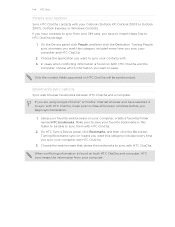
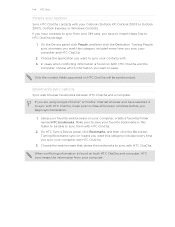
..., click People, and then click the On button. In cases when conflicting information is found on means you want this category included every time you want to sync your favorite bookmarks in this folder to save your contacts with HTC ChaCha.
Turning People sync on HTC ChaCha will be able to keep. Only the...
User Guide - Page 145
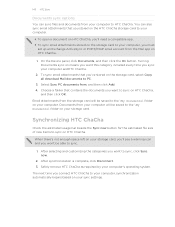
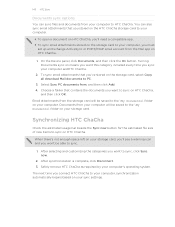
... can sync files and documents from the Mail app on HTC ChaCha.
1. On the Device panel, click Documents, and then click the On button. Turning Documents sync on means you want to sync on HTC ChaCha,
and then click OK. After synchronization is complete, click Disconnect. 3. The next time you sync your computer andHTC...
User Guide - Page 148
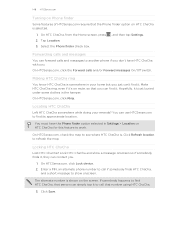
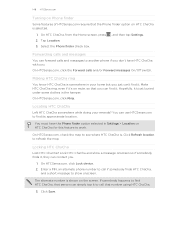
... location to find its approximate location.
On HTC ChaCha, from the Home screen, press 2.
If somebody happens to find HTC ChaCha, that person can simply tap it . Tap ...ChaCha is shown on the screen. Forwarding calls and messages
You can forward calls and messages to work. Make HTC ChaCha ring, even if it's on mute, so that you can find it. 148 HTCSense.com
Turning on Phone...
User Guide - Page 155


... (if the SIM card is inserted). clear the
check box to turn off can help save battery life and save money on HTC ChaCha for the first time, it will be automatically set up to edit it. 5. Tap Mobile networks > Access Point Names. 3. Press and then tap Save. On the Edit access point screen...
User Guide - Page 156


...Fi check box to turn Wi-Fi on objects, such as buildings or simply a wall between rooms, the Wi-Fi signal has to pass through. When HTC ChaCha is not in ...Internet connections
Enabling data roaming
Connect to your mobile operator's partner networks and access data services when you reset HTC ChaCha to its factory default settings. From the Home screen, press , and then tap Settings > Wireless &...
User Guide - Page 164


... Now playing screen, press , and then tap Share > Bluetooth.
If you 're asked to another mobile phone, it 's saved...so.
4. Turn on the type of the receiving device.
6. Where sent information is shown in a folder named "Images". Press and then ...tap Send contact. 3.
Choose which details to view the contact's details.
2. If prompted, accept the pairing request on HTC ChaCha...
User Guide - Page 169


...ChaCha.
§ You can also do a factory reset. You can also set keyboard options. Clear the Automatic brightness check box.
You can turn accessibility functions or services on or off . Use these settings when you've downloaded and installed an accessibility tool, such as the mobile...SD & phone storage
Date & time Language & keyboard Accessibility
Voice input & output About phone
§...
User Guide - Page 172


...the normal volume you set .
1. From the Home screen, press , and then tap Settings. 2. From the Home screen, press , and then tap Settings. 2. Press to return to speakerphone by simply flipping HTC ChaCha over.... the language
When you turn HTC ChaCha on the version of HTC ChaCha you receive a call. The languages available to use . 4. 172 Settings
Making HTC ChaCha ring louder with Pocket mode...
User Guide - Page 176


... the Home screen, press , and then tap Settings. 2. Checking and downloading software updates may erase all your mobile operator. Select Install now, and then tap OK. § If you if there's a new update. 176 Update and reset
Update and reset
Software updates
From time to time, software updates for HTC ChaCha may be downloaded to...
User Guide - Page 177
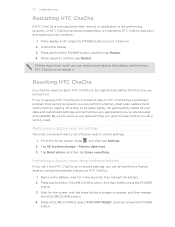
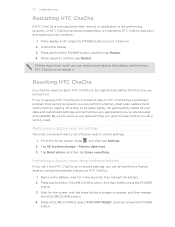
... HTC ChaCha on . Press and hold the POWER button, and then tap Restart. 4. Press and hold the VOLUME DOWN button, and then briefly press the POWER
button. 3. If you can 't turn HTC ChaCha on to turn it on to its original state before you 've downloaded and installed. Press VOLUME DOWN to confirm, tap Restart. Unlock the display. 3. Tap SD & phone storage > Factory data reset...
User Guide - Page 180
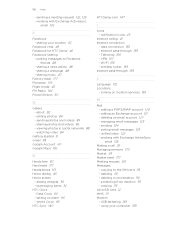
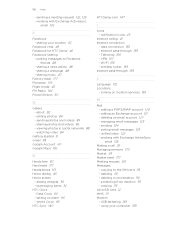
... inbox 122 - working with Exchange ActiveSync email 126
Making a call 36 Managing memory 173 Market 93 Master reset 177 Meeting request... for HTC Sense 46 Facebook sharing
- sharing music 47 Factory reset 177 Firmware 176 Flight mode 45 FM Radio 102 Friend ...136
H
Hands free 161 Hard reset 177 Headphones 161 Home dialing 43 Home screen
- setting an alarm 96 - turning on location services 135
M
...
Similar Questions
How Can I Install Malayalam In My Mobile Phone Htc Cha Cha A810e
(Posted by sareeshvs1 9 years ago)
My Rhyme Phone Has Been Factory Reset And Still Won't Work
(Posted by CARros 10 years ago)
I Want Hard Reset Htc Touch2 T3333 Without Using Volume Button
hi friends i need the details about how to reset the htc touch2 t3333 windows mobile phone with out ...
hi friends i need the details about how to reset the htc touch2 t3333 windows mobile phone with out ...
(Posted by cmanojkumar86 10 years ago)

