HTC HD7 T-Mobile Support Question
Find answers below for this question about HTC HD7 T-Mobile.Need a HTC HD7 T-Mobile manual? We have 1 online manual for this item!
Question posted by hasvahidf on April 6th, 2014
How To Install Android Os On Htc Hd7 Windows Phone
The person who posted this question about this HTC product did not include a detailed explanation. Please use the "Request More Information" button to the right if more details would help you to answer this question.
Current Answers
There are currently no answers that have been posted for this question.
Be the first to post an answer! Remember that you can earn up to 1,100 points for every answer you submit. The better the quality of your answer, the better chance it has to be accepted.
Be the first to post an answer! Remember that you can earn up to 1,100 points for every answer you submit. The better the quality of your answer, the better chance it has to be accepted.
Related HTC HD7 T-Mobile Manual Pages
HD7 - User Manual - Page 2
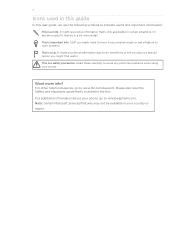
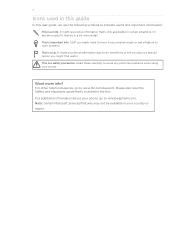
...that 's only applicable in the box. Read these carefully to windowsphone.com.
Or explain a specific feature in your phone. For other helpful resources, go to avoid any potential problems when using your country or region.
It might give ... really need to know to accomplish a task or get a feature to www.htc.com/support. Stuff you about your phone, go to work properly.
HD7 - User Manual - Page 5
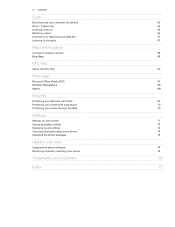
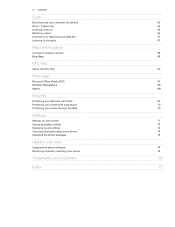
... radio
Maps and location
Turning on location services Bing Maps
HTC Hub
About the HTC Hub
More apps
Microsoft Office Mobile 2010 Windows Marketplace Games
Security
Protecting your SIM card with a PIN Protecting your phone with a password Protecting your phone through the Web
Settings
Settings on your phone Changing display settings Changing sound settings Checking information about...
HD7 - User Manual - Page 13


... the tile to the position where you want to dock it . Pause at a glance Windows® Phone live tiles that tile. For example, when you pin a contact to scroll through the ... that continuously update and show what's most personal to you. Simply swipe your finger up and running with your phone in no time.
Rearranging the tiles on the Start screen, you get all of the screen to drag the ...
HD7 - User Manual - Page 17


...sync information and receive updates from these accounts on the
3. on your Windows Live, Microsoft Outlook, Facebook, and other categories. Simply open the ... for the other accounts so you 'd say "Call Jennifer Singer, mobile." To start an app, like "Find pizza
parlors,"...(for example, local) or swipe left or right on your phone, press and hold START to set up. 4. Interacting with ...
HD7 - User Manual - Page 19
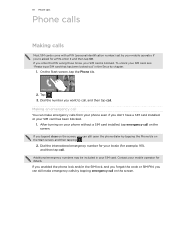
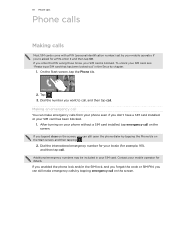
... wrong three times, your phone without a SIM card installed, tap emergency call on the screen. Tap . 3. After turning on your SIM card is blocked. If you 're asked for a PIN, enter it and then tap OK.
Additional emergency numbers may be included in the Security chapter.
1. Contact your mobile operator. If you tapped...
HD7 - User Manual - Page 24
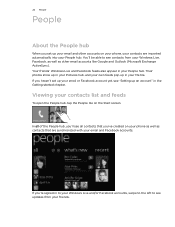
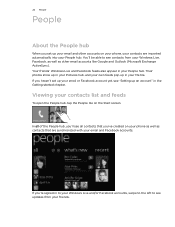
... Facebook account yet, see updates from your People hub. If you're signed in to your Windows Live and/or Facebook accounts, swipe to the left to see all of the People hub, ...chapter. In all contacts that you've created on your phone as well as other accounts on your phone, your contacts are imported automatically into your Windows Live, Facebook, as well as contacts that are synchronized...
HD7 - User Manual - Page 25


...tap the People tile.
2. 25 People
If you signed in to your Windows Live account when you first set up the phone, your contacts from the profile screen. Slide your finger left to see updates...list when you are signed in to the contact from those accounts will sync with that contact in Windows Live and/or Facebook. Tap when you the person's contact details.
Adding a new contact
1....
HD7 - User Manual - Page 26


...list.
1.
The link icon may look a little different depending
if the contact is linked to another account on your phone, you can manually link them as one of account].
4. On the Start screen, tap the People tile. 2. Tap... available), tap the contact to link to that you have duplicated entries in your phone and online accounts such as Windows Live and Facebook, your SIM card
1.
HD7 - User Manual - Page 27


... People hub) and check status updates you have posted, comments you have uploaded to your Windows Live and/or Facebook accounts. In all of the People hub, press and hold the contact...
1. When you
are displayed. 4. Press SEARCH. 3. Deleting a contact
You cannot delete Facebook contacts on your phone. 1. On the Start screen, tap the People tile. 2. Tap the letter box, for example , to go...
HD7 - User Manual - Page 38


... account yet, see the Getting started chapter to find out how to sync your phone's Calendar with your Windows Live Calendar online. If you have added it on your phone, you 're done. If you haven't signed in Windows Live or Exchange Server.
1. Enter the appointment details. 5. Creating a calendar appointment
You can also set...
HD7 - User Manual - Page 42
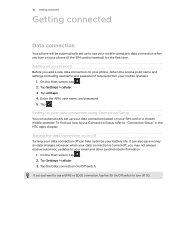
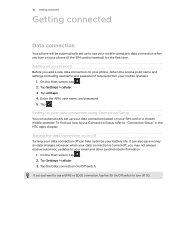
... just want to use Connection Setup, refer to "Connection Setup" in the HTC apps chapter. Tap the Data connection On/Off switch. 42 Getting connected
Getting connected
Data connection
Your phone will be automatically set up to use your mobile operator's data connection when you turn off can help optimize your battery life...
HD7 - User Manual - Page 53
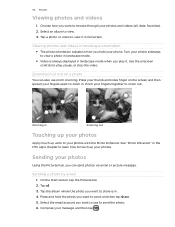
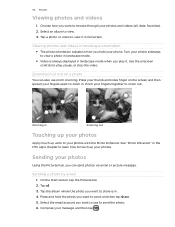
...or picture message. Zooming in . On the Start screen, tap the Pictures tile. 2. Select an album to your phone.
Sending your phone sideways to zoom in
Zooming out
Touching up your photos
Apply touch up your photos and videos (all . 3.
... to use pinch zooming. Sending a photo by email
1.
Zooming in the HTC apps chapter to learn how to touch up work to view. 3.
HD7 - User Manual - Page 55
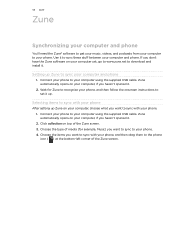
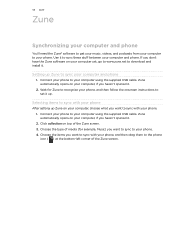
... ( ) at the bottom-left corner of the Zune screen. 3. If you want to sync with your phone, and then drag them to download and install it.
Selecting items to sync with your phone. 1. Zune automatically opens on your computer, if you want to sync to your computer using the supplied USB cable. Setting...
HD7 - User Manual - Page 56
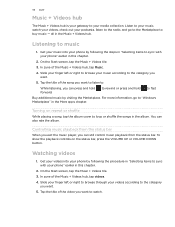
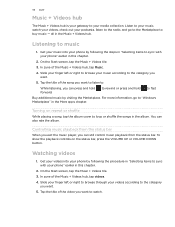
...Slide your finger left or right to browse through your videos according to sync with your phone by visiting the Marketplace.
To show the playback controls on repeat or shuffle
While playing a...videos, check out your media collection. Get your videos into your music according to "Windows Marketplace" in "Selecting items to fast
Buy additional music by following the steps in ...
HD7 - User Manual - Page 62
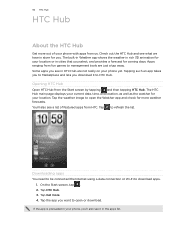
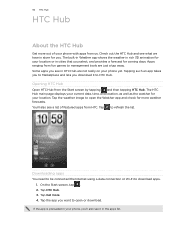
...or Wi-Fi to refresh the list. Tap the app you select, and provides a forecast for your phone yet. The HTC Hub main page displays your current date, time, and location, as well as the weather for more...apps from the Start screen by tapping and then tapping HTC Hub. Tapping such an app takes you to open the Weather app and check for your phone with apps from fun games to open or download....
HD7 - User Manual - Page 63


63 HTC Hub
Weather
Should I bring an umbrella today?
The weather for a certain mobile operator, Connection Setup will be absent. Tap the weather image to its new position, then release. 3.
Tap the red circle beside the city you want to add.
If your phone has preconfigured settings installed for your phone before you select. On the...
HD7 - User Manual - Page 64
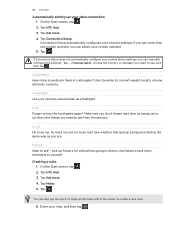
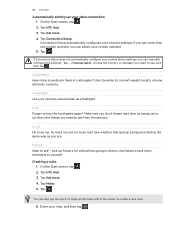
...HTC Hub. 3.
Tap HTC Hub. 3. List
Forgot to dinner. Enter your phone's settings.
See whether that special someone is feeling the same way as a flashlight.
On the Start screen, tap . 2. Tap Notes. 5. Tap . Use Converter to yourself. Tap Get more . 4. If you see more than one mobile... more . 4. You can select your mobile phone settings, you can also tap the stack...
HD7 - User Manual - Page 65


...you want to the new position on your changes.
1. Open the album where the photo you make your phone.
1. On the Start screen, tap . 2.
Use one of the following:
On the cork ... tap . Go to edit it . Tap Choose Picture. 6. Slide your photos. Tap . Tap HTC Hub. 3. 65 HTC Hub
Editing a note 1. Tap a note to open it, and tap the note again to List view, ...
HD7 - User Manual - Page 68
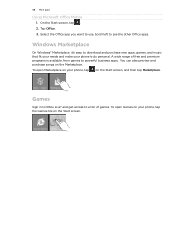
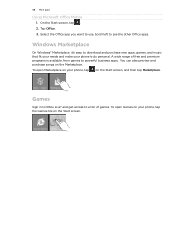
... see the other Office apps. A wide range of games. Scroll left to use. To open Marketplace on your phone, tap on the Start screen. 68 More apps
Using Microsoft Office Mobile
1. Tap Office. 3.
Windows Marketplace
On Windows® Marketplace, it's easy to powerful business apps. Games
Sign in to XBox Live® and get...
HD7 - User Manual - Page 76


...Trademarks and copyright
Trademarks and copyright
Copyright © 2010 HTC Corporation. Microsoft, Windows, Windows XP, Windows Vista, Windows Phone, Windows Marketplace, Outlook, Zune, Bing, and XBox are ... Facebook is a trademark of Facebook, Inc. HTC also reserves the right to change without prior notice. Dolby Mobile is a trademark of Dolby Laboratories. Bluetooth and...
Similar Questions
How To Install Android On Tmobile Htc Hd7 Step By Step
(Posted by grajtwo6 10 years ago)
Activation Code For My Htc Hd7 Windows Phone.
pls help me activate my HTC HD7 windows phone. Actually, as it stance now i can't use it for anyt...
pls help me activate my HTC HD7 windows phone. Actually, as it stance now i can't use it for anyt...
(Posted by dorcygreen 11 years ago)

