HTC HD7 T-Mobile Support Question
Find answers below for this question about HTC HD7 T-Mobile.Need a HTC HD7 T-Mobile manual? We have 1 online manual for this item!
Question posted by mrbnazi6 on August 9th, 2013
How To Install Android On Htc Hd7 T Mobile
The person who posted this question about this HTC product did not include a detailed explanation. Please use the "Request More Information" button to the right if more details would help you to answer this question.
Current Answers
There are currently no answers that have been posted for this question.
Be the first to post an answer! Remember that you can earn up to 1,100 points for every answer you submit. The better the quality of your answer, the better chance it has to be accepted.
Be the first to post an answer! Remember that you can earn up to 1,100 points for every answer you submit. The better the quality of your answer, the better chance it has to be accepted.
Related HTC HD7 T-Mobile Manual Pages
HD7 - User Manual - Page 5
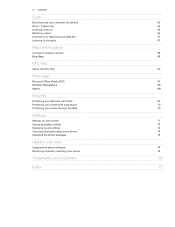
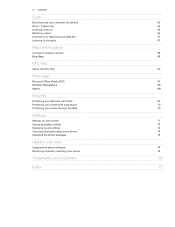
...
Maps and location
Turning on location services Bing Maps
HTC Hub
About the HTC Hub
More apps
Microsoft Office Mobile 2010 Windows Marketplace Games
Security
Protecting your SIM card with a PIN Protecting your phone with a password Protecting your phone through the Web
Settings
Settings on your phone Changing display settings Changing sound settings Checking information about...
HD7 - User Manual - Page 9


There may not function with your phone. See "Removing the back cover." 2. See "Battery." 3. Your phone supports both 1.8V and 3 V SIM cards. Inserting the SIM card
1. Take the back cover off . Take the back cover off . Basics
SIM card
The SIM card contains your mobile operator for this service. You should consult with its...
HD7 - User Manual - Page 10


Also, consider your location: poor signal strength from your mobile network and extreme temperature make it needs recharging depends on how you use (for example, leaving your phone or replacements that the ribbon strip extends out of the battery case to make the battery work harder. Pull the ribbon strip upward to remove...
HD7 - User Manual - Page 12
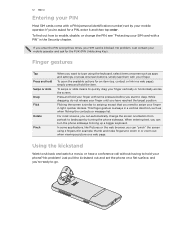
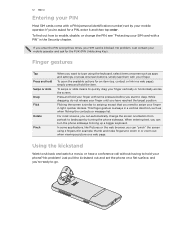
...having to zoom in or zoom out when viewing a picture or a web page.
Press and hold your phone? For most screens, you can automatically change the PIN, see "Protecting your SIM card with a PIN"... tap enter. contact or link in light, quicker strokes. While dragging, do not release your mobile operator and ask for example, thumb and index fingers) to hold your finger with some applications,...
HD7 - User Manual - Page 17


... Live, Microsoft Outlook, Facebook, and other categories. on your voice to call people, start apps, and search the web.
To make a phone call, you'd say "Call Jennifer Singer, mobile." To start an app, like Calendar, say "Open Calendar." To search for the other accounts so you can I say "What...
HD7 - User Manual - Page 19
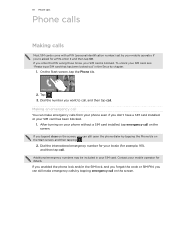
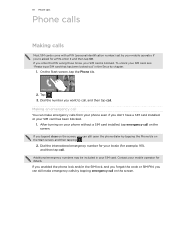
If you don't have a SIM card installed or your mobile operator. Additional emergency numbers may be included in the Security chapter.
1. To unlock your mobile operator for details.
Making an emergency call
You can still make emergency calls from your phone even if you enter the PIN wrong three times, your SIM card.
Tap . 3. Dial...
HD7 - User Manual - Page 21
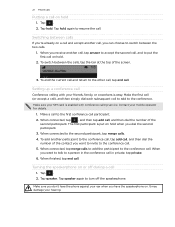
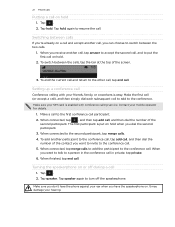
... screen.
3.
To end the current call and return to switch between the calls, tap the bar at the top of the contact you have the phone against your friends, family, or coworkers is easy. Contact your hearing. To add another call . 21...
HD7 - User Manual - Page 23
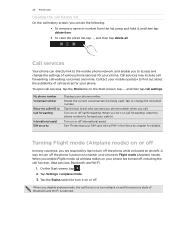
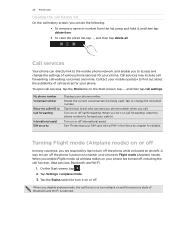
... you disable airplane mode, the call forwarding, enter the phone number to forward your phone. Shows the current voicemail service being used. On the Start screen, tap . 2.
My phone number Voicemail number
Show my caller ID to set who can directly link to the mobile phone network, and enable you to turn on call function...
HD7 - User Manual - Page 42
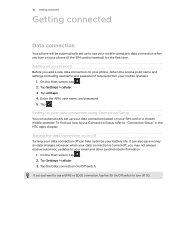
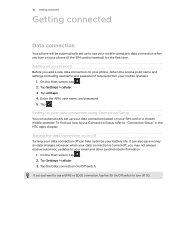
..." in the HTC apps chapter.
Tap Settings > cellular. 3.
However, when your data connection is inserted) for the first time. Turning the data connection on your phone, obtain the ...access point name and settings (including username and password if required) from your mobile operator.
1. Tap the Data connection On/...
HD7 - User Manual - Page 43


... manually add a Wi-Fi profile. Tap Settings > cellular. 3. Tap the Data roaming options box, and then tap Roam.
When your phone is also displayed.
4. The availability and strength of your mobile operator's coverage area. Turning Wi-Fi on and connecting to turn it on the network type and its factory default settings...
HD7 - User Manual - Page 44
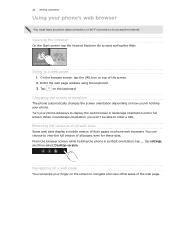
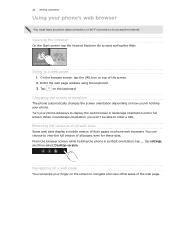
... the full version of all web sites
Some web sites display a mobile version of their pages on a web page
You can choose to navigate and view other areas of the web page. From the browser screen, while holding your phone's web browser
You must have an active data connection or Wi-Fi...
HD7 - User Manual - Page 58


... location
Maps and location
Turning on location services
In order to find your location on your phone, you need to view other areas of a map You can:
Spread your... Real-time traffic information is only available in some areas. Bing Maps
Bing Maps lets you need an active mobile data or Wi-Fi connection to enable location sources. Tap Maps. 3. Viewing locations in Bing Maps Finding your...
HD7 - User Manual - Page 63


...on in Settings.
Tap done.
If your phone has preconfigured settings installed for your SIM card inserted in other cities. The weather for a certain mobile operator, Connection Setup will be absent.
As ...hold at the end of possible locations are shown based on the Weather screen 1. 63 HTC Hub
Weather
Should I bring an umbrella today?
On the Start screen, tap . 2. ...
HD7 - User Manual - Page 64
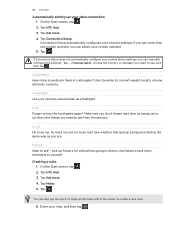
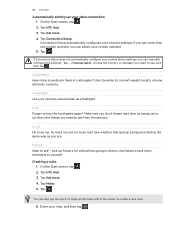
... configure the settings. Tap Notes. 5. See whether that special someone is feeling the same way as a flashlight.
Tap HTC Hub. 3. You can select your mobile phone settings, you need to buy the toothpaste again? 64 HTC Hub
Automatically setting up flowers for wife before going to use, and then tap . On the Start screen...
HD7 - User Manual - Page 66
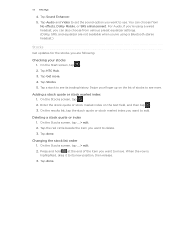
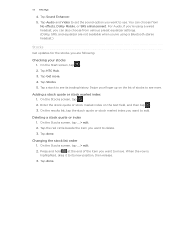
... finger up on the text field, and then tap . 3.
On the Stocks screen, tap ... > edit. 2. You can also choose from
No effects, Dolby Mobile, or SRS enhancement.
Tap HTC Hub. 3. Tap a stock to move.
Changing the stock list order 1. Press and hold at the end of stocks to delete. 3. Tap Sound Enhancer...
HD7 - User Manual - Page 67
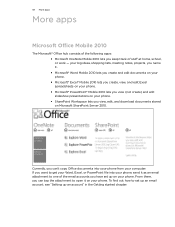
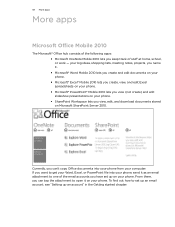
... find out how to open it . Microsoft® Word Mobile 2010 lets you create and edit documents on your phone. Microsoft® Excel® Mobile 2010 lets you create, view, and edit Excel spreadsheets on your phone. Microsoft® PowerPoint® Mobile 2010 lets you view (not create) and edit slideshow presentations...
HD7 - User Manual - Page 68
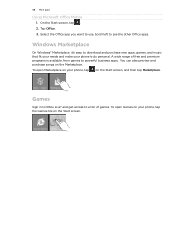
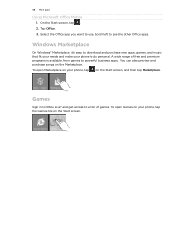
...your phone, tap the Games tile on the Marketplace. Scroll left to use. You can also preview and purchase songs on the Start screen.
Windows Marketplace
On Windows® Marketplace, it's easy to powerful business apps. 68 More apps
Using Microsoft Office Mobile
1. ... and purchase new apps, games, and music that fit your needs and make your phone, tap on your phone truly personal.
HD7 - User Manual - Page 69


... when you received your SIM card.
1. Tap ... , and then tap call " in the Phone calls chapter for your phone by your mobile operator before continuing.
1. This code may have the default SIM PIN provided by assigning a PIN (personal identification number). Tap the SIM security On/Off switch. 4.
...
HD7 - User Manual - Page 76


...HTC also reserves the right to change without prior notice. No part of HTC. Dolby Mobile is a registered trademark of Facebook, Inc. The HTC logo, the HTC quietly brilliant logo, HTC HD7, and HTC... other countries. All Rights Reserved. Microsoft, Windows, Windows XP, Windows Vista, Windows Phone, Windows Marketplace, Outlook, Zune, Bing, and XBox are trademarks owned by any means...
HD7 - User Manual - Page 78
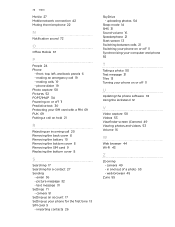
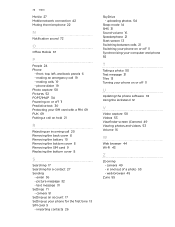
... 34 Powering on or off 11 Predictive text 30 Protecting your phone for a contact 27 Sending
- web browser 45
Zune 55 78 Index
Me tile 27 Mobile network connection 42 Muting the microphone 22
N
Notification sound 72
O
Office Mobile 67
P
People 24 Phone
- uploading photos 54
Sleep mode 14 SMS 31 Sound volume 16...
Similar Questions
How Can I Install Malayalam In My Mobile Phone Htc Cha Cha A810e
(Posted by sareeshvs1 9 years ago)
How To Install Android Os On Htc Hd7 Windows Phone
(Posted by hasvahidf 10 years ago)
How To Install Android On Tmobile Htc Hd7 Step By Step
(Posted by grajtwo6 10 years ago)

