HTC HD7 T-Mobile Support Question
Find answers below for this question about HTC HD7 T-Mobile.Need a HTC HD7 T-Mobile manual? We have 1 online manual for this item!
Question posted by grajtwo6 on December 31st, 2013
How To Install Android On Tmobile Htc Hd7 Step By Step
The person who posted this question about this HTC product did not include a detailed explanation. Please use the "Request More Information" button to the right if more details would help you to answer this question.
Current Answers
There are currently no answers that have been posted for this question.
Be the first to post an answer! Remember that you can earn up to 1,100 points for every answer you submit. The better the quality of your answer, the better chance it has to be accepted.
Be the first to post an answer! Remember that you can earn up to 1,100 points for every answer you submit. The better the quality of your answer, the better chance it has to be accepted.
Related HTC HD7 T-Mobile Manual Pages
HD7 - User Manual - Page 2
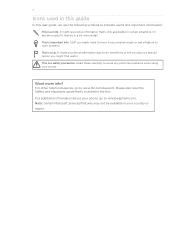
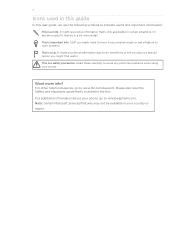
...or get a feature to www.htc.com/support.
For other helpful resources, go to windowsphone.com. This is a tip. For additional information about a special option you about your phone, go to work properly. ...way to do something or tell you might give extra information that 's included in your phone.
Note: Certain Microsoft services/features may not be available in the box.
This is...
HD7 - User Manual - Page 5
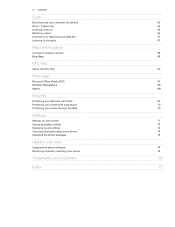
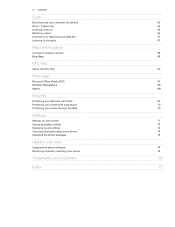
...
Maps and location
Turning on location services Bing Maps
HTC Hub
About the HTC Hub
More apps
Microsoft Office Mobile 2010 Windows Marketplace Games
Security
Protecting your SIM card with a PIN Protecting your phone with a password Protecting your phone through the Web
Settings
Settings on your phone Changing display settings Changing sound settings Checking information about...
HD7 - User Manual - Page 19
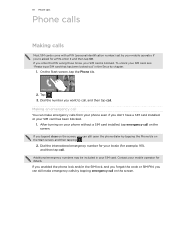
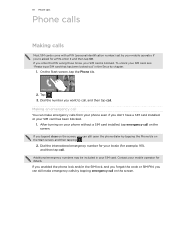
... screen. If you tapped close on the screen, you don't have a SIM card installed or your SIM card. Dial the international emergency number for your mobile operator. Making an emergency call
You can still open the phone dialer by tapping the Phone tile on the Start screen, and then tapping .
2. If you enabled the...
HD7 - User Manual - Page 39


For the steps, see text on days that are part of calendar in which the appointments are stored or synchronized on the right side of the appointments in ... the invitation email
3. To find out what each color represents, tap ... , and then tap calendars. To change from the account that day. Slide your phone.
5.
HD7 - User Manual - Page 42
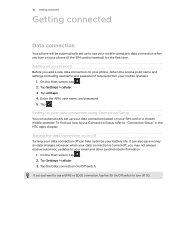
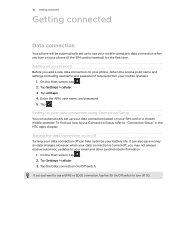
...4.
On the Start screen, tap . 2. Turning the data connection on your SIM card or a chosen mobile operator. It can automatically set up your data connection based on or off
Turning your data connection off ,...updates to "Connection Setup" in the HTC apps chapter. Setting up your data connection using Connection Setup
You can also save money on your phone, obtain the access point name and ...
HD7 - User Manual - Page 43


... profile. Tap Settings > cellular. 3. Tap the On/Off switch to a wireless network
1. The availability and strength of your mobile operator's coverage area. When your phone is secured with your phone will vary depending on your phone to its security settings, you may also need access to a wireless access point or "hotspot". 43 Getting connected...
HD7 - User Manual - Page 48


... passcode.
1. If you might have to turn on Bluetooth. 5. Tap the device again on your phone forget its pairing connection with another Bluetooth device. On the Start screen, tap . 2. However, you... Tap the headset's name in "Unpairing from a Bluetooth device", and then follow the steps under "Connecting a Bluetooth headset or car kit"
Disconnecting or unpairing from a Bluetooth device...
HD7 - User Manual - Page 53
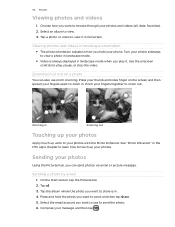
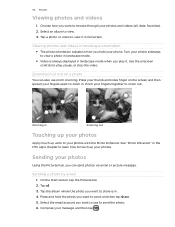
... out. Tap the album where the photo you want to zoom in . 4.
Zooming in full screen. Compose your phone sideways to view a photo in landscape mode.
Video is in . Pinch your fingers together to your photos... Enhancer" in or out on the screen and then spread your phone.
Turn your message and then tap . Zooming in the HTC apps chapter to learn how to view. 3.
HD7 - User Manual - Page 55
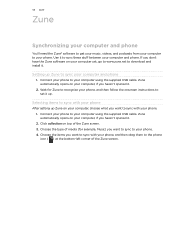
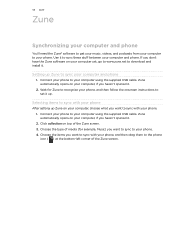
...the supplied USB cable. Zune automatically opens on your computer, if you want to sync to your phone, and then follow the onscreen instructions to set it .
2.
Setting up . Wait for example, ...computer to your computer and phone. Use it . Choose the type of the Zune screen. Click collection on your computer yet, go to www.zune.net to download and install it to sync these stuff...
HD7 - User Manual - Page 56
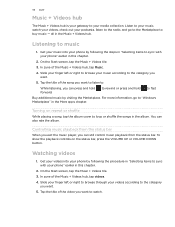
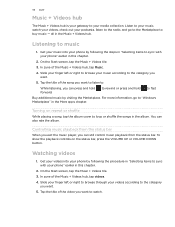
... you exit the music player, you want to buy music - Get your videos into your phone by visiting the Marketplace. In zune of the song you want .
5.
Controlling music playback from... title of the Music + Videos hub, tap videos. 4. Get your music into your phone by following the steps in the album.
To show the playback controls on repeat or shuffle
While playing a song...
HD7 - User Manual - Page 57


...your audio or video podcasts. 5. Add the radio station to . Access your favorites by following the steps in "Selecting items to the radio station you exit the radio screen. Listening to the radio
You ... do not want to watch or listen to your favorite radio stations by tapping . Slide your phone to the radio, tap before exiting. If you want to continue listening to use the radio....
HD7 - User Manual - Page 62
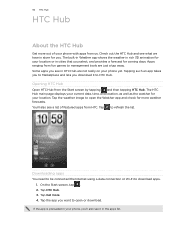
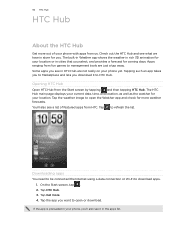
... select, and provides a forecast for your location or in HTC Hub are just a tap away.
Tap Get more. 4. 62 HTC Hub
HTC Hub
About the HTC Hub
Get more out of featured apps from HTC. The built-in Weather app shows the weather in your phone yet. Tap HTC Hub. 3. Tap the app you see it to...
HD7 - User Manual - Page 63


... Tap the weather image to select it to move. Not seeing your phone has preconfigured settings installed for your SIM card or a mobile operator that you entered. 3. On the Weather screen, tap . ...mobile operator, Connection Setup will be absent. Adding a city 1. Tap done. Under Temperature scale, choose Fahrenheit or Celsius. Connection Setup
Set up or down the screen to add. 63 HTC...
HD7 - User Manual - Page 64
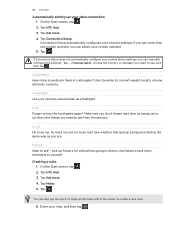
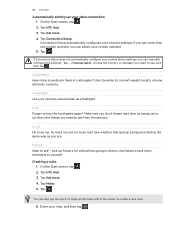
Tap HTC Hub. 3. Tap . If Connection Setup does not automatically configure your phone's camera flash as you want to use, and then tap . Flashlight
Use your mobile phone settings, you need to... Notes
Note to convert weight, length, volume, and even currency. pick up your mobile operator. 5. 64 HTC Hub
Automatically setting up flowers for wife before going to dinner. Creating a note ...
HD7 - User Manual - Page 65


... 1. Tap Get more . 4. Tap ,
3. Tap Photo Enhancer. 5. The original photos are not touched. 65 HTC Hub
Editing a note 1. You can also slide your finger left while on the cork board, and then tap the... go to edit it floats. 2. Sound Enhancer
Get that surround sound feeling when you make your phone.
1.
On the Note screen , tap
to music on the cork board 1. They're saved ...
HD7 - User Manual - Page 66
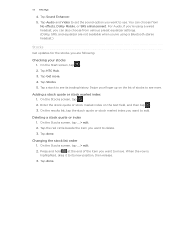
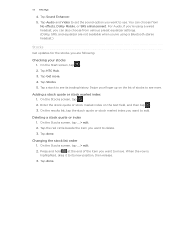
... > edit. 2. Tap done.
Deleting a stock quote or index 1. When the row is highlighted, drag it to use. Tap HTC Hub. 3. Enter the stock quote or stock market index on the list of the item you want to add. Tap the red ... market index you want to see more . 4. You can also choose from
No effects, Dolby Mobile, or SRS enhancement. Tap a stock to delete. 3. Tap Sound Enhancer. 5.
HD7 - User Manual - Page 74


... that cannot be connected to the Internet to download the update.
Setting the phone to download and install the update using the supplied USB cable to notify you when an update is available
1. Tap Settings > phone update. 3.
To restart your phone may be available. On the Start screen, tap . 2. Your computer needs to be...
HD7 - User Manual - Page 75


...installed. Tap reset your phone. Performing a factory reset using the buttons on the phone.
1.
Performing a factory reset via the phone settings.
1. Wait for the screen to show the instructions on how to do a factory reset. This returns your phone... step to be solved, you can still perform a factory reset by using phone buttons If you cannot turn on your phone or access the phone ...
HD7 - User Manual - Page 76


...HTC logo, the HTC quietly brilliant logo, HTC HD7, and HTC Care are trademarks or registered trademarks of HTC Corporation. Wi-Fi is a trademark of the Wireless Fidelity Alliance, Inc. Dolby Mobile is a registered trademark of Dolby Laboratories. HTC... countries. Microsoft, Windows, Windows XP, Windows Vista, Windows Phone, Windows Marketplace, Outlook, Zune, Bing, and XBox are ...
HD7 - User Manual - Page 77
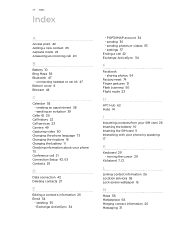
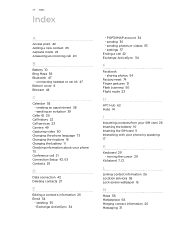
... photos 54
Factory reset 74 Finger gestures 12 Flash (camera) 50 Flight mode 23
H
HTC Hub 62 Hubs 14
I
Importing contacts from your SIM card 26 Inserting the battery 10 Inserting the SIM card 9 Interacting with your phone 73 Conference call 21 Connection Setup 42, 63 Contacts 25
D
Data connection 42 Deleting...
Similar Questions
How To Install Android Os On Htc Hd7 Windows Phone
(Posted by hasvahidf 10 years ago)
How To Unlock And Install Mango Htc Hd7 Android Install
(Posted by densknom 10 years ago)

