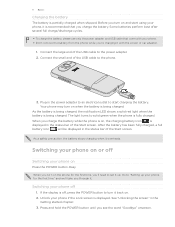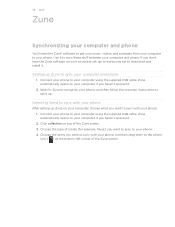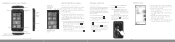HTC HD7S Support Question
Find answers below for this question about HTC HD7S.Need a HTC HD7S manual? We have 2 online manuals for this item!
Question posted by shameckabester on February 16th, 2012
About My Cellphone
I need to know how do I put ringtones on my HTC HD7S. I have tried the market
Current Answers
Related HTC HD7S Manual Pages
Similar Questions
I Have A New Htc Vivid Phone And I Need To Know Where To Find My Sim Card
information
information
(Posted by amendford86 10 years ago)
How Can I Upgrade My Verison Htc Xv6975 Window Mobile Phone
to upgrade verison htc xv6975 mobile window phone
to upgrade verison htc xv6975 mobile window phone
(Posted by kokobuttakellyson 10 years ago)
My Htc Hd7 Sd Card Slot Is Messed Up?
my sd card slot is messed up..i turned on my phone and it went to a page saying storage card not wo...
my sd card slot is messed up..i turned on my phone and it went to a page saying storage card not wo...
(Posted by z1996 11 years ago)
Htc Hd7s Doest Play Video Audio From Bluetooth Headset
Hi All Unable to hear audio of a video from Bluetooth connected to my HTC HD7S. Tried Searching s...
Hi All Unable to hear audio of a video from Bluetooth connected to my HTC HD7S. Tried Searching s...
(Posted by naveedahmed38 11 years ago)
My Phone Stays On The Htc Screen And It Gets Hot When I Try To Charge It???
My phone went off I plug it in trying to charge it,after a short time it start showing the htc scree...
My phone went off I plug it in trying to charge it,after a short time it start showing the htc scree...
(Posted by jerrymcghee 11 years ago)