HTC HD7S Support Question
Find answers below for this question about HTC HD7S.Need a HTC HD7S manual? We have 2 online manuals for this item!
Question posted by jerrymcghee on August 15th, 2012
My Phone Stays On The Htc Screen And It Gets Hot When I Try To Charge It???
My phone went off I plug it in trying to charge it,after a short time it start showing the htc screen and stayed on,but I cant get it to come off the screen????
Current Answers
There are currently no answers that have been posted for this question.
Be the first to post an answer! Remember that you can earn up to 1,100 points for every answer you submit. The better the quality of your answer, the better chance it has to be accepted.
Be the first to post an answer! Remember that you can earn up to 1,100 points for every answer you submit. The better the quality of your answer, the better chance it has to be accepted.
Related HTC HD7S Manual Pages
User Manual - Page 2


... to work properly.
It might provide an alternative way to www.htc.com/support. This is a safety precaution.
Want more detail. Stuff you about your phone, go to do something or tell you really need to know to accomplish a task or get a feature to indicate useful and important information: This is important info...
User Manual - Page 3


... off
11
Entering your PIN
12
Finger gestures
12
Using the kickstand
12
Getting started
Setting up your phone for the first time
13
Start screen
13
Accessing apps and settings
14
Hubs
14
Sleep mode
14
Unlocking the screen
15
Changing your lock screen wallpaper
15
Status icons
16
Adjusting the volume
16
Searching
17
Interacting with...
User Manual - Page 11
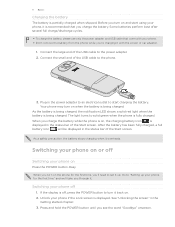
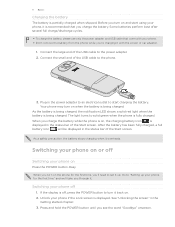
... power adapter. 2.
Unlock your phone if the Lock screen is being charged, the notification LED shows a solid red light when the battery is displayed. Connect the small end of the Start screen.
After the battery has been fully charged, a full
battery icon
will be displayed in the
Getting started chapter. 3. Switching your phone off
Switching your phone on . 2. As the battery...
User Manual - Page 13


...email, text messages, and call notifications-right from that continuously update and show what's most personal to the Start screen: apps, pictures, songs, shortcuts, and even contacts. Press and ...13 Getting started
Getting started
Setting up your phone for the first time, you'll be up and running with your phone in no time. For example, when you pin a contact to the Start screen, you'll get to...
User Manual - Page 14


....
It also stops accidental button presses when the phone's in and out of various apps, hubs simplify things by putting your phone into Sleep mode when it until a menu appears, and then tap pin to start. 14 Getting started
To pin something, let's say a contact, to the Start screen, press and hold the tile you can you...
User Manual - Page 16


... screen and shows ...phone by checking the icons in the Getting connected chapter. 16 Getting started...
Status icons
You can tell a lot about your desired level.
Adjusting the volume
Press the VOLUME UP or VOLUME DOWN button to adjust the volume to view Wi-Fi network signal strength, see and what they mean:
Signal strength Battery is charging...
User Manual - Page 38


...phone, you 'll be able to sync your phone's Calendar with the following types of the screen, and tap more details to set up your phone to stay in sync with your appointments. On the Start screen...have added it on the Start screen will show your online account calendars such as in Windows Live or Exchange Server.
1. 38 Calendar
Calendar
About Calendar
Use your phone's Calendar to create and...
User Manual - Page 42


... save money on your phone, obtain the access point name and settings (including username and password if required) from your mobile operator.
1. Turning the data connection on your SIM card or a chosen mobile operator. On the Start screen, tap . 2. Adding an access point
Before you add a new data connection on data charges.
Tap Settings > cellular. 3. If...
User Manual - Page 47
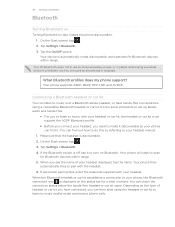
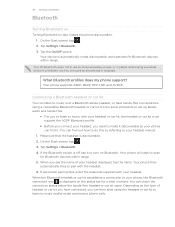
...phone can then start to your headset manual.
1. Your phone will start using a compatible Bluetooth headset or car kit. Your phone then
automatically tries...phone supports A2DP, PBAP, HFP, HSP, and AVRCP. You can find it discoverable so your headset displayed, tap the name. 47 Getting.... On the Start screen, tap . 2. Turn off , tap it to your phone, the Bluetooth connected...
User Manual - Page 48


... If you 're asked to enter a passcode, try 0000 or 1234, or consult the headset/car kit
documentation to find the passcode. On the Start screen, tap . 2. On the list of Bluetooth devices...with another Bluetooth device.
1. Tap Delete. 48 Getting connected
Reconnecting a headset or car kit Normally, you can make your phone forget its pairing connection with another Bluetooth device. ...
User Manual - Page 62
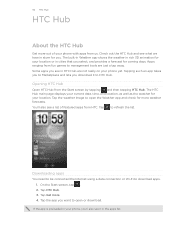
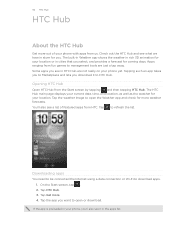
... management tools are not really on your phone with apps from the Start screen by tapping and then tapping HTC Hub. If the app is preloaded in your location. Check out the HTC Hub and see a list of your phone yet. Apps ranging from HTC.
The built-in Weather app shows the weather in rich 3D animation for...
User Manual - Page 63


... umbrella today? Tap HTC Hub. The weather for a certain mobile operator, Connection Setup will be absent. Changing the order of possible locations are shown based on the letters you entered. 3. When the row is displayed on in Settings. Calculator
Hold the phone upright and you get a basic calculator. Turn your phone before you want to...
User Manual - Page 64


... your mobile phone settings, you can also tap the stack of notes at the lower-left of the screen to use, and then tap . Tap HTC Hub. 3. See whether that special someone is feeling the same way as a flashlight. Tap HTC Hub. 3. Tap . Converter
How many pounds are . Flashlight
Use your phone's settings. On the Start screen, tap...
User Manual - Page 65


... . On the Start screen, tap . 2. Tap Get more . 4.
They're saved as new files after you 're watching videos or listening to see your notes in another position on your changes.
1. The enhanced photo is located, and then tap the photo. 7. Sound Enhancer
Get that surround sound feeling when you make your phone.
1. Tap HTC Hub...
User Manual - Page 68


Tap Office. 3. 68 More apps
Using Microsoft Office Mobile
1. To open Games on your phone, tap the Games tile on the Start screen. Scroll left to powerful business apps. A wide range of games. Games
Sign in to XBox Live® and get access to use. Select the Office app you want to a ton of free and...
User Manual - Page 71
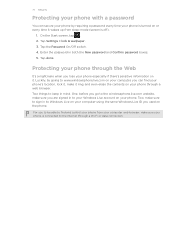
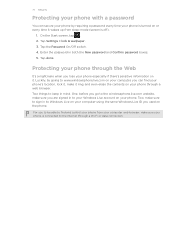
... to Windows Live on or every time it wakes up from your computer web browser, make sure your phone is connected to the Internet through a web browser.
Tap Settings > lock & wallpaper. 3. 71 Security
Protecting your phone with a password
You can find and control your phone from sleep mode (screen is turned on your computer using...
User Manual - Page 78


...information 26 Location services 58 Lock screen wallpaper 15 AT&T Navigator 69 ...) 50 Flight mode 23
H
HTC Hub 62 Hubs 14
I
Importing contacts from your...phone 74 Conference call 20 AT&T
- Exchange ActiveSync 34 - creating an appointment 38 - POP3/IMAP account 34 - AT&T U-verse Mobile...the phone language 74 Changing the ringtone 18 Charging the battery 11 Checking information about your phone ...
Quick Start Guide - Page 2


... conditions and/or charges may not be ...Start screen, tap the email
tile you want to use.
2. Enter one or more recipients in portrait orientation to see the account you want to compose.
5. AT&T myWireless: Manage your AT&T account from your mobile phone and any small parts out of small children's reach. ©2011 AT&T Intellectual Property. Select Manufacturer: HTC and Model: HD7S...
Quick Start Guide - Page 3


...Phone screen.
2. From the Start screen, tap > Settings > ringtone & sounds.
2. Tap the Ringtone box. 3. Set up your phone (continued)
Turn on your phone Press the power button on the top panel to turn your phone on. Plug...password or get a reminder, go to remove the battery!
2. To reset your Windows Live ID. Tap . 3.
Tap to open the in the status bar when
charging is ...
Quick Start Guide - Page 4
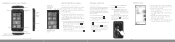
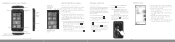
... friends' feeds and photos appear in the People Hub, and your phone to get all
> .
2. Stay in your music, videos, pictures and updates from Outlook, Live, and Google. Add a new contact 1. Tap additional items such as Google or Outlook) to the Start screen
You can tap pin in the lower left. Tap when finished.
5. Scroll...
Similar Questions
How Do I Replace The Phone Icon On The Home Screen Of My Htc T9295 Windows Phone
I mistakenly removed the icon
I mistakenly removed the icon
(Posted by donnettehenry6 11 years ago)
I Am Trying To Watch A Movie I Downloaded On Watch But Get Message Licence Not D
(Posted by rkgoodman 12 years ago)
Phone Will Not Turn Off While Charging
Turning off phone then plugging in power cord causes the phone to turn back on. Is there a way to ke...
Turning off phone then plugging in power cord causes the phone to turn back on. Is there a way to ke...
(Posted by cntcme5647 12 years ago)

