HTC HD7S Support Question
Find answers below for this question about HTC HD7S.Need a HTC HD7S manual? We have 2 online manuals for this item!
Question posted by cntcme5647 on October 11th, 2011
Phone Will Not Turn Off While Charging
Turning off phone then plugging in power cord causes the phone to turn back on. Is there a way to keep the phone completely off while charging?
Current Answers
There are currently no answers that have been posted for this question.
Be the first to post an answer! Remember that you can earn up to 1,100 points for every answer you submit. The better the quality of your answer, the better chance it has to be accepted.
Be the first to post an answer! Remember that you can earn up to 1,100 points for every answer you submit. The better the quality of your answer, the better chance it has to be accepted.
Related HTC HD7S Manual Pages
User Manual - Page 3


... speaking
17
Setting up an account
17
Changing the ringtone
18
Changing the theme
18
Phone calls
Making calls
19
Receiving calls 20
Using in-call options 20
Using call history 22
Call services 23
Turning Flight mode (Airplane mode) on or off 23
People
About the People hub 24 Viewing your...
User Manual - Page 5


... your podcasts Listening to the radio
Maps and location
Turning on location services Bing Maps
HTC Hub
About the HTC Hub
More apps
Microsoft Office Mobile 2010 Windows Marketplace Games AT&T apps
Security
Protecting your SIM card with a PIN Protecting your phone with a password Protecting your phone through the Web
Settings
Settings on your...
User Manual - Page 8
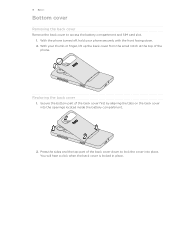
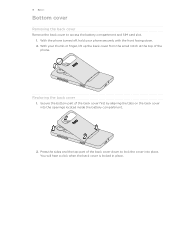
With your phone securely with the front facing down to access the battery compartment and SIM card slot. 1.
Replacing the back cover
...the back cover to lock the cover into the openings located inside the battery compartment.
2. Secure the bottom part of the phone. With the phone turned off, hold your thumb or finger, lift up the back cover from the small notch at the top of the back...
User Manual - Page 10


...with its exposed copper contacts into place. Make sure the phone is turned off . Please use (for example, leaving your phone or replacements that the ribbon strip extends out of the ...much battery power. Pull the ribbon strip upward to remove the battery! See "Removing the back cover." 2. Removing the battery
1. Long phone calls and frequent web browsing use your mobile network and ...
User Manual - Page 11
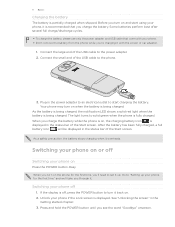
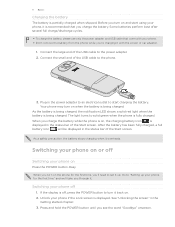
... phone is on . 2. Before you charge the battery. Plug in the status bar of the USB cable to set it back on , the charging battery icon
is displayed.
Some batteries perform best after several full charge/discharge cycles.
To charge the battery, please use only the power adapter and USB cable that you turn on and start charging...
User Manual - Page 12


... with a PIN" in or zoom out when viewing a picture or a web page.
Just contact your mobile operator and ask for an item (e.g. To open the available options for the PUK (PIN Unblocking Key). ... onscreen buttons, simply tap them with your finger. Just pull the kickstand out and set by turning the phone sideways. If you enter the PIN wrong three times, your SIM card is always in a web...
User Manual - Page 16


... to a Wi-Fi network Connected to a Wi-Fi network Connected to a Bluetooth headset
Phone set to vibrate Phone set to silent
only displays connection status, not signal strength. See "Changing sound settings" ... strength, see and what they mean:
Signal strength Battery is charging Battery is full Battery state unknown Airplane mode is turned on
No SIM card inserted SIM card locked Roaming Calls are...
User Manual - Page 19


... tap OK. Additional emergency numbers may be included in the Security chapter.
1. After turning on your phone without a SIM card installed, tap emergency call on the screen, you enter the PIN wrong three times, your mobile operator.
To unlock your mobile operator for example, 911), and then tap call. If you tapped close on...
User Manual - Page 21


...the second participant, tap merge calls. 4. Turning the speakerphone on .
When you can choose to turn off during a call . Make a call.... 3. Tap speaker. Make sure you don't have the phone against your SIM card is easy. Tap hold when you have...finished, tap end call on hold.
2. Tap . 2. It may damage your mobile operator for details.
1. Tap . 2. To switch between the two calls.
...
User Manual - Page 23


...mode (Airplane mode). A way to turn on call forwarding, enter the phone number to .
Turn on or off call forwarding.
Tap Settings > airplane mode. 3. Turn on or off international ...tap the Phone tile on your mobile operator to the mobile phone network, and enable you enable Flight mode, all . Shows the current voicemail service being used. Call services
Your phone can directly...
User Manual - Page 42


... can automatically set up your data connection based on your SIM card or a chosen mobile operator. 42 Getting connected
Getting connected
Data connection
Your phone will be automatically set up to use Connection Setup, refer to turn on data charges. Adding an access point
Before you just want to use a GPRS or EDGE connection...
User Manual - Page 44


...
You can swipe your finger on phone web browsers.
Browsing full versions of the web page. Turn your phone sideways to display the web browser ...phone's web browser
You must have an active data connection or Wi-Fi connection to a web page
1. Opening the browser
On the Start screen, tap the Internet Explorer tile to view the full version of all web sites
Some web sites display a mobile...
User Manual - Page 53


... 2. Select the email account you want to zoom out. Select an album to browse through your phone. On the Start screen, tap the Pictures tile. 2. Compose your photos with the Photo Enhancer. Choose ...pause, or stop the video. Turn your thumb and index finger on a photo
You can send photos via email or picture message. Sending a photo by email
1. Press your phone sideways to view a photo ...
User Manual - Page 58


... Spread your thumb and index finger across the map to zoom in. Pinch your phone, you need an active mobile data or Wi-Fi connection to use Bing Maps. Real-time traffic information is ...this chapter.
1. To find out how, see "Turning on location services" in or out of the map. 58 Maps and location
Maps and location
Turning on location services
In order to find your location ...
User Manual - Page 63


... on the weather clock. 3. Swipe your current location's weather forecast?
Turn your phone's data connection based on the Weather screen 1.
Connection Setup is highlighted,...move.
The weather for a certain mobile operator, Connection Setup will be absent. Check if you get a scientific calculator. Not seeing your finger up your phone to open the Weather screen. 4. ...
User Manual - Page 76


...phone settings.
1. Tap reset your phone has a persistent problem that cannot be taken lightly. With the phone turned off, press and hold the VOLUME UP and DOWN buttons, and then briefly press the POWER...to factory reset your phone to the state it on the phone.
1. Tap Settings > about phone. 3. This returns your phone. Factory reset is via settings The most convenient way to do a factory ...
User Manual - Page 79


...phone on or off 11 Synchronizing your computer and phone 55
T
Taking a photo 50 Text message 31 Tiles 13 Turning your phone... message 32 - phone dialer 19 Photo capture 50 Pictures 52 POP3/IMAP 34 Powering on or off 11
U
Updating the phone software 75 Using ...Me tile 27 Mobile network connection 42 Muting the microphone 22
N
Notification sound 73
O
Office Mobile 67
P
People 24 Phone
- making an...
Quick Start Guide - Page 1


... connection at home, in the all the way down to see your status. Tap to ...phone, press and hold the photo or video and tap share > Messaging.
3. Or press it all panel of the People Hub. HD7S... message if desired.
5.
To turn on your one-button gateway to start an app...Fi network that you 'd say "Call Oliver Lee, mobile."
• To start recording video.
4. Press and...
Quick Start Guide - Page 2


...also pinch to landscape.
Select Manufacturer: HTC and Model: HD7S from the drop down list. .
• Tap and ... additional email accounts 1.
additional terms, conditions and/or charges may not be added to install the app. All ...keyboard, turn voice directions. AT&T U-verse Mobile: Use this subscription service to sign in all other account or advanced setup. On the phone Call AT...
Quick Start Guide - Page 3


...charging is the email address you hear your password or get a reminder, go to remove the battery!
2. Plug in -call . Set up , go to http://account. Note: This step can :
• Enter phone... phone (continued)
Turn on your phone Press the power ...Phone tile.
2. From the Start screen, tap the Messaging tile.
2. Tap to see your phone A Windows Live ID is complete. Right-click your phone...
Similar Questions
Printer Mg5320 Will Not Turn On
I did the 10-minute drill using wall outlets that I know work. The printer would not turn on. There ...
I did the 10-minute drill using wall outlets that I know work. The printer would not turn on. There ...
(Posted by jkseeker 8 years ago)
Why Does My Htc Vivid Speaker Phone Turn On When I Answer
(Posted by Waynefsdkir 9 years ago)
My Phone Stays On The Htc Screen And It Gets Hot When I Try To Charge It???
My phone went off I plug it in trying to charge it,after a short time it start showing the htc scree...
My phone went off I plug it in trying to charge it,after a short time it start showing the htc scree...
(Posted by jerrymcghee 11 years ago)
How Do I Get My Phone Completely On Again?
hi.. i was downloading apps on my htc droid incredible 2 yesterday and I realized my phone started m...
hi.. i was downloading apps on my htc droid incredible 2 yesterday and I realized my phone started m...
(Posted by BJH20396 12 years ago)

