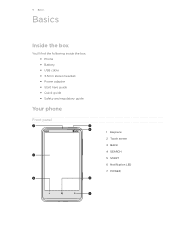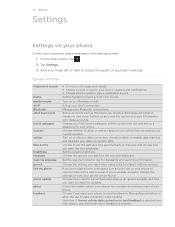HTC HD7S Support Question
Find answers below for this question about HTC HD7S.Need a HTC HD7S manual? We have 2 online manuals for this item!
Question posted by Spinal101 on April 4th, 2012
My Touch Digitizer & Home Button For Mytouch Htc 3g Slide Is Not Working
i already changed the touch screen digitizer but it is not working.how come? the buttons in the front are'nt working ether
Current Answers
Related HTC HD7S Manual Pages
Similar Questions
My Tmobile My Touch 3g Slide Screen Is Stuck Side Ways How Do I Fix It?
(Posted by jamesrain1299 9 years ago)
Why Does The Touch Screen On My Tmobile Mytouch 3g Slide Keep Messing Up
(Posted by drivlib 10 years ago)
3g On Htc Rhyme Won't Work.. How To Fix It!
For about a week now I've noticed my 3G isn't working does anyone know how to fix it or what needs t...
For about a week now I've noticed my 3G isn't working does anyone know how to fix it or what needs t...
(Posted by colon470 11 years ago)
Tmobile Mytouch 3g Slide Is Not Update To Android 2.2
why is it not pursible to update tmobile mytouch 3g slide to android 2.2. but , if that can be pursi...
why is it not pursible to update tmobile mytouch 3g slide to android 2.2. but , if that can be pursi...
(Posted by tomtico73 12 years ago)
How Can I Tell If A Used Htc Touch Pro 2 Xv6875 Is Unlocked?
Buying a used cell phone for my husband who is overseas. Going by my research for the phone to work ...
Buying a used cell phone for my husband who is overseas. Going by my research for the phone to work ...
(Posted by tscheel79 12 years ago)