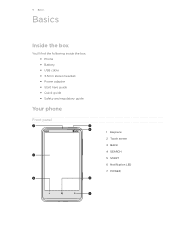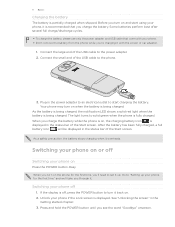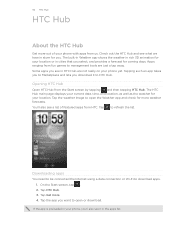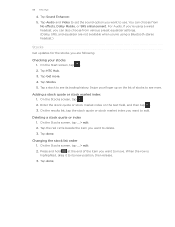HTC HD7S Support Question
Find answers below for this question about HTC HD7S.Need a HTC HD7S manual? We have 2 online manuals for this item!
Question posted by tscheel79 on March 8th, 2012
How Can I Tell If A Used Htc Touch Pro 2 Xv6875 Is Unlocked?
Buying a used cell phone for my husband who is overseas. Going by my research for the phone to work where he is, the company would have to unlock it. How can I tell if it is unlocked? Or how much would it cost to unlock it?
Thanks
Current Answers
Answer #1: Posted by deik3 on March 8th, 2012 2:45 PM
In most cases the term 'locked' for a phone means that the person who owned the phone last did not pay their bill and so the company locked their phone. One of the easier ways to see if the phone is unlocked is to call the carrier and ask them to check. They will need a number off of the phone itself. Or if you have already purchased the phone you could try and switch it over to your number and if it works and you can make calls from it then it is 'unlocked'.
Related HTC HD7S Manual Pages
Similar Questions
Unlock Htc Tytn Ii
my phone totaly unlock due to too many attempts wrong password
my phone totaly unlock due to too many attempts wrong password
(Posted by smart409 10 years ago)
Reliance Sim Lock I Have A Sprint Htc Touch Pro Ppc6850 And It Is A Reliance S
i have a sprint htc touch pro 6850 and it is a reliance sim lock phone so how should i unlock the si...
i have a sprint htc touch pro 6850 and it is a reliance sim lock phone so how should i unlock the si...
(Posted by svkotadiya 11 years ago)
How Should I Sim Unlock My Sprint Htc Touch Pro Ppc 6850?
I have a Sprint HTC touch pro ppc6850 and it is a Reliance sim lock phone so how should i unlock the...
I have a Sprint HTC touch pro ppc6850 and it is a Reliance sim lock phone so how should i unlock the...
(Posted by purohitpratik2504 12 years ago)
My Touch Digitizer & Home Button For Mytouch Htc 3g Slide Is Not Working
i already changed the touch screen digitizer but it is not working.how come? the buttons in the fron...
i already changed the touch screen digitizer but it is not working.how come? the buttons in the fron...
(Posted by Spinal101 12 years ago)
Htc Touch Hd
Hello, I need to know if this phone (HTC Touch HD), uses Microsoft Windows Pocket PC 2002 or newer ...
Hello, I need to know if this phone (HTC Touch HD), uses Microsoft Windows Pocket PC 2002 or newer ...
(Posted by peter94539 12 years ago)