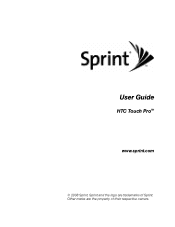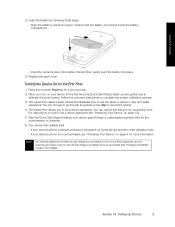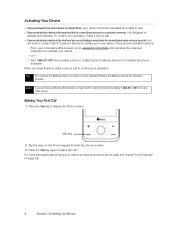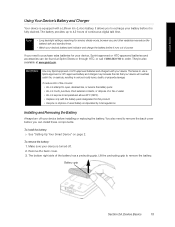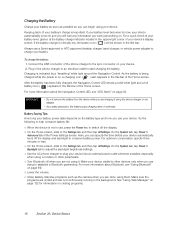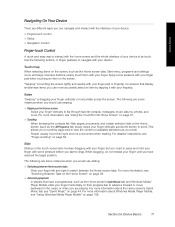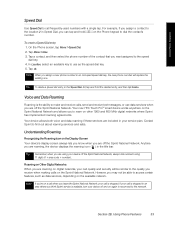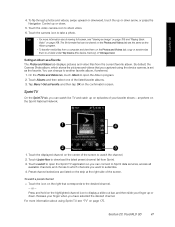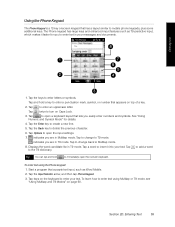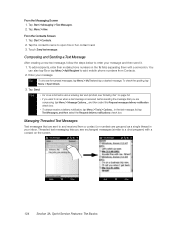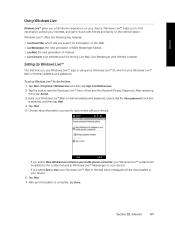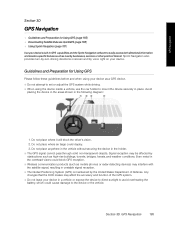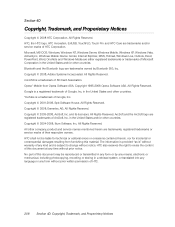HTC Touch Pro Sprint Support Question
Find answers below for this question about HTC Touch Pro Sprint.Need a HTC Touch Pro Sprint manual? We have 1 online manual for this item!
Question posted by svkotadiya on May 8th, 2012
Reliance Sim Lock I Have A Sprint Htc Touch Pro Ppc6850 And It Is A Reliance S
i have a sprint htc touch pro 6850 and it is a reliance sim lock phone so how should i unlock the sim so that i can use any sim card
Current Answers
Related HTC Touch Pro Sprint Manual Pages
Similar Questions
Phone Won't Show All Data From Old Sim Card
Phone Won't Show All Data From Old Sim Card I put the sim card from my old phone into the HTC Radar...
Phone Won't Show All Data From Old Sim Card I put the sim card from my old phone into the HTC Radar...
(Posted by Anonymous-99202 11 years ago)
How Can I Set Up A Lock Screen Without A Sim Card?
My service finally ended for my HTC Vivid phone, yet I'd still like to use the phone for entertainme...
My service finally ended for my HTC Vivid phone, yet I'd still like to use the phone for entertainme...
(Posted by themightysheep 11 years ago)
How Should I Sim Unlock My Sprint Htc Touch Pro Ppc 6850?
I have a Sprint HTC touch pro ppc6850 and it is a Reliance sim lock phone so how should i unlock the...
I have a Sprint HTC touch pro ppc6850 and it is a Reliance sim lock phone so how should i unlock the...
(Posted by purohitpratik2504 12 years ago)