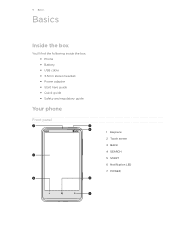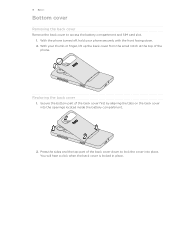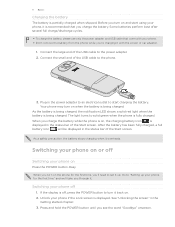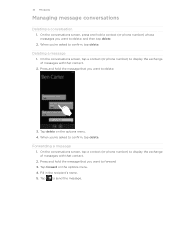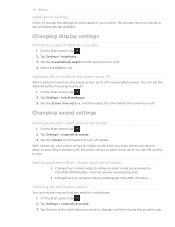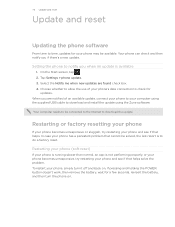HTC HD7S Support Question
Find answers below for this question about HTC HD7S.Need a HTC HD7S manual? We have 2 online manuals for this item!
Question posted by Jamesadugyamfi on January 27th, 2013
My Htc T7380 Screen Goes Off While It's Still On,untill I Remove The Battery And
The person who posted this question about this HTC product did not include a detailed explanation. Please use the "Request More Information" button to the right if more details would help you to answer this question.
Current Answers
Related HTC HD7S Manual Pages
Similar Questions
How Do I Replace The Phone Icon On The Home Screen Of My Htc T9295 Windows Phone
I mistakenly removed the icon
I mistakenly removed the icon
(Posted by donnettehenry6 11 years ago)
My Phone Stays On The Htc Screen And It Gets Hot When I Try To Charge It???
My phone went off I plug it in trying to charge it,after a short time it start showing the htc scree...
My phone went off I plug it in trying to charge it,after a short time it start showing the htc scree...
(Posted by jerrymcghee 11 years ago)
Htc T8282's Battery Too Hot.
If I call for 5minutes or less the battery always very hot, your asisstance please.
If I call for 5minutes or less the battery always very hot, your asisstance please.
(Posted by Muretor 12 years ago)