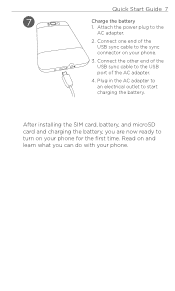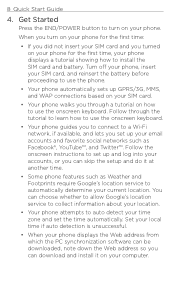HTC HD2 Support Question
Find answers below for this question about HTC HD2.Need a HTC HD2 manual? We have 2 online manuals for this item!
Question posted by pmarcus9685110 on July 29th, 2015
Found This Htc Hd 2 Phone With No Sim Card Locked Not Stolen Does Anyone Know
The person who posted this question about this HTC product did not include a detailed explanation. Please use the "Request More Information" button to the right if more details would help you to answer this question.
Current Answers
Answer #1: Posted by TechSupport101 on July 30th, 2015 3:19 AM
To perform a hard reset
- With the phone turned off, press and hold the VOLUME UP and VOLUME DOWN buttons, then press the END/POWER button shortly and release it. ...
- Release the VOLUME UP and VOLUME DOWN buttons.
- Press the VOLUME UP button to perform the hard reset, or press any other button to cancel the reset.
Network Unlock
Go herehe reset
Related HTC HD2 Manual Pages
Similar Questions
My Htc One Vx Won't Play Music With Headphones
ive been using my phone with headphones and now all of a sudden they wont work and idk why
ive been using my phone with headphones and now all of a sudden they wont work and idk why
(Posted by jamjam7 11 years ago)
Phone Won't Show All Data From Old Sim Card
Phone Won't Show All Data From Old Sim Card I put the sim card from my old phone into the HTC Radar...
Phone Won't Show All Data From Old Sim Card I put the sim card from my old phone into the HTC Radar...
(Posted by Anonymous-99202 11 years ago)