HTC Freestyle Support Question
Find answers below for this question about HTC Freestyle.Need a HTC Freestyle manual? We have 2 online manuals for this item!
Question posted by Anonymous-75112 on September 18th, 2012
Connection Error On Htc Freestyle Email Account Set Up
how do i set up email without getting connection error?
Current Answers
There are currently no answers that have been posted for this question.
Be the first to post an answer! Remember that you can earn up to 1,100 points for every answer you submit. The better the quality of your answer, the better chance it has to be accepted.
Be the first to post an answer! Remember that you can earn up to 1,100 points for every answer you submit. The better the quality of your answer, the better chance it has to be accepted.
Related HTC Freestyle Manual Pages
Quick Start Guide - Page 1


...phone. Enter account info, and then tap Login. Weather Tap the weather information on the home screen to update your status message, and then tap OK. The HTC logo, the HTC quietly brilliant logo, HTC Sense, HTC Freestyle, FriendStream, YOU and the YOU logo are trademarks of HTC Corporation. HTC Freestyle... containing photos you want to update: Tap Settings > Status update and check or clear the...
Quick Start Guide - Page 2


... time, or separately - Press again to access effects, brightness, and additional settings. Finally, a phone that works for you
Stay close with HTC Sense,™ the logical and friendly user interface that puts the people and information you care about people
Messages, emails, calls and latest social status updates are , your local weather is always...
User Manual - Page 4


...Setting message options
Mobile Email
About Mobile Email Setting up your email accounts Sending email messages Viewing and replying to an email message Managing email messages
Mobile Web
Data connection...using GPS Downloading satellite positions
Bluetooth
Bluetooth basics Making your phone discoverable to other Bluetooth devices Connecting a Bluetooth headset for the first time Sending information ...
User Manual - Page 14


... in light, quicker strokes.
Press and hold an item, and then move around your phone's settings.
Some features that you have reached the target position. Do not release it back on...you want your phone. Don't worry.
This finger gesture is off . Tap Power off , press the POWER/LOCK SCREEN button to turn it until you need to connect to swipe your mobile operator.
In ...
User Manual - Page 36


...off the phone while on or off the phone function and data connection. This turns off in the status bar.
Select how you are required by default. The Airplane mode icon then appears in Settings > Wireless... calls. Press and hold POWER/LOCK SCREEN, and then tap Airplane mode.
Contact your mobile operator to use a TTY to block various categories of call waiting. To enable this ...
User Manual - Page 41
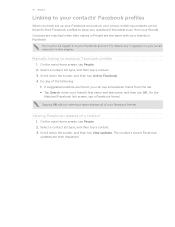
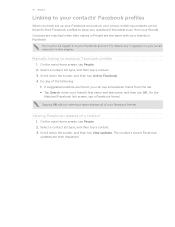
41 People
Linking to your contacts' Facebook profiles
When you have set up your Facebook account on your phone, matching contacts can tap a Facebook friend from your friends. ...
1.
Scroll down the screen, and then tap Link to Facebook. 4. Manually linking to your Facebook account. The contact's recent Facebook
updates are matched when their Facebook profiles to keep you can be logged in...
User Manual - Page 42
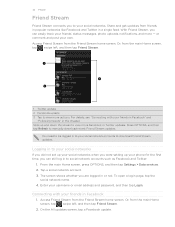
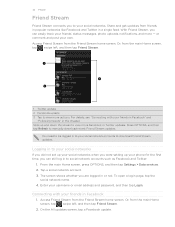
...connects you can still log in Facebook
1. Share and get updates from friends in popular networks like Facebook and Twitter in or not. From the main Home screen, press OPTIONS, and then tap Settings... update 3 Tap to social network accounts such as Facebook and Twitter.
1. With Friend Stream, you to your phone for the first time, you were setting up and down the screen to manually...
User Manual - Page 44


... Select the keyboard layout that suits your typing style. 1. This layout resembles the traditional mobile phone keypad.
Shift key. Backspace key. For more information, see "Changing to enter an ... the onscreen keyboard becomes available. Selecting a default keyboard layout
You can set the default keyboard layout that you to delete the previous character. From the main Home screen...
User Manual - Page 47


...will be billed as more than one or more contacts, and then tap OK.
Enter a mobile phone number. On the main Home screen, tap Messages. 2.
On the main Home screen, tap Messages.
... Tap People .
Tap New message. 3. Sending text messages
Send text messages (SMS) to other mobile phones. Select a contact list type, tap one message.
1. 47 Messages
Messages
About Messages
Keep in ...
User Manual - Page 52


... you need to continue with the 30-day trial period of AT&T Mobile Email application.
4. Read, send and delete email, view photo attachments, and get free alerts on your email accounts
Before you can visit: www.wireless.att.com/learn more of your email accounts on the go. On the main Home screen, tap , then tap Mobile Email. Setting up your phone.
User Manual - Page 53


... then tap Sign In. Tap the Sub field, and then type in the email account list. 3. After setting up multiple email accounts
1. On the main Home screen, tap , then tap Mobile Email. 2. Enter your email, press BACK to use in a subject line for your first email
account is displayed.
When you want to send a carbon copy (Cc) or a blind carbon...
User Manual - Page 54


... OPTIONS, and then tap Settings. 4. On the email accounts list, tap Manage Accounts. 3. On the main Home screen, tap , then tap Mobile Email. 2. Tap the email account you want to use in the email account list. 3.
Select Signature, and then tap the text area to customize your signature that will
appear in the email account list. 3.
Tap the email account you want to use...
User Manual - Page 55


... services to stop working. If it should connect to. Mode selection is turned off can help optimize your email, social network accounts, and other settings (including username and password if required) and add them . From the main Home screen, press OPTIONS, and then tap Settings > Wireless controls > Mobile network settings > Access point names.
2.
It can start...
User Manual - Page 62


... Bluetooth chapter. Play Screen Discover Screen
Shop Screen
Allows you to play the music you want to streaming music from their AT&T mobile phone. Provides the ability to your Facebook account.
Bluetooth. Select one or more details, see the Messages chapter.
Facebook. On the main Home screen, tap , then tap Image...
User Manual - Page 68


... by the US Defense Department. From the main Home screen, press OPTIONS, and then tap Settings.
2.
This may be shown. 68 Maps and location
The GPS signal cannot pass... by obstructions such as mobile phones or radar-detecting devices) may affect the accuracy and function of the system.
Downloading satellite positions
Before using its GPRS/3G Internet connection.
1. Tap Location >...
User Manual - Page 73


... you can double-click this icon to open HTC Sync.
Click the Download link for HTC Sync 3.0, and then follow the installation wizard to connect and sync with your phone are displayed under Downloads. 4. Downloading and installing HTC Sync
You can be installed on your computer. The HTC Sync software can download the latest version of...
User Manual - Page 76


... to your computer. When the
Device setup screen opens, enter a name for this phone. Connect the other phone. 76 HTC Sync
Synchronizing your phone
When you connect with your computer using HTC Sync are done setting up synchronization for HTC Sync to recognize the other phone to your computer, synchronization automatically begins based on BrewMP® Operating system or AndroidTM...
User Manual - Page 84


... services
Location Security
Date & time
Locale & text USB to use for mobile networks. For details, see "Call settings" in the Getting started chapter for details. For details, see the Personalizing chapter. Select the sources to PC
AT&T software update About phone
Customize the look and feel of your phone's Bluetooth connections, enable the Airplane mode, or...
User Manual - Page 88


...is a trademark of this document may be liable for technical or editorial errors or omissions contained herein, nor for incidental or consequential damages resulting from ... registered trademarks or trademarks of HTC Corporation. © 2011 AT&T Intellectual Property. The HTC logo, the HTC quietly brilliant logo, HTC Freestyle, HTC Sense, HTC Sync, and HTC Care are trademarks of Microsoft ...
User Manual - Page 90


...Phone Keypad 44 Phone lock code 86 Playlists 64
- viewing and replying to SIM card 51 - notification icons 18 - enabling PIN 86 - composing 47 - settings 51 - removing 13
T
Text input settings 46 Text messages
- copying to emails 54
Mobile Web 55 Multimedia messages
- viewing 50 Music - 90 Index
M
Messages - conversations 49 - setting up email accounts...
Similar Questions
How Do I Set Up Internet Connection On My Htc Freestyle Using Simple Mobile
(Posted by kmaaciga 10 years ago)
Htc Wildfire S Mobile Phone Has Stopped Receiving Text Messages
Phone has been working up until yesterday and can still send texts but isn't able to receive any mes...
Phone has been working up until yesterday and can still send texts but isn't able to receive any mes...
(Posted by lindawren1 10 years ago)
Help Me Download All The Settings For My Htc Tytn Ii Mobile Phone
(Posted by petermubanga9 11 years ago)
Apps
I cant get apps on my htc freestyle with out internet access and im getting really frustrated no one...
I cant get apps on my htc freestyle with out internet access and im getting really frustrated no one...
(Posted by troge34 12 years ago)

